Introduction
Visual Studio 2005 Service Pack 1 is a significant upgrade that should be installed at your earliest convenience. If you're like me, your friends will report absolutely flawless upgrade experiences while you sit and struggle. This article compiles a list of resources you may need for installation.
Please leave comments below if you have ideas or additional resources and I will incorporate them. I'm not affiliated with Microsoft so this is just from my personal experience.
Prerequisites
What's new in SP1
This list is growing. If you have links or information, please provide it in the comments and I'll add it here.
Installation
- Disable Software Restriction Enforcement
- Click Start -> Control Panel
- Open Administrative Tools
- Open Local Security Settings
- Click Software Restriction Policies
If no software restrictions are defined, right click the Software Restriction Policies node and select New Software Restriction Policy - Double click Enforcement
- Select "All users except local administrators"
- Click OK
- Reboot the machine
- (Optional) Disable the Patch Cache
You can eliminate 1.3 GB of disk I/O, and cut the installation time significantly, by temporarily disabling the Patch Cache.
- Download the patch.
- Save the following to a batch file in the same directory you saved the SP1 install file:
reg export HKLM\Software\Policies\Microsoft\Windows\Installer
installer.reg
reg add HKLM\Software\Policies\Microsoft\Windows\Installer /v
MaxPatchCacheSize /t REG_DWORD /d 0 /f
net stop msiserver
start /wait VS80sp1-KB926601-X86-ENU.exe
reg delete HKLM\Software\Policies\Microsoft\Windows\Installer /v
MaxPatchCacheSize /f reg import installer.reg
net stop msiserver
del /q installer.reg 2>nul
- Run the batch file
- (Optional) Uninstall Visual C++
The upgrade will apparently run much faster without C++. I haven't tested it, but you may want to consider uninstalling C++ and then reinstalling VC++ Express Edition if the day ever comes that you need C++. - Download Visual Studio 2005 Service Pack 1 and attempt an upgrade. If you're lucky it will work and you don't need the rest of this article. If not, see the list of troubleshooting links at the bottom.
The upgrade may not be easy! SP1 takes anywhere from 20 minutes to 1 hour to install. Ultimately, I had to uninstall Visual Studio 2005, reinstall, then apply the service pack. My VS2005 installation didn't just uninstall either. I had to manually remove files.
Once you finally have it installed, your Help > About dialog in VS2005 should look like this:
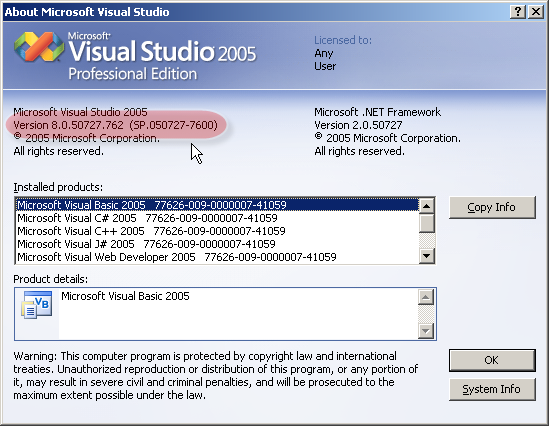
Troubleshooting
| SP1 Release Notes | Microsoft |
| Installation takes a long time or appears to start over | Paul Wilson |
| Tips on optimizing the upgrade | Scott Guthrie |
| Manual Uninstall: "Setup is unable to determine a valid ordering for the installation. See the error log for further details" when trying to uninstall Visual Studio 2003 or 2005 | Microsoft |
| Silent install and other optimization tips | Heath Stewart |
| "Software Restriction Policy..." | Heath Stewart |
| Disabling Patch Cache | Heath Stewart |
About Benjamin Allfree
Benjamin Allfree runs Launchpoint Software Inc., a technology-agnostic company specializing in unparalleled custom software solutions. Benjamin spends most of his time researching architecture and new technology.
This member has not yet provided a Biography. Assume it's interesting and varied, and probably something to do with programming.
 General
General  News
News  Suggestion
Suggestion  Question
Question  Bug
Bug  Answer
Answer  Joke
Joke  Praise
Praise  Rant
Rant  Admin
Admin 












