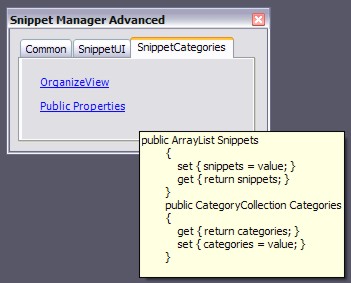
Introduction
Historically, the SnippetManager was written by Tim Sneath, a Microsoft guy. The SnippetManager is a small application which stores text snippets for further use. SnippetManager uses the clipboard to collect different text snippets from other applications. Every time you have a text snippet, which you want to store for further use, you drag and drop the text on the SnippetManager. In a previous article, "SnippetManager written by Tim Sneath extended with cool tooltip", I extended the application with a tooltip feature, which shows you parts of the content of the snippet when you hover over the provided linklabel. So this was a kind of useful feature for efficient work.
Background
A few days ago, I got an email from a guy, who is really impressed by the little application. He asked me if it is possible to add a feature which provides the functionality to group snippets together. He knows exactly what he needs and he gave me the following description:
"I ran across your utility earlier in the week and have used it extensively since then. I am using the one that was extended by Da Bert. I was wondering how hard it would be to modify this so that it uses a tabbed interface, to separate different snippet files for different categories. For example, I administer a lot of UNIX machines, have some Oracle and SQL Server databases, and still manage to write a little code. I would like to have a different snippet file for each category, like sa.snippet for System administration, sql.snippet for database work, cs.snippet for aspx work, etc. Then have a tab for each category that has the little snippet interface for each category."
New Features
- Tabbed interface for grouping snippets
- Add, delete, rename and reorder categories
- Move snippets between categories
- When minimized to systray, the context menu displays grouped menus generated from categories and snippet information
- Always keeps track of the currently selected category in all circumstances.
- When you drag snippets to
SnippetManager, a snippet is automatically added to the selected category SnippetManager supports CRTL+V to paste snippets (used when the other application does not support drag and drop, e.g., Notepad)- Load and save different snippet files
- Hide and show
SnippetManager on double click, for fast and effective work - Old snippet files from previous versions will still work and are automatically added to category named "
Common" - Every previous form is updated with a corresponding
combobox for selecting the category the snippet should belong to

Known Issues
A drag and drop feature should be implemented from the SnippetManager to the target application. This would be easy with a second control near the snippet linklabel. With the linklabel itself, it is not as easy. Perhaps some one has ideas how to do.
License
This article has no explicit license attached to it, but may contain usage terms in the article text or the download files themselves. If in doubt, please contact the author via the discussion board below.
A list of licenses authors might use can be found here.
This member has not yet provided a Biography. Assume it's interesting and varied, and probably something to do with programming.
 General
General  News
News  Suggestion
Suggestion  Question
Question  Bug
Bug  Answer
Answer  Joke
Joke  Praise
Praise  Rant
Rant  Admin
Admin 








