I have spent a great deal of time researching various topics during my installation of SharePoint 2013. Here are some more tips, changes from previous versions and troubleshooting items that I hope will be helpful to you in setting up SharePoint 2013. I encourage you to read my previous posts if you missed them for more Part 1 and Part 2.
Sign On As A Different User
This feature has been removed in SharePoint 2013 and understandably if any of you have used it in previous versions. It is great for testing but I have spent a great amount of time signing in as a test user, then trying to sign back in as myself only to navigate to another page and it caches the test login. There are times where this can still be useful however, there are a number of blogs showing how to modify the code to add the feature back. I like this approach better from Nothing But SharePoint that provides two methods for testing SharePoint under a different account. One is running the browser as a different user or even easier, pasting a parameter onto the URL to fool SharePoint into prompting for credentials.
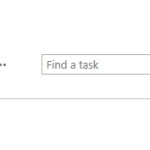
My Tasks
My Tasks Feature
If you navigate to your My Sites profile page, you will see a Tasks option. This tool aggregates all assigned tasks in one location to help manage your work items from one location. The initial setup of this feature though can be a bit tricky since the Tasks option will be present but then it will give an error saying that it is having trouble retrieving your tasks. SPKNB has a blog feature on making sure all the relevant features for the Tasks option is installed and setup properly. Following these instructions got the feature up and running; however, I am still doing some research into what Tasks are displayed. Currently, only my project tasks show in this view and I am attempting to find a way to display Workflow Tasks in this view as well to include things like Document Approval to create a centralized workspace.
People Search Health Analyzer Error
If you see “People Search relevance is not optimized when the Active Directory has errors in the manager reporting structure” pop up in your health analyzer, it may not be clear from the error what needs to be done. There is a simple fix of adding at least one company leader that of course will not have a manager filled out in their Active Directory profile. This TechNet article will provide the PowerShell commands needed to get this person(s) added and remove this error from the Health Analyzer.
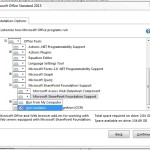
Disabling Multiple Office Version SharePoint Support
Office Version Issues
My main PC has Office 2010 installed and after getting SharePoint 2013 setup, I decided to install SharePoint Designer 2013. Later as I was testing opening documents, I received an odd 404 Not Found error when trying to open an Excel or Word document in Office 2010. Some research pointed to some changes that SharePoint Designer 2013 made when it was installed (this is also true of other Office applications). Fortunately, the fix was pretty simple although it would have been difficult to track down without this TechNet article and it was as simple as doing a Add/Remove Program modification to the Designer install.
eDiscovery Setup
A feature that has been a big desire for our legal department is the eDiscovery feature (even though they did not know what it was, it fits exactly what they wanted). They needed a way to easily gather documents and information stored in SharePoint from certain points in time and easily freeze this in place without disturbing the current work being done on the site. Most overview books on SharePoint touch lightly on eDiscovery although Enterprise Content Management with Microsoft SharePoint by Microsoft Press gives some good insight into eDiscovery. And this MVP article goes over the initial setup of the eDiscovery site, if your organization has any legal requirements to provide information stored in SharePoint, this is a must have feature that will sell it to your legal team.
CodeProject
This member has not yet provided a Biography. Assume it's interesting and varied, and probably something to do with programming.




