CodeProjectIn Build 2015, Scott Hanselman announced one really cool tool Visual Studio Code. I thoroughly enjoyed his presentation. So, as soon as he was done with the presentation, I just downloaded the same from http://bit.ly/visual-studio-code and started testing the same. Best thing is that it installed in a minute, literally in a minute. So, the first reaction is fast and amazingly fast. For people like me who love coding and can’t manage to have full suite VS installed on all the machines, Visual Studio Code is a boon for them.
It gives me all the required intellisense what is offered in VS, plus this is platform independent. So, doesn’t matter whether I am running on Windows, MAC or LINUX. I can open the file in code, get the real time feel of VS; do the changes and bang. Let’s jump to a quick demo.
Below is the snippet of my movie review app wherein I have added my API with ease from VS Code.
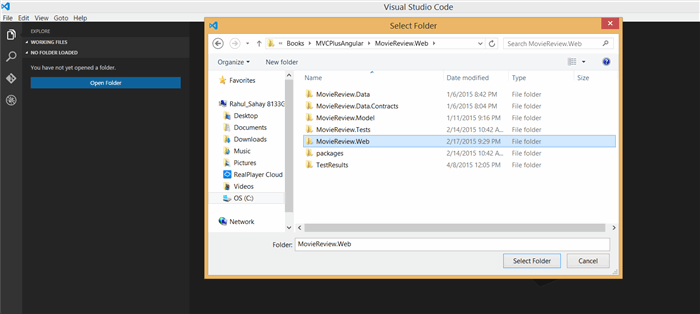

Here, you can see we also get the same intellisense support as we get from VS.


Also, if you want to quickly jump between the files and make some changes, you can do the same with CTRL+O option as shown below.


While writing test case also, we get similar intellisense support. Also, we can go ahead and debug our app and we get call stack, watch and variables as well. For debugging little environment settings need to be done in project.json file. This is well drafted in VS Code documentation. Thanks for joining me.
Hey there, it's Rahul Sahay! I'm thrilled to be a platform specialist at Publicis Sapient, where I get to work on some exciting projects. I've been honing my skills in various aspects of the software development life cycle for more than 15 years, with a primary focus on web stack development. I've been fortunate to have contributed to numerous software development initiatives, ranging from client applications to web services and websites. Additionally, I enjoy crafting application architecture from scratch, and I've spent most of my time writing platform agnostic and cloud agnostic code. As a self-proclaimed code junkie, software development is more than just a job to me; it's a passion! And I consider myself lucky to have worked with an array of cutting-edge technologies, from .NetCore to SpringBoot 3, from Angular to React, and from Azure to AWS and many more cousin technologies...
- 🔭 I’m currently working @ below tech stacks
- Microservices,
- Distributed Systems,
- Spring Boot
- Spring Cloud
- System Design,
- Docker,
- Kubernetes,
- Message Queues,
- ELK Stack
- DotNetCore,
- Angular,
- Azure
- 💬 Ask me anything about my articles [My View](https://myview.rahulnivi.net/)
- 📫 How to reach me: [@rahulsahay19](https://twitter.com/rahulsahay19)
- 📫 Github: [@rahulsahay19](https://github.com/rahulsahay19)
 General
General  News
News  Suggestion
Suggestion  Question
Question  Bug
Bug  Answer
Answer  Joke
Joke  Praise
Praise  Rant
Rant  Admin
Admin 






