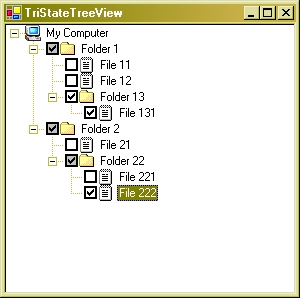
Introduction
The TreeView with checkboxes implemented in the .NET Framework (property TreeView.CheckBoxes = True) allows only 2 states (TreeNode.Checked = True or False). The implementation presented here:
-
Allows to use the state image list that is not directly available in the .NET Framework implementation.
-
Allows 3 states (4 including the state none) for a node: checked, unchecked, indeterminate.
-
Implements the logic to set the proper state of parents and children when the user changes the state of a node: it selects all children when the parent is selected, and set the state of the parent(s) to checked, unchecked or indeterminate depending on the number of children selected (all, none, etc.).
I have seen other TriState implementations in the C# section but they use the image list, not the state image list, for checkboxes and therefore doesn't allow to have icons and checkboxes for nodes at the same time.
Using the code
I have derived a TriStateTreeView class from the base TreeView class. This new class needs an additional state image list with icons for the 4 states: none, unchecked, checked, indeterminate (in this order).
The state image list is passed in the constructor:
m_ctlTriStateTreeView = New TriStateTreeView(Me.StateImageList)
A new enum type is provided to specify the state of a node:
Friend Enum CheckBoxState
None = 0
Unchecked = 1
Checked = 2
Indeterminate = 3
End Enum
To add nodes to the treeview, you can use the AddTreeNode helper function of the TriStateTreeView class:
objTreeNodeRoot = m_ctlTriStateTreeView.AddTreeNode( _
m_ctlTriStateTreeView.Nodes, "My Computer", _
IMG_COMPUTER, CheckBoxState.None)
To get the state of a node you use the GetTreeNodeState function of the TriStateTreeView class:
Friend Function GetTreeNodeState(ByVal objTreeNode As _
TreeNode) As CheckBoxState
To set the state of a node you use the SetTreeNodeState function of the TriStateTreeView class:
Friend Sub SetTreeNodeState(ByVal objTreeNode As _
TreeNode, ByVal eCheckBoxState As CheckBoxState)
Points of Interest
The code intercepts the MouseUp and KeyUp events to change the state of a node (when clicking with the mouse or pressing space). Also, the code prevents expanding or collapsing a node double-clicking on the state image.
History
- 27-April-2004: Initial version.
 General
General  News
News  Suggestion
Suggestion  Question
Question  Bug
Bug  Answer
Answer  Joke
Joke  Praise
Praise  Rant
Rant  Admin
Admin 









