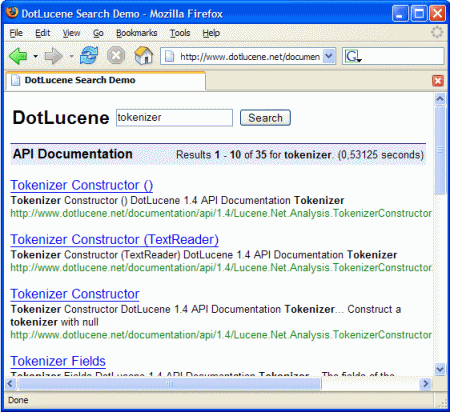
Update
November 6, 2012: The project is now working with Lucene.Net 3.0 and .NET Framework 4.0. Includes Visual Studio 2010 solution.
Lucene.Net: Excellent Full-Text Search Engine
Can there be a full-text search coded on 37 lines? Well, I am going to cheat a bit and use Lucene.Net for the dirty work. Lucene.Net is a .NET port of Jakarta Lucene search engine. Here is a quick list of its features:
- It can be used in ASP.NET, Win Forms or console applications.
- Very good performance.
- Ranked search results.
- Search query highlighting in results.
- Searches structured and unstructured data.
- Metadata searching (query by date, search custom fields...).
- Index size approximately 30% of the indexed text.
- Can also store full indexed documents.
- Pure managed .NET.
- Very friendly licensing (Apache Software License 2.0).
- Localizable (support for Brazilian, Czech, Chinese, Dutch, English, French, Japanese, Korean and Russian included).
- Extensible (source code included).
Warning
Don't take the line count too seriously. I will show you that the core functionality doesn't take more than 37 lines of code, but to make it a real application you will need to spend some more time on it...
Demo Project
We will build a simple demo project that shows how to:
- index HTML files found in a specified directory (including subdirectories).
- search the index using a ASP.NET application.
- highlight the query words in the search results.
But Lucene.Net has more potential. In real-world application, you would probably want to:
- Add the new documents to the index when they appear in the directory. You don't need to rebuild the whole index.
- Include other file types. Lucene.Net can index any file type which you are able to convert to plain text.
Why Not to Use Microsoft Indexing Server?
If you are happy with the Indexing Server, no problem. However, Lucene.Net has many advantages:
- Lucene.Net is a single assembly of 100% managed code. It has no external dependencies.
- You can use it to index any type of data (e-mails, XML, HTML files, etc.) from any source (database, web, etc.). That's because you need to supply plain text to the indexer. Loading and parsing the source is up to you.
- Allows you to specify the attributes ("fields") that should be included in the index. You can search using these fields (e.g. by author, date, keywords).
- It is an open source.
- It is easily extensible.
Line 1: Creating the Index
The following line of code creates a new index stored on disk. directory is a path to the directory where the index will be stored.
IndexWriter writer = new IndexWriter(FSDirectory.Open(directory), new StandardAnalyzer(Version.LUCENE_30), true, IndexWriter.MaxFieldLength.LIMITED);
In this example, we create the index from scratch. This is not necessary, you can also open an existing index and add documents to it. You can also update existing documents by deleting it and adding a new version.
Lines 2 - 12: Adding documents
For each HTML document, we will add two fields into the index:
text field that contains the text of the HTML file (with stripped tags). The text itself won't be stored in the index.
path field that contains the file path. It will be indexed and stored in full in the index.
public void AddHtmlDocument(string path)
{
Document doc = new Document();
string rawText;
using (StreamReader sr =
new StreamReader(path, System.Text.Encoding.Default))
{
rawText = parseHtml(sr.ReadToEnd());
}
doc.Add(new Field("text", rawText, Field.Store.YES, Field.Index.ANALYZED));
doc.Add(new Field("path", path, Field.Store.YES, Field.Index.NOT_ANALYZED));
writer.AddDocument(doc);
}
Lines 13 - 14: Optimizing and Saving the Index
After adding the documents, you need to close the indexer. Optimization will improve search performance.
writer.Optimize();
writer.Close();
Line 15: Opening the Index for Searching
Before doing any search, you need to open the index. directory is the path to the directory where the index was stored.
IndexSearcher searcher = new IndexSearcher(FSDirectory.Open(indexDirectory));
Lines 16 - 27: Searching
Now we can parse the query (text is the default field to search for).
var parser = new QueryParser(Version.LUCENE_30, "text", analyzer);
Query query = parser.Parse(this.Query);
TopDocs hits = searcher.Search(query, 200);
Variable hits is a collection of result documents. We will go through it and store the results in a DataTable.
DataTable dt = new DataTable();
dt.Columns.Add("path", typeof(string));
dt.Columns.Add("sample", typeof(string));
for (int i = 0; i < hits.TotalHits; i++)
{
Document doc = searcher.Doc(hits.ScoreDocs[i].Doc);
DataRow row = dt.NewRow();
row["path"] = doc.Get("path");
dt.Rows.Add(row);
}
Lines 28 - 37: Query Highlighting
Let's create a highlighter. We will use bold font for highlighting (<B>phrase</B>).
IFormatter formatter = new SimpleHTMLFormatter("<span style=\"font-weight:bold;\">", "</span>");
SimpleFragmenter fragmenter = new SimpleFragmenter(80);
QueryScorer scorer = new QueryScorer(query);
Highlighter highlighter = new Highlighter(formatter, scorer);
highlighter.TextFragmenter = fragmenter;
During the result fetching, we will load the relevant part of the original text.
for (int i = 0; i < hits.TotalHits; i++)
{
TokenStream stream = analyzer.TokenStream("", new StringReader(doc.Get("text")));
row["sample"] = highlighter.GetBestFragments(stream, doc.Get("text"), 2, "..."); string plainText;
}
Resources
 General
General  News
News  Suggestion
Suggestion  Question
Question  Bug
Bug  Answer
Answer  Joke
Joke  Praise
Praise  Rant
Rant  Admin
Admin 











