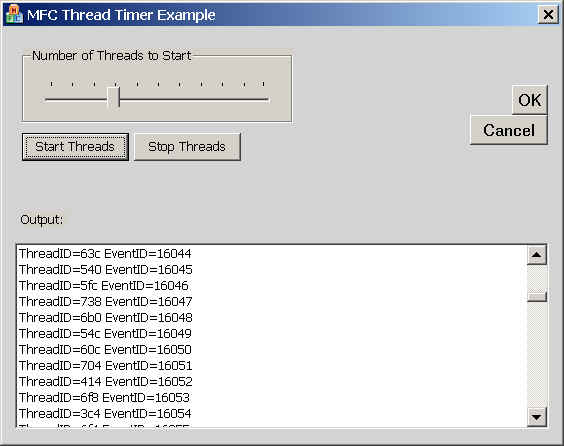
Introduction
In this project and in the source files, there is a base class to CWinThread class that will provide you with WM_TIMER messages to your threads. Since WM_TIMER messages are reserved for window objects only, this is a bit tricky to perform. I did this because I was in need of threads that could react to timers but I had lots of threads (100's) to manage and they all read there configuration from the database and set timers based on that configuration. Some threads had 1 timer and other threads had 100's of timers. I needed a way to manage all these timers and events.
Using the code
This class is derived from the standard MFC CWinThread class. m_autoremove will remove all the timers outstanding if you don't. You can turn it off by setting the m_autoremove to false. There are 2 methods AddTimer() and RemoveTimer(). Simple!
class CWinTimerThread : public CWinThread
{
public:
DECLARE_DYNCREATE(CWinTimerThread)
CWinTimerThread();
~CWinTimerThread();
bool m_autoremove;
UINT_PTR AddTimer(UINT uElapse);
BOOL RemoveTimer(UINT_PTR idEvent);
};
...
static CMapPtrToPtr g_MapTimerID_TO_CWinThreadPtr;
static void CALLBACK TimerProc(
HWND hwnd,
UINT uMsg,
UINT_PTR idEvent,
DWORD dwTime
)
{
CWinThread* pThread;
if (g_MapTimerID_TO_CWinThreadPtr.Lookup((void *) idEvent, (void*&) pThread))
{
pThread->PostThreadMessage(WM_TIMER, idEvent, dwTime);
}
}
IMPLEMENT_DYNCREATE(CWinTimerThread, CWinThread)
CWinTimerThread::CWinTimerThread()
{
m_autoremove = true;
}
CWinTimerThread::~CWinTimerThread()
{
if (!m_autoremove)
return;
POSITION pos;
UINT_PTR idEvent;
CWinThread* pThread;
pos = g_MapTimerID_TO_CWinThreadPtr.GetStartPosition();
while (pos)
{
g_MapTimerID_TO_CWinThreadPtr.GetNextAssoc(pos,
(void *&) idEvent, (void*&) pThread);
if (pThread == this)
{
RemoveTimer(idEvent);
}
}
}
UINT_PTR CWinTimerThread::AddTimer(UINT uElapse)
{
UINT_PTR idEvent;
idEvent = ::SetTimer(NULL, NULL, uElapse, (TIMERPROC) TimerProc);
g_MapTimerID_TO_CWinThreadPtr.SetAt((void *) idEvent, this);
return idEvent;
}
BOOL CWinTimerThread::RemoveTimer(UINT_PTR idEvent)
{
::KillTimer(NULL, idEvent);
return g_MapTimerID_TO_CWinThreadPtr.RemoveKey((void *) idEvent);
}
Below is how to use the new CWinTimerThread.
#include "WinTimerThread.h"
#if !defined(MYTHREAD_H)
#define MYTHREAD_H
#pragma once
class CMyThread : public CWinTimerThread
{
public:
DECLARE_DYNCREATE(CMyThread)
CMyThread();
~CMyThread();
virtual BOOL InitInstance();
virtual int ExitInstance();
void SetLogWindow(CWnd* pWnd);
protected:
CWnd* m_pLogWnd;
void LogMessage(CString& logmsg);
void OnTimer(WPARAM idEvent, LPARAM dwTime);
DECLARE_MESSAGE_MAP()};
#endif // MYTHREAD_H
Notice that all you have to do is call AddTimer() anywhere in the thread and specify the amount of milliseconds, and you're done. The clean up is done for you so you don't even have to worry about it.
#include "stdafx.h"
#include "MyThread.h"
#ifdef _DEBUG
#define new DEBUG_NEW
#endif
IMPLEMENT_DYNCREATE(CMyThread, CWinTimerThread)
CMyThread::CMyThread()
{
}
CMyThread::~CMyThread()
{
}
BEGIN_MESSAGE_MAP(CMyThread, CWinTimerThread)
ON_THREAD_MESSAGE(WM_TIMER, OnTimer)
END_MESSAGE_MAP()
BOOL CMyThread::InitInstance()
{
...
AddTimer(1000);
return TRUE;
}
...
Points of Interest
Posting the WM_TIMER message to the thread should be safe since the numeric value is 0x113, well below WM_USER = 0x400. This is very compatible to the original SetTimer(), KillTimer() and OnTimer(idEvent, dwTime).
Also note that the message to the thread is ON_THREAD_MESSAGE() not the ON_MESSAGE() macro.
History
Version 1.0
This member has not yet provided a Biography. Assume it's interesting and varied, and probably something to do with programming.
 General
General  News
News  Suggestion
Suggestion  Question
Question  Bug
Bug  Answer
Answer  Joke
Joke  Praise
Praise  Rant
Rant  Admin
Admin 








