Introduction
According to Wikipedia, CAPTCHA ("Completely Automated Public Turing test to tell Computers and Humans Apart") is a challenge response test which is used to check if the user is human or not. CAPTCHA is used exclusively in applications where user input is required. These applications include blogs, forums, and portals. In this article, I will demonstrate how to create a simple webpage that uses the CAPTCHA functionality.
The CreateImage Method
The first task is to create an image and put it on the screen. For that, I have created an ASP.NET page named CaptchaControl.aspx. The CaptchaControl.aspx page will be responsible for displaying the image to the user. Let’s take a look at the following code which generates the image:
private void CreateImage()
{
string code = GetRandomText();
Bitmap bitmap = new Bitmap(200,150,
System.Drawing.Imaging.PixelFormat.Format32bppArgb);
Graphics g = Graphics.FromImage(bitmap);
Pen pen = new Pen(Color.Yellow);
Rectangle rect = new Rectangle(0,0,200,150);
SolidBrush b = new SolidBrush(Color.DarkKhaki);
SolidBrush blue = new SolidBrush(Color.Blue);
int counter = 0;
g.DrawRectangle(pen, rect);
g.FillRectangle(b, rect);
for (int i = 0; i < code.Length; i++)
{
g.DrawString(code[i].ToString(),
new Font("Verdena", 10 + rand.Next(14, 18)),
blue, new PointF(10 + counter, 10));
counter += 20;
}
DrawRandomLines(g);
Response.ContentType = "image/gif";
bitmap.Save(Response.OutputStream,ImageFormat.Gif);
g.Dispose();
bitmap.Dispose();
}
There is a bunch of stuff going on inside the CreateImage method. The GetRandomText method generates the random text and returns to the caller. If you are unfamiliar with creating random strings, then I would suggest that you check out my article: Creating Random Passwords. After I create the Rectangle where the text would appear, I resize the text to give it a strange look. Finally, I call the DrawRandomLines method which protects the image from OCR software.
The GetRandomText Method
The purpose of the GetRandomText method is to generate a random text every time a user gets the old text wrong. Take a look at the simple method which returns the random text.
private string GetRandomText()
{
StringBuilder randomText = new StringBuilder();
if (Session["Code"] == null)
{
string alphabets = "abcdefghijklmnopqrstuvwxyz";
Random r = new Random();
for (int j = 0; j <= 5; j++)
{
randomText.Append(alphabets[r.Next(alphabets.Length)]);
}
Session["Code"] = randomText.ToString();
}
return Session["Code"] as String;
}
The DrawRandomLines Method
The DrawRandomLines method puts the lines on the text which is displayed on an image. The purpose of these lines is to make it difficult for the bots to read the text. This way the text can only be read by humans.
private void DrawRandomLines(Graphics g)
{
SolidBrush green = new SolidBrush(Color.Green);
for (int i = 0; i < 20; i++)
{
g.DrawLines(new Pen(green, 2), GetRandomPoints());
}
}
private Point[] GetRandomPoints()
{
Point[] points = { new Point(rand.Next(10, 150),
rand.Next(10, 150)),
new Point(rand.Next(10, 100),
rand.Next(10, 100)) };
return points;
}
Using the CAPTCHA Page
We have created the CAPTCHA feature, but the question is how do we use it. In order to use the CAPTCHA feature, you will need to create a page which consumes the CaptchaControl.aspx page. I have created the Default.aspx page which uses the CaptchaControl.aspx as the ImageUrl to the ASP.NET Image control. Check out the complete HTML code of the Default.aspx page.
<form id="form1" runat="server">
<div>
<asp:Image ID="myImage" runat="server"
ImageUrl="~/CaptchaControl.aspx" />
<br />
<br />
Enter code: <asp:TextBox ID="TextBox1" runat="server">
</asp:TextBox>
<asp:Button ID="Button1" runat="server"
Text="Validate" OnClick="Button1_Click" />
<br />
<br />
<asp:Label ID="lblError" runat="server" Font-Bold="True"
Font-Size="X-Large" ForeColor="Red"></asp:Label></div>
</form>
The important thing to note is the ASP.NET Image control which requests the CaptchaControl.aspx page and generates the image. The code for the validation of the user text against the CAPTCHA text is pretty simple, and you can view it in the downloaded files.
Below is an image of how the application looks like:
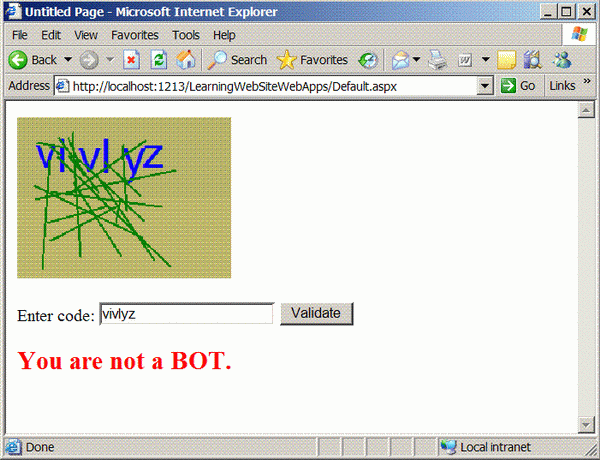
Conclusion
In this article, I demonstrated how easy it is to create a CAPTCHA feature. This feature can play a very important role in the security of a web application.
I hope you liked the article, happy programming!
 General
General  News
News  Suggestion
Suggestion  Question
Question  Bug
Bug  Answer
Answer  Joke
Joke  Praise
Praise  Rant
Rant  Admin
Admin 








