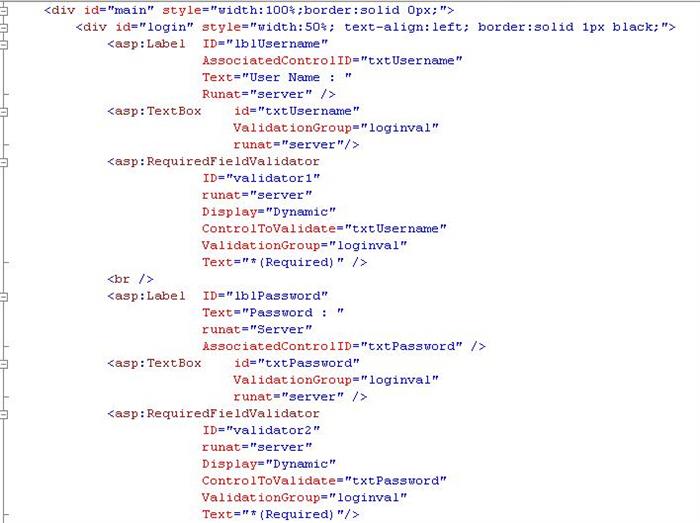
Introduction
In past I am not able to use two different section of form submit in
ASP.Net 1.0 or 1.1using validation control. Now
.Net Framework 2.0, it is possible to submit no of different section of form. On the other hand, in normal
HTML we can place two or more form object for posting the data. Asp.Net can’t support the multiple form tag but there was different process to do same.
<asp:Label ID="lblUsername"
AssociatedControlID="txtUsername"
Text="User Name : "
Runat="server" />
<asp:TextBox id="txtUsername"
ValidationGroup="loginval"
runat="server"/>
<asp:RequiredFieldValidator
ID="validator1"
runat="server"
Display="Dynamic"
ControlToValidate="txtUsername"
ValidationGroup="loginval"
Text="*(Required)" />
<asp:Button id="btnSubmit"
ValidationGroup="loginval"
runat="server"
text="Login"
OnClick="onClick_btnSubmit" />
Above code show you how you will perform the submit function each section respective validation control.
For separating each section by “ValidationGroup” keyword, you can seen here I used “ValidationGroup” same for the textfield, validator control and button on which I will display the message.
You can create multiple submittion for no of group submittion of data distinctly.
I am always dream to good cricket player of indian team. I am cricket loving guy. I had passed my post graduation from IGNOU at vadodara, Gujarat,India. Presently working on asp.net, C#, sql server, php, mysql.
 General
General  News
News  Suggestion
Suggestion  Question
Question  Bug
Bug  Answer
Answer  Joke
Joke  Praise
Praise  Rant
Rant  Admin
Admin 






 We've already cured ourselfs
We've already cured ourselfs  )
)

