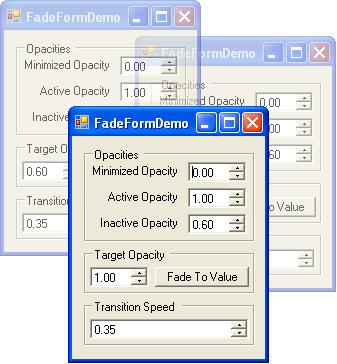
Introduction
Disclaimer: I am not the first to make a form fader, but I couldn't find one that did exactly what I wanted and so I created this.
I have had need in the past to cause my forms to perform fade transitions from one opacity to another. It was usually on load, close and window state changes. I finally decided to bring it all together in a nice, extendable Form. The FadeForm...
- fades in on open.
- fades out on close.
- partially fades out on focus lost.
- fades in on focus.
- fades out on minimize.
- fades in on restore.
- must not annoy the user. :-) A form fader definitely has that potential.
Using the Code
To use FadeForm, just extend it instead of Form and you are ready to go.
public class Form1 : FadeForm
{
...
}
It is defaulted to use the fade-in from nothing on open and out to nothing on close. It will also fade to 85% opacity when not the active window. You can set it to whatever you want, however.
this.ActiveOpacity=1;
this.InactiveOpacity=.85;
this.MinimizedOpacity=0;
You may, from time to time, want to disable the fade effect.
this.DisableFade();
this.EnableFadeDefaults();
You can also change the transition time.
this.FadeTime=1;
You can also do a one-time fade to any value.
this.TargetOpacity=.25;
Points of Interest
The opening and focus change events were easy to deal with. It was appropriate to use the built-in event listeners.
public FadeForm()
{
...
this.timer.Tick += new System.EventHandler(this.timer_Tick);
this.Deactivate += new System.EventHandler(this.FadeForm_Deactivate);
this.Activated += new System.EventHandler(this.FadeForm_Activated);
this.Load += new System.EventHandler(this.FadeForm_Load);
}
private void FadeForm_Load(object sender, EventArgs e)
{
this.Opacity = minimizedOpacity;
this.TargetOpacity = activeOpacity;
}
private void FadeForm_Deactivate(object sender, EventArgs e)
{
this.TargetOpacity = inactiveOpacity;
}
private void FadeForm_Activated(object sender, EventArgs e)
{
this.TargetOpacity = activeOpacity;
}
The minimize and close events where a little trickier because the actions had to be postponed until the fade transition was complete. I had to override WndProc in order to catch the request for those actions and postpone the action until the transition was done.
private const int WM_SYSCOMMAND = 0x112;
private const int WM_COMMAND = 0x111;
private const int SC_MINIMIZE = 0xF020;
private const int SC_RESTORE = 0xF120;
private const int SC_CLOSE = 0xF060;
protected override void WndProc(ref Message m)
{
if (m.Msg==WM_SYSCOMMAND||m.Msg == WM_COMMAND)
{
if (m.WParam == (IntPtr)SC_MINIMIZE)
{
heldMessage = m;
this.TargetOpacity = minimizedOpacity;
return;
}
else if (m.WParam == (IntPtr)SC_RESTORE
&& this.WindowState == FormWindowState.Minimized)
{
base.WndProc(ref m);
this.TargetOpacity = activeOpacity;
return;
}
else if (m.WParam == (IntPtr)SC_CLOSE)
{
heldMessage = m;
this.TargetOpacity = minimizedOpacity;
return;
}
}
base.WndProc(ref m);
}
Once that was done, all I had to do was perform the transitions.
private void timer_Tick(object sender, EventArgs e)
{
double fadeChangePerTick = timer.Interval * 1.0 / 1000 / fadeTime;
if (Math.Abs(targetOpacity - this.Opacity) < fadeChangePerTick)
{
if (targetOpacity == 1) this.Opacity = .999;
else this.Opacity = targetOpacity;
base.WndProc(ref heldMessage);
heldMessage = new Message();
timer.Stop();
}
else if (targetOpacity > this.Opacity) this.Opacity += fadeChangePerTick;
else if (targetOpacity < this.Opacity) this.Opacity -= fadeChangePerTick;
}
It is interesting to notice that the opacity is never actually 1. That was a hack on my part to keep the window from flashing black. I am not sure what the cause of this is, but the fix was easy, so I may never know.
You can see that I stop the timer after I reach my target opacity. You may wonder how it gets started. Every time I set TargetOpacity, the set method starts the timer. There's no sense running the timer and wasting processor power when you don't need it.
private double TargetOpacity
{
set
{
targetOpacity = value;
if (!timer.Enabled) timer.Start();
}
get
{
return targetOpacity;
}
}
I think I made it about as easy as possible. I always like to adhere to the KISS principle: Keep it simple, stupid.
Thoughts
I plan to add a Notify(int n) method that will oscillate the opacity n times in order to get the user's attention. I also think it would be nice to give a choice between mouseover-based and focus-based transitions.
History
- 13 August, 2007 -- Original version posted
I am a mechanical engineer that works as a high school math teacher in Mulberry, Arkansas. I use programming as one way to keep my mind sharp.
 General
General  News
News  Suggestion
Suggestion  Question
Question  Bug
Bug  Answer
Answer  Joke
Joke  Praise
Praise  Rant
Rant  Admin
Admin 








 ). I have not completely tested the code yet, but it seems to be working properly. Let me know if there are any problems.
). I have not completely tested the code yet, but it seems to be working properly. Let me know if there are any problems.