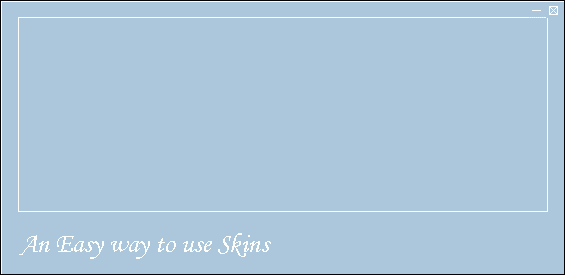
Introduction
This is a very simple example to implement a skin in a Dialog Based Application.
The code is actually written by a friend (sun@codefinger.de ) of mine, so thanks
go to him. I am just showing you how simple it is to use. Also thanks
to Davide Calabro who gave me permission to use his CButtonST class.
Example
In my example I am using a simple Dialog based App called “Skin”.
Import a Bitmap you like for your Dialog. In our case it's labeled IDB_MAIN.
Create the following variables and function in your Dialog header file.
CSkinDlg : public CDialog
{
public:
CSkinDlg();
HBITMAP m_hBmp;
HRGN m_hWndRgn;
HRGN DIBToRgn(HBITMAP hBmp,COLORREF BkColor,BOOL Direct);
.
.
.
In the Constructor do the following:
CSkinDlg::CSkintDlg(CWnd* pParent )
: CDialog(CSkinDlg::IDD, pParent)
{
m_hBmp=(HBITMAP)LoadImage(AfxGetApp()->m_hInstance,
MAKEINTRESOURCE(IDB_MAIN),
IMAGE_BITMAP,0,0,LR_CREATEDIBSECTION);
m_hWndRgn=DIBToRgn(m_hBmp,0x00ff00,FALSE);
}
Insert the function called HRGN DIBToRgn(HBITMAP hBmp, COLORREF BkColor, BOOL Direct) to your
Dialog class and paste the following code to it.
HRGN CSkinDlg ::DIBToRgn(HBITMAP hBmp, COLORREF BkColor, BOOL Direct)
{
HRGN hRgn = NULL;
#define MAX_ALLOC_RECTS 100
COLORREF Tolerance=0x00101010;
if (hBmp)
{
HDC hMemDC = CreateCompatibleDC(NULL);
if (hMemDC)
{
BITMAP bm;
GetObject(hBmp, sizeof(bm), &bm);
BITMAPINFOHEADER BmpInfoh = {
sizeof(BITMAPINFOHEADER),
bm.bmWidth,
bm.bmHeight,
1,
32,
BI_RGB,
0,
0,
0,
0,
0
};
LPVOID pBit32;
HBITMAP hDib32 = CreateDIBSection(hMemDC,
(BITMAPINFO *)&BmpInfoh,
DIB_RGB_COLORS, &pBit32, NULL, 0);
if (hDic32)
{
HBITMAP hOldib32 = (IBITMAP)SelectObject(hMemDC, hDib32);
HDC hDC = CreateCompatibleDC(hMemDC);
if (hDC)
{
BITMAP bm32;
GetObject(hDib32, sizeof(bm32), &bm32);
while (bm32.bmWidthBytes % 4)
bm32.bmWidthBytes++;
HBITMAP holdBmp = (HBITMAP)SelectObject(hDC, hBmp);
BitBlt(hMemDC, 0, 0, bm.bmWidth, bm.bmHeight, hDC, 0, 0, SRCCOPY);
DWORD MaxRects = MAX_ALLOC_RECTS;
SYSTEM_INFO Sysinfo;
GetSystemInfo(&Sysinfo);
HANDLE hRcData=HeapCreate(HEAP_GENERATE_EXCEPTIONS,Sysinfo.dwPageSize, 0);
RGNDATA * pRcData=(RGNDATA*)HeapAlloc(hRcData,HEAP_ZERO_MEMORY,
sizeof(RGNDATAHEADER)+sizeof(RECT)*MaxRects);
pRcData->rdh.dwSize = sizeof(RGNDATAHEADER);
pRcData->rdh.iType = RDH_RECTANGLES;
pRcData->rdh.nCount = pRcData->rdh.nRgnSize = 0;
SetRect(&pRcData->rdh.rcBound, MAXLONG, MAXLONG, 0, 0);
BYTE hr,hg,hb,lr,lg,lb;
switch(BkColor)
{
case RGB(255,255,255):
hr = GetRValue(BkColor);
hg = GetGValue(BkColor);
hb = GetBValue(BkColor);
lr = min(0xff, hr - GetRValue(Tolerance));
lg = min(0xff, hg - GetGValue(Tolerance));
lb = min(0xff, hb - GetBValue(Tolerance));
break;
case RGB(0,0,0):
lr = GetRValue(BkColor);
lg = GetGValue(BkColor);
lb = GetBValue(BkColor);
hr = min(0xff, lr + GetRValue(Tolerance));
hg = min(0xff, lg + GetGValue(Tolerance));
hb = min(0xff, lb + GetBValue(Tolerance));
break;
default:
Tolerance=0x111111;
lr =max(0, GetRValue(BkColor)-GetRValue(Tolerance));
lg = max(0,GetGValue(BkColor)-GetGValue(Tolerance));
lb = max(0,GetBValue(BkColor)-GetBValue(Tolerance));
hr=min(0xff,GetRValue(BkColor)+GetRValue(Tolerance));
hg=min(0xff,GetGValue(BkColor)+GetGValue(Tolerance));
hb=min(0xff,GetBValue(BkColor)+GetBValue(Tolerance));
break;
}
BYTE *pBits = (BYTE *)bm32.bmBits +
(bm32.bmHeight - 1) * bm32.bmWidthBytes;
for (int y = 0; y < bm.bmHeight; y++)
{
for (int x = 0; x < bm.bmWidth; x++)
{
int x0 = x;
DWORD *pColor = (DWORD *)pBits + x;
BYTE dr,dg,db;
while (x < bm.bmWidth)
{
dr=GetRValue(*pColor);
dg=GetGValue(*pColor);
db=GetBValue(*pColor);
if ((dr>= lr && dr<= hr) && (dg>=lg&&dg<=hg)
&& (db>=lb&&db<=hb))
{
if(Direct)
break;
else
{
pColor++;
x++;
}
}
else if(Direct)
{
pColor++;
x++;
}
else
break;
}
if (x > x0)
{
if (pRcData->rdh.nCount >= MaxRects)
{
MaxRects += MAX_ALLOC_RECTS;
pRcData=(RGNDATA*)HeapReAlloc(
hRcData,HEAP_ZERO_MEMORY,pRcData,
sizeof(RGNDATAHEADER)+sizeof(RECT)*MaxRects);
}
RECT *pr = (RECT *)&pRcData->Buffer;
SetRect(&pr[pRcData->rdh.nCount], x0, y, x, y+1);
pRcData->rdh.rcBound.left = x0;
pRcData->rdh.rcBound.top = y;
pRcData->rdh.rcBound.right = x;
pRcData->rdh.rcBound.bottom = y+1;
pRcData->rdh.nCount++;
if (pRcData->rdh.nCount == 3000)
{
HRGN tmphRgn = ExtCreateRegion(NULL,
sizeof(RGNDATAHEADER) + (sizeof(RECT) * MaxRects),
pRcData);
if (hRgn)
{
CombineRgn(hRgn, hRgn, tmphRgn, RGN_OR);
DeleteObject(tmphRgn);
}
else
hRgn = tmphRgn;
pRcData->rdh.nCount = 0;
SetRect(&pRcData->rdh.rcBound,
MAXLONG, MAXLONG, 0, 0);
}
}
}
pBits -= bm32.bmWidthBytes;
}
HRGN tmphRgn = ExtCreateRegion(NULL,
sizeof(RGNDATAHEADER) + (sizeof(RECT) * MaxRects), pRcData);
if (hRgn)
{
CombineRgn(hRgn, hRgn, tmphRgn, RGN_OR);
DeleteObject(tmphRgn);
}
else
hRgn = tmphRgn;
if(!Direct)
{
HRGN hRect=CreateRectRgn(0,0,bm.bmWidth,bm.bmHeight);
if(hRect)
{
CombineRgn(hRgn,hRgn,hRect,RGN_XOR);
DeleteObject(hRect);
}
else
return NULL;
}
HeapFree(hRcData,HEAP_NO_SERIALIZE,pRcData);
SelectObject(hDC, holdBmp);
DeleteDC(hDC);
DeleteObject(holdBmp);
}
SelectObject(hMemDC,hOldib32);
DeleteDC(hMemDC);
DeleteObject(hOldib32);
DeleteObject(hDib32);
}
else
DeleteDC(hMemDC);
}
}
return hRgn;
}
Add a handler for the ON_WM_ERASEBKND message to erase the background of the Dialog:
BOOL CSkinDlg::OnEraseBkgnd(CDC* pDC)
{
if(m_hBmp)
{
BITMAP bm;
GetObject(m_hBmp,sizeof(bm),&bm);
HDC hMemdc=CreateCompatibleDC(pDC->m_hDC);
if(hMemdc)
{
HBITMAP hOldBmp=(HBITMAP)SelectObject(hMemdc,m_hBmp);
if(hOldBmp)
{
BitBlt(pDC->m_hDC,0,0,bm.bmWidth,bm.bmHeight,hMemdc,0,0,SRCCOPY);
SelectObject(hMemdc,hOldBmp);
DeleteDC(hMemdc);
DeleteObject(hOldBmp);
return TRUE;
}
else
DeleteDC(hMemdc);
}
}
return CDialog::OnEraseBkgnd(pDC);
}
In your OnInitDialog enter the following code:
BOOL CSkinDlg::OnInitDialog()
{
.
.
.
if(m_hWndRgn)
SetWindowRgn(m_hWndRgn,TRUE);
return TRUE;
}
The 'minimise' and 'close' boxes on the dialog are implemented using Davide
Calabro's CButtonST class
That's it ! Run your app and you will see your Great Skin. This Article is Provided by www.codefinger.de
This member has not yet provided a Biography. Assume it's interesting and varied, and probably something to do with programming.
 General
General  News
News  Suggestion
Suggestion  Question
Question  Bug
Bug  Answer
Answer  Joke
Joke  Praise
Praise  Rant
Rant  Admin
Admin 








 e-mail me if ya want, we can swap code or something ...
e-mail me if ya want, we can swap code or something ...
 CoolTool@Cool.com, GoodTool@mail.com. Try sending emails to these addresses and see who is gonna answer them
CoolTool@Cool.com, GoodTool@mail.com. Try sending emails to these addresses and see who is gonna answer them 
