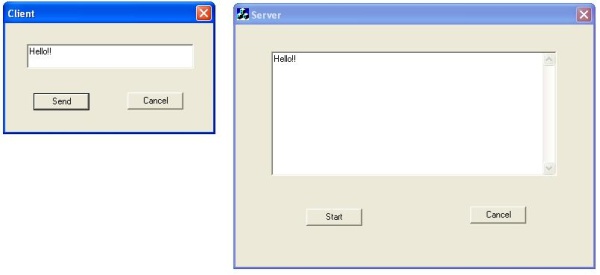
Introduction
This is a simple application demonstrating a UDP client server in MFC. There are many examples related to TCP, but very few for UDP. So, I thought of making a simple application and uploading it here.
Background
The main dialog acts as a server. The server will keep on waiting for data on a particular port, it receives the data and then displays it. The client is started on clicking a Start button of the main dialog. It can send data to the server. The server then receives the data and displays it.
Using the code
The main dialog class, CSimpleUDPDlg, acts as a server. A thread is started in OnInitDialog() of the main dialog to receive the data sent by the client.
Code snippets of CSimpleUDPDlg.cpp and CClientSend.cpp are shown below:
#include "afxsock.h"
HANDLE thr;
unsigned long id1;
UINT ReceiveData(LPVOID pParam)
{
CSimpleUDPDlg *dlg=(CSimpleUDPDlg*)pParam;
AfxSocketInit(NULL);
CSocket echoServer;
if (echoServer.Create(514, SOCK_DGRAM, NULL)== 0) {
AfxMessageBox("Create() failed");
}
for(;;) {
SOCKADDR_IN echoClntAddr;
int clntAddrLen = sizeof(echoClntAddr);
char echoBuffer[ECHOMAX];
int recvMsgSize = echoServer.ReceiveFrom(echoBuffer,
ECHOMAX, (SOCKADDR*)&echoClntAddr, &clntAddrLen, 0);
if (recvMsgSize < 0) {
AfxMessageBox("RecvFrom() failed");
}
echoBuffer[recvMsgSize]='\0';
dlg->m_edit.ReplaceSel(echoBuffer);
dlg->m_edit.ReplaceSel("\r\n");
}
BOOL CSimpleUDPDlg::OnInitDialog()
{
CDialog::OnInitDialog();
ASSERT((IDM_ABOUTBOX & 0xFFF0) == IDM_ABOUTBOX);
ASSERT(IDM_ABOUTBOX < 0xF000);
CMenu* pSysMenu = GetSystemMenu(FALSE);
if (pSysMenu != NULL)
{
CString strAboutMenu;
strAboutMenu.LoadString(IDS_ABOUTBOX);
if (!strAboutMenu.IsEmpty())
{
pSysMenu->AppendMenu(MF_SEPARATOR);
pSysMenu->AppendMenu(MF_STRING, IDM_ABOUTBOX, strAboutMenu);
}
}
SetIcon(m_hIcon, TRUE); SetIcon(m_hIcon, FALSE);
thr=CreateThread(NULL,0,(LPTHREAD_START_ROUTINE)ReceiveData,this,NULL,&id1);
return TRUE; }
void CSimpleUDPDlg::OnStart()
{
CClientSend send;
send.DoModal();
}
#include "afxsock.h"
void CClientSend::OnSend()
{
AfxSocketInit( NULL);
CString Buffer;
m_editsend.GetWindowText(Buffer);
int buflen=strlen(Buffer);
CSocket echoClient;
if (echoClient.Create(0,SOCK_DGRAM,NULL) == 0) {
AfxMessageBox("Create() failed");
}
if (echoClient.SendTo(Buffer, buflen,514,
(LPCSTR)"localhost", 0) != buflen) {
AfxMessageBox("SendTo() sent a different number of bytes than expected");
}
echoClient.Close();
}
Well, this is my first article, and I hope it would be helpful.
I am a software developer working with Visual C++.
 General
General  News
News  Suggestion
Suggestion  Question
Question  Bug
Bug  Answer
Answer  Joke
Joke  Praise
Praise  Rant
Rant  Admin
Admin 









