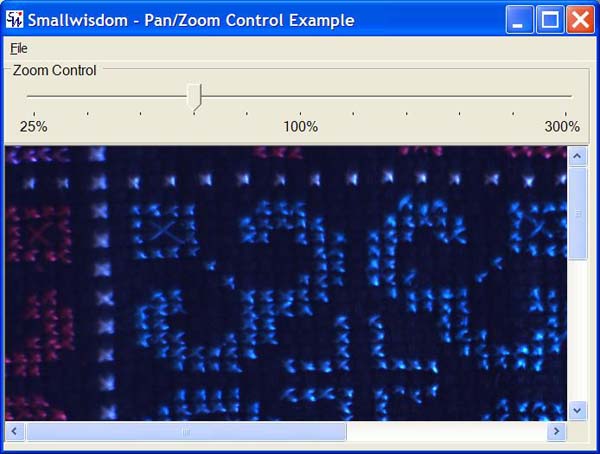
Introduction
This control extends the capability of an ImageBox by including scrollbars to pan the image and a method for zooming the size of the image. My goal here is to show you two things:
- How to create your own controls that extend the
System.Windows.Forms controls.
- How to add zoom/pan capability to an image display in a simple fashion.
Creating the control
Using Microsoft Visual Studio .NET, the easiest way to create a control is to begin by right-clicking on the project and selecting "Add -> Add User Control".
The Zoom control was created by adding a GroupBox, TrackBar, and three Labels for the minimum zoom (25%), center zoom (100%) and maximum zoom (300%). I set the Anchor property of the GroupBox and TrackBar to "Right, Top, Left" so that resizing the window will resize the width of these controls. To keep the 100% Label aligned to the center of the GroupBox, I set the Anchor property to "Top".
The Image control with automatic scroll bars was created by dropping a Panel onto the control and sizing it to fill the remaining section of the control (below the Zoom control) and setting its Anchor property to "Left, Top, Right, Bottom" so that it will resize with the control. Set the AutoScroll property to "true". Finally, I dropped an ImageBox inside the panel with Location = 0,0 and SizeMode=StretchImage.
The properties must be set with AutoScroll=true and SizeMode=StretchImage in order for the zoom and scroll bars to work properly.
private System.Windows.Forms.GroupBox groupBox1;
private System.Windows.Forms.TrackBar scrollZoom;
private System.Windows.Forms.Label lblMax;
private System.Windows.Forms.Label lblMin;
private System.Windows.Forms.Label lblCenter;
private System.Windows.Forms.Panel imagePanel;
private System.Windows.Forms.PictureBox imgBox;
Developing the code
At this point it becomes very simple. By placing the ImageBox inside a Panel with AutoScroll=true, the Panel will automatically add scrollbars when the ImageBox size exceeds the size of the Panel. So, all you have to do is to add code to get or set the image and a little bit of code to control the zoom.
The image is set by adding a public property. In this case, I chose to make the property available at design time by setting Browsable(true). I also re-center the zoom scroll when a new image is loaded and disable the zoom scroll if the image is null. Finally, I set the size of the ImageBox equal to the size of the Image for a zoom factor of 100%.
As mentioned in the comments below by yfoulon, adding scrollZoom.Focus() should allow the use of mousewheel to zoom the image. (I don't have a mouse so I was unable to test this.)
[Browsable(true),
Description("Image loaded into the box.")]
public Image Image
{
get
{
return imgBox.Image;
}
set
{
imgBox.Image = value;
scrollZoom.Enabled = (value != null);
if (scrollZoom.Enabled)
{
scrollZoom.Value = this.scrollZoom.Maximum/2;
imgBox.Size = value.Size;
}
else
{
imgBox.Size = imagePanel.Size;
}
}
}
The zoom is handled with an EventHandler that calls a method when the user scrolls the zoom TrackBar. The zoom factor is currently a hard-coded array with 11 elements which is the same as the number of positions on the TrackBar (min = 0, center = 5, max = 10). The ImageBox is then resized by multiplying the Image size by the new zoom factor. Because the ImageBox's SizeMode is set to "StretchImage", the Image will be scaled to fit the new size of the ImageBox.
private double[] zoomFactor =
{.25, .33, .50, .66, .80, 1, 1.25, 1.5, 2.0, 2.5, 3.0};
private void scrollZoom_Scroll(object sender,
System.EventArgs e)
{
setZoom();
}
private void setZoom()
{
double newZoom = zoomFactor[scrollZoom.Value];
imgBox.Width =
Convert.ToInt32 ( imgBox.Image.Width * newZoom);
imgBox.Height =
Convert.ToInt32 ( imgBox.Image.Height * newZoom );
}
Additionally, I also added a KeyDown event handler and some code to allow the user to increase or decrease the zoom factor using the Ctrl+ and Ctrl- keys.
private void ImageBoxPanZoom_KeyDown(object sender, KeyEventArgs e)
{
if (scrollZoom.Enabled)
{
if((e.KeyData == (Keys.Oemplus | Keys.Control)) &&
(scrollZoom.Value != scrollZoom.Maximum))
{
scrollZoom.Value++;
setZoom();
}
else if ((e.KeyData == (Keys.OemMinus | Keys.Control)) &&
(scrollZoom.Value != scrollZoom.Minimum))
{
scrollZoom.Value--;
setZoom();
}
}
}
Points of interest
At some point, I would like to revisit this project and add a method of scrolling the image by using the arrow keys and/or the mouse.
History
- 12/01/05 - Thanks to yfoulon for correcting a mistake I made in the original article. It's even simpler than I thought! :)
This member has not yet provided a Biography. Assume it's interesting and varied, and probably something to do with programming.
 General
General  News
News  Suggestion
Suggestion  Question
Question  Bug
Bug  Answer
Answer  Joke
Joke  Praise
Praise  Rant
Rant  Admin
Admin 














![Rose | [Rose]](https://codeproject.global.ssl.fastly.net/script/Forums/Images/rose.gif)
