Introduction
This is a .NET library implementing a virtual file system (VFS) named QVFS which is based on FAT32 concepts. It uses two files (one information file and one data file) to store multiple folders and files. This is just a virtual file system for storing files, and no other function, such as compress function, is included.
The source codes can be compiled under both .NET Framework 1.1 and .NET Framework 2.0, however, it is not tested under .NET Framework 3.0.
The goal of this library is to use two files to store everything for a program usage. For example, you may write your personal mail management system to store all the mails in VFS instead of creating one file for each mail and creating many many folders for categorizing mails. Your program may have many log files and it is split by different dates, thus one year it will have at least 365 files. Why not use a VFS, only two files, easy to backup, restore and manage.
Background
This virtual file system uses most concepts of FAT32 file system. You can think that this is a virtual compact FAT32 file system. Some concepts will be described below and knowing something about FAT32 will make it easy for you to go through this document.
Concepts & Technique Details About QVFS
File Structure of QVFS
QVFS uses two files to create the "virtual disk" for storing files.
One is an information file of which the extension is ".qfi" and the other is a data file of which the extension is ".qfd" and the file names for these two files will be the same by default.
The information file stores the FAT only and the data file stores the files' data.
The following figure shows the file structure of the information file and the data file.
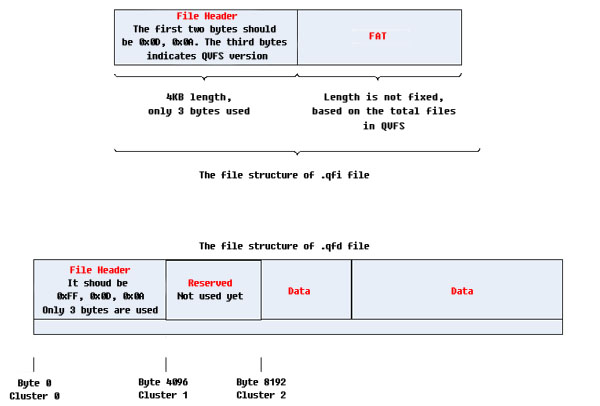
Main Concepts
| Name | Description |
| Cluster | The basic unit to store data, in this VFS it is 4KB for each cluster. |
| FAT | File allocation table, which tells how the file is stored. In another words, which clusters are used to store a file.
Here a sample for the FAT is shown. One cell indicates one FAT entry and FAT entries with the same color indicate one file storage information. The FAT is using a chain table data structure and one FAT entry is mapping to one cluster. The number in the FAT entry tells where to find the next FAT entry (for FAT reader) and cluster (for file reader) of the file and the 'FFFFFFFF' indicates the file has ended in that cluster, the '0' indicates that entry has not been used yet, it is empty.

- Each FAT entry is 4 bytes(32 bit integer)
- Each cluster is 4KB
- In principle, the total amount of the bytes that can be stored in QVFS is 232*4K=17TB
|
| Folder (Directory) | A folder can contain many files and sub folders. In FAT32, the folder is just a special file, the only the difference is that the file contains the information data about the files and sub folders under itself and a file contains its own data. |
How Does the Program Work
When adding a file in QVFS, it will first find the empty FAT entries which are mark as '00000000' and return a list of empty clusters which can be used and then read the source file block by block (the block size is equal to cluster size) from the very beginning and put each block into each cluster and write the cluster index in the FAT till the file's end.
When reading a file in QVFS, it will first read the first cluster index number of the root folder, cluster 0 in the above figure. Then find out the root folder data 'file' and search the root folder for the file you want. If the file is in one sub folder, it will search the sub folders one by one from the root, finally get the file's start cluster index and follow to FAT to read all the data of that file.
Using the Codes
To use the QVFS, you need to create the virtual disk first. The virtual disk is indicated by two files(.qfi & .qfd) which are mentioned above.
QVFS.QVirtualFileSystemManager.CreateQVFSFile("C:\\test.qfi", true);
Add disk files into QVFS:
QVFS.QVirtualFileSystemManager vfm = new QVirtualFileSystemManager();
vfm.OpenQVFSFile("C:\\test.qfi");
vfm.AddNewVFile("D:\\abc.txt","\\" true);
vfm.CloseQVFSFile();
Delete a file from QVFS:
QVFS.QVirtualFileSystemManager vfm=new QVirtualFileSystemManager();
vfm.OpenQVFSFile("C:\\test.qfi");
vfm.DeleteVFile("\\abc.txt", true);
vfm.CloseQVFSFile();
Save file in QVFS to disk:
QVFS.QVirtualFileSystemManager vfm=new QVirtualFileSystemManager();
vfm.OpenQVFSFile("C:\\test.qfi");
vfm.SaveVFileToDisk("\\abc.txt", "C:\\abc.txt");
vfm.CloseQVFSFile();
About the DEMO Program
The DEMO program shows the above functions using real codes. It may have some bugs and it is NOT tested carefully. It is only for DEMO. In the other hand, the QVFS library is tested thoroughly, no big function bug is found in the current version.
It shows the folder structure on the left section and shows the detail file's information in QVFS.

Points of Interest
There are many file systems till now. Here I have just shown a virtual file system based on FAT32. FAT32 is a more "simple" file system compared to NTFS and Linux ext., and it is good enough for the VFS only for storing files except for security requirement, compress requirement and so on. I would like to discuss the latest VFS technology with you. Please give your ideas and suggestions.
History
- 2004.08.26, Version 0.9.0,
VFileSystem version 1 - 2004.09.24, Version 0.9.5,
VFileSystem version 2 - 2007.10.10, Version 1.0.0, bug fixes & converted into .NET Framework 2.0 library, formal release
This member has not yet provided a Biography. Assume it's interesting and varied, and probably something to do with programming.
 General
General  News
News  Suggestion
Suggestion  Question
Question  Bug
Bug  Answer
Answer  Joke
Joke  Praise
Praise  Rant
Rant  Admin
Admin 













