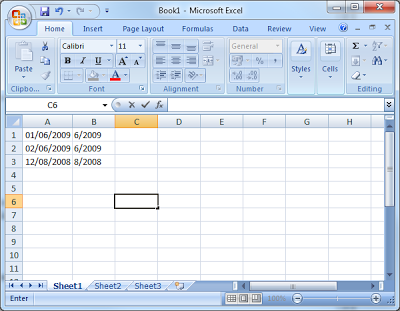
A little known but shockingly useful feature of Excel is that you can stick strings together using the & operator in formulae.
My wife asked me how to make a column which has only the month and year from a date column in it. For example:
12/06/2009 -> 6/2009
One might think this was rather challenging and try and find some complex mathematical approach. However, the solution is stupidly simple:
If you're date is in A1 then:
=month(A1) & "/" & year(A1)
This works because the & concatenates (sticks together) strings. The formula considers month(A1), "/" and year(A1) all to be strings and just makes them into one big string.
Once you get the idea, there are many other things which can be done this easy way rather than having to put in too much work!
Also posted on CodeProject
 General
General  News
News  Suggestion
Suggestion  Question
Question  Bug
Bug  Answer
Answer  Joke
Joke  Praise
Praise  Rant
Rant  Admin
Admin 







