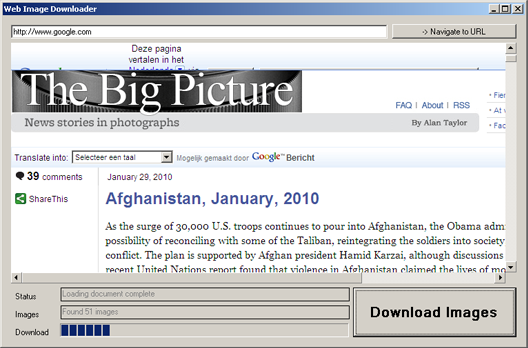
Introduction
There is this Boston Global website called 'Big Picture' (http://www.boston.com/bigpicture/) and I love it. It shows pictures from people, animals, buildings, events, and all kinds of other stuff that is happening around the world. The quality of the images is excellent and I use them as desktop backgrounds a lot.
I found myself 'Saving as ...' a lot of images, and needed something to do this for me. The .NET framework makes it so easy to do something like this, that I wrote an application in a matter of minutes to download the images automatically.
Note: I use the pictures as background images. Please respect the photographer's rights - and don't use this app for anything illegal.
Solution
To make an application like this is really easy. What you need to do is:
- Get the website contents (HTML) of a specified page
- Get the image URLs from the HTML
- Download all the images
So ..
- What I did was add a
WebBrowser component to my windows form, starting up in Google. Now the user can navigate to whatever page he/she likes. To get the source of the current document, I use the WebBrowser.Document property. - Then, we extract the
IMG tags form the HTML using this method:
public static List<string> GetImagesFromWebBrowserDocument(HtmlDocument document)
{
var result = new List<string>();
foreach (HtmlElement item in document.Body.GetElementsByTagName("img"))
{
result.Add(item.GetAttribute("src"));
}
return result;
}
- Finally, to download the images, I use the
WebClient class:
public static void DownloadFile(string url,string destinationFolder)
{
if (!destinationFolder.EndsWith("\\"))
destinationFolder = string.Concat(destinationFolder, "\\");
using (var web = new WebClient())
{
var source = url;
var segments = source.Split('/');
var destination = destinationFolder +
segments[segments.Length - 1];
try
{
web.DownloadFile(source, destination);
System.Diagnostics.Debug.WriteLine(string.Format(
"Download OK - {0} ==> {1}", source, destination));
}
catch
{
System.Diagnostics.Debug.WriteLine(string.Format(
"Download FAILED - {0} ==> {1}", source, destination));
}
}
}
I added the possibility to select the download folder and added some events for updates, but that's all there is to it.
Stuff I might want to do in the future
What I could do is add a threshold for the minimum size of the image, so that logo's etc., aren't downloaded every time. Also, I don't have any checks on filenames (duplicates), but hey, it's working fine like this.
Computer Sciences student.
 General
General  News
News  Suggestion
Suggestion  Question
Question  Bug
Bug  Answer
Answer  Joke
Joke  Praise
Praise  Rant
Rant  Admin
Admin 








