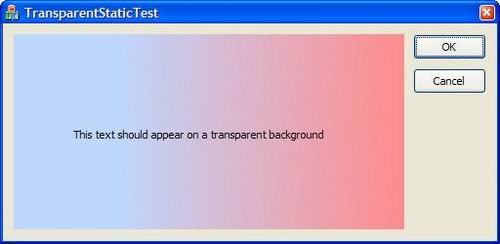
Description
Sometimes, transparent static controls are very useful. For example, you have a dialog with a bitmap
in it and want to add some text in the picture. If you create a static control, your text will appear on an
opaque background, even if you've selected the WS_EX_TRANSPARENT style (this style is *very*
buggy).
How to implement
To use the class in your application you need to do the following:
- Insert the .h and .cpp files into your project.
- Add a static control into your dialog resource.
- Add a member variable for that static control.
- Modify the variable declaration.
Change this:
CStatic m_Static
To this:
CTransparentStatic m_Static
- Don't forget the
#include at the top of the include file:
#include "TransparentStatic.h"
That's it. You should now have a transparent background.
Features
The following Static Styles are implemented:
SS_LEFTSS_LEFTNOWORDWRAPSS_RIGHTSS_CENTERSS_CENTERIMAGE (center text vertically)SS_NOPREFIXSS_WORDELLIPSISSS_ENDELLIPSISSS_PATHELLIPSIS
The various borders (SS_SUNKEN, WS_EX_CLIENTEDGE, ...) are also supported.
This member has not yet provided a Biography. Assume it's interesting and varied, and probably something to do with programming.
 General
General  News
News  Suggestion
Suggestion  Question
Question  Bug
Bug  Answer
Answer  Joke
Joke  Praise
Praise  Rant
Rant  Admin
Admin 








 Do you know why ?
Do you know why ?




 .
.