Introduction
In this post, I will show the power to export data to other document software. In other software, you have a lot of work that can be done in an easy manner. For sorting, searching and security purposes, you do not want to give data Excel & Doc format, so you use Export GridView to PDF.
In this post, you can read some good tricks for exporting data in documents & PDF files.

In .aspx Page
In the .aspx page, firstly add controls, TextBox and Button and Gridview. First, I write a query in text box, then click GO button, fill a Gridview. Then I use three buttons export to Word, Export to Excel, Export to PDF.
Export to Word
In an export to Word, write this code on btnexport towards the Click event.
Response.AddHeader("content-disposition", "attachment;filename=Export.doc");
Response.Cache.SetCacheability(HttpCacheability.NoCache);
Response.ContentType = "application/vnd.word";
System.IO.StringWriter stringWrite = new System.IO.StringWriter();
System.Web.UI.HtmlTextWriter htmlWrite = new HtmlTextWriter(stringWrite);
HtmlForm frm = new HtmlForm();
gv.Parent.Controls.Add(frm);
frm.Attributes["runat"] = "server";
frm.Controls.Add(gv);
frm.RenderControl(htmlWrite);
Response.Write(stringWrite.ToString());
Response.End();
After click, one Save As Dialog Box opens:
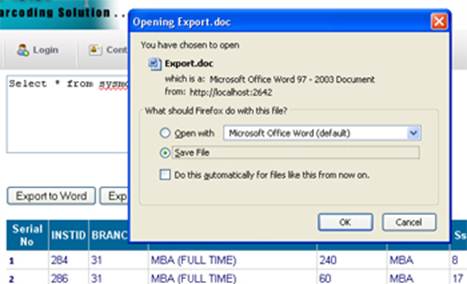
Export to Excel
In an export to Excel, write this code on btnexporttoExcel Click event.
string attachment = "attachment; filename=Export.xls";
Response.ClearContent();
Response.AddHeader("content-disposition", attachment);
Response.ContentType = "application/ms-excel";
StringWriter sw = new StringWriter();
HtmlTextWriter htw = new HtmlTextWriter(sw);
HtmlForm frm = new HtmlForm();
gv.Parent.Controls.Add(frm);
frm.Attributes["runat"] = "server";
frm.Controls.Add(gv);
frm.RenderControl(htw);
Response.Write(sw.ToString());
Response.End();
After Click, one Save As Dialog Box opens.

Export to PDF
You want to export Gridview to PDF, so first add the itextsharp.dll.
Link: http://sourceforge.net/projects/itextsharp/
Then add some namespaces:
using iTextSharp.text;
using iTextSharp.text.pdf;
using iTextSharp.text.html;
using iTextSharp.text.html.simpleparser;
In an export to PDF, write this code on btnexporttoPdf Click event.
Response.ContentType = "application/pdf";
Response.AddHeader("content-disposition", "attachment;filename=Export.pdf");
Response.Cache.SetCacheability(HttpCacheability.NoCache);
StringWriter sw = new StringWriter();
HtmlTextWriter hw = new HtmlTextWriter(sw);
HtmlForm frm = new HtmlForm();
gv.Parent.Controls.Add(frm);
frm.Attributes["runat"] = "server";
frm.Controls.Add(gv);
frm.RenderControl(hw);
StringReader sr = new StringReader(sw.ToString());
Document pdfDoc = new Document(PageSize.A4, 10f, 10f, 10f, 0f);
HTMLWorker htmlparser = new HTMLWorker(pdfDoc);
PdfWriter.GetInstance(pdfDoc, Response.OutputStream);
pdfDoc.Open();
htmlparser.Parse(sr);
pdfDoc.Close();
Response.Write(pdfDoc);
Response.End();
After Click, one Save As Dialog Box opens:
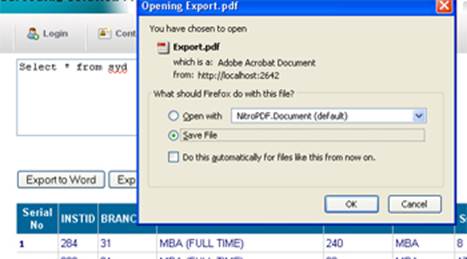
I am Software Developer . .
 General
General  News
News  Suggestion
Suggestion  Question
Question  Bug
Bug  Answer
Answer  Joke
Joke  Praise
Praise  Rant
Rant  Admin
Admin 






