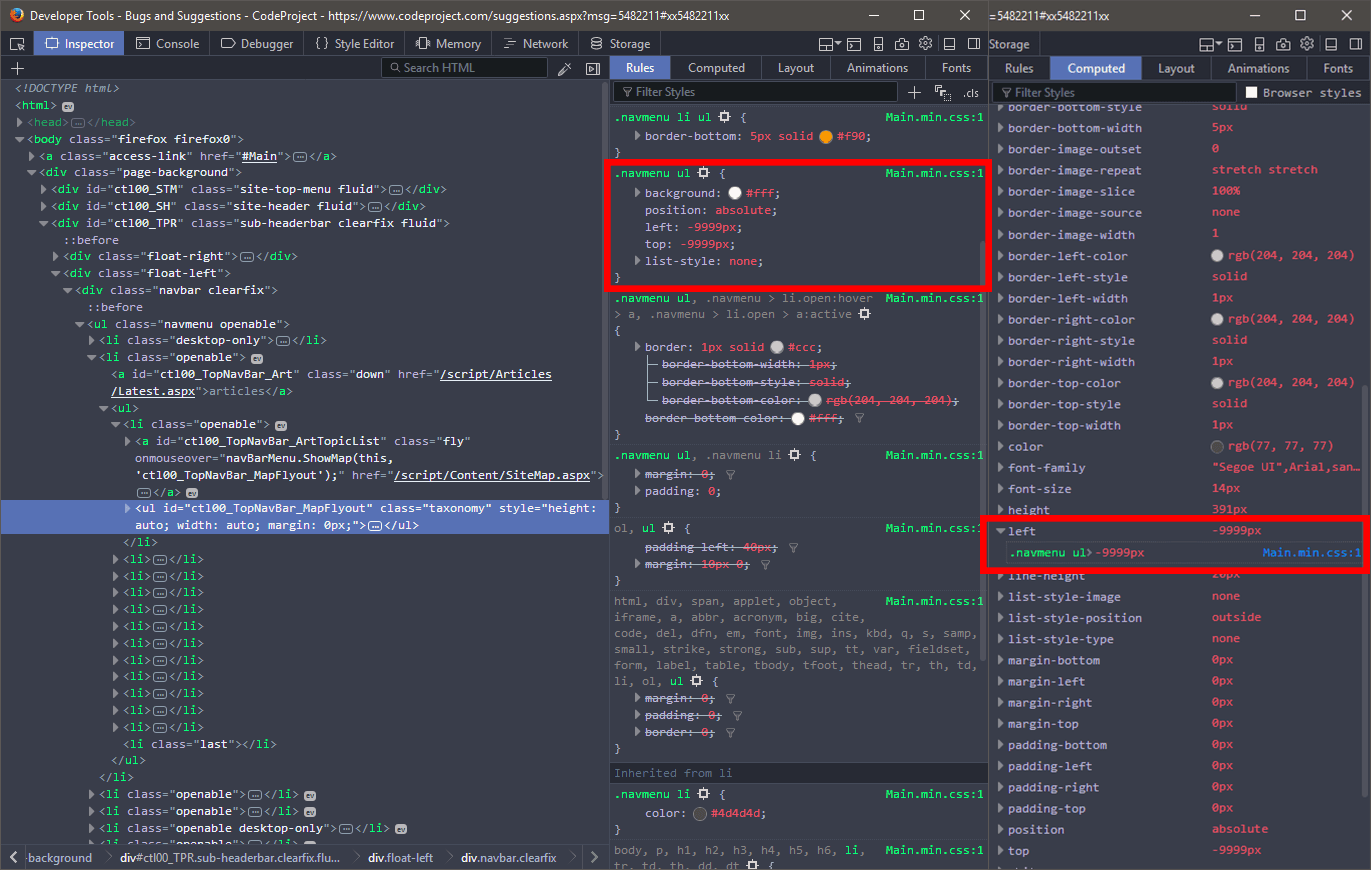|
GµårÐïåñ wrote: You can clearly see it replaces the menu
Actually I don't see that it replaces. The menu. It seems it places the section menu on top of the article menu, but doesn't replace it.
If you're game could you do me a favour? In the dev tools of any browser you can drill down into the source. Starting at the "articles" header of the menu (1) go the the Chapters and Sections (2) as you have been then check out the CSS of the taxonomy flyout with id ctl00_TopNavBar_MapFlyout (3). Let me know what the CSS for the 'left' attribute is for that element (4)

cheers
Chris Maunder
|
|
|
|
|
I will absolutely do that for you, just wanted to acknowledge I got your request; but I won't be able to get on this until later in the day but I will post it as soon as I get home. Didn't want you to think I left you hanging, thanks.
|
|
|
|
|
There's no rush: whenever you get a chance.
cheers
Chris Maunder
|
|
|
|
|
Ok, given that the term "replace" can have multiple interpretations, you are right, it doesn't replace it in code but by view. So let's call it obscure instead.
I did a quick grab, before I leave work, of the same thing you did for you to see (FF56) and giving you the CSS broken down, as well as the computed entry for it. This way you can take a look and let me know what else I can provide to help when I get home.
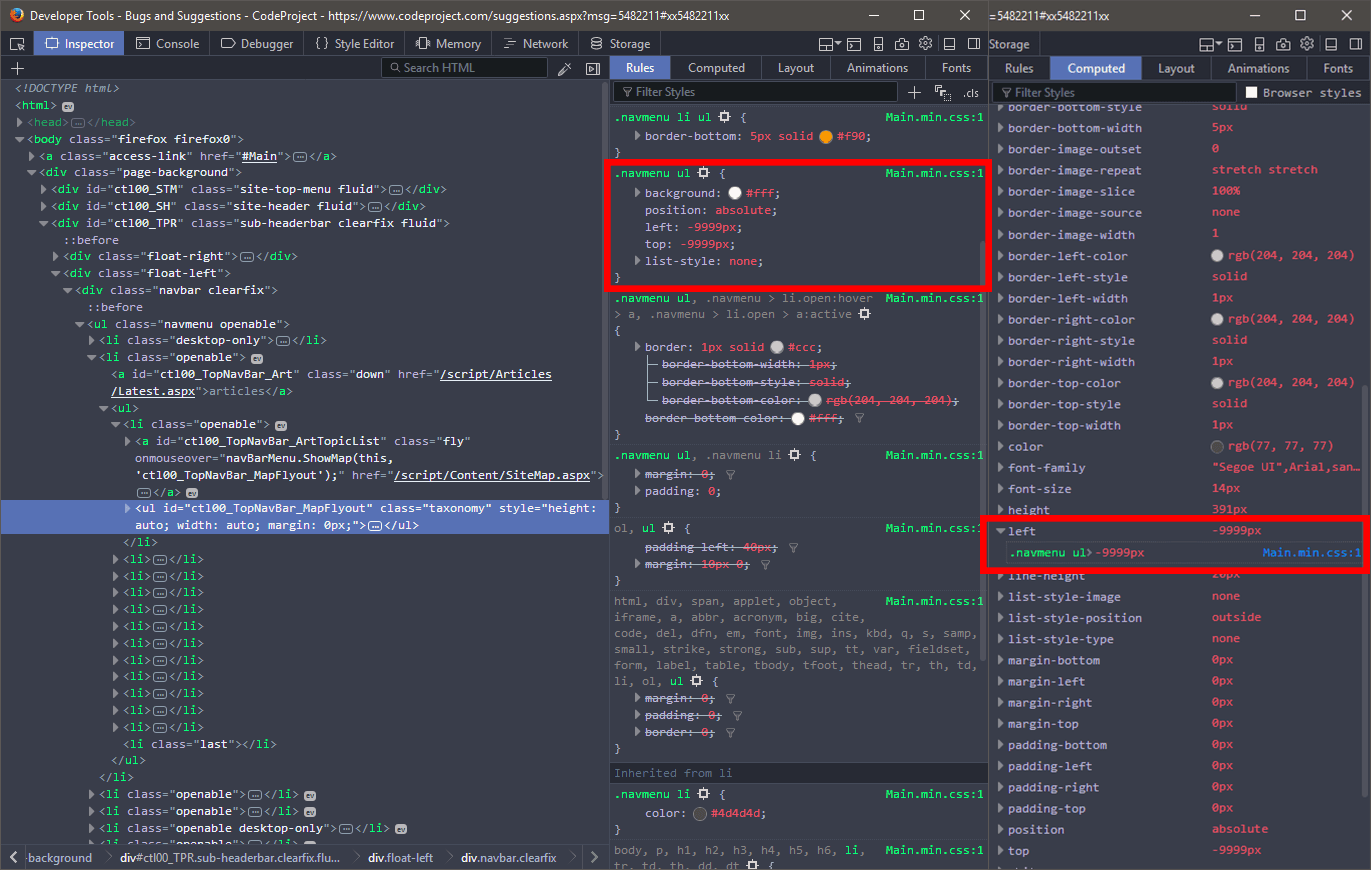
|
|
|
|
|
Thanks for this. I should have given you one more step: Can you make sure you're hovering over the "Chapters and Sections" menu item (the item that triggers the taxonomy fly-out) when taking the screen grab? (I use the Windows snipping tool and set a delay of a couple of seconds to I can get my cursor in place before the screenshot)
cheers
Chris Maunder
|
|
|
|
|
That was my first instinct and I thought I had done that, sorry. Here you go, this is while the mouse hovers over that menu section.
Here you go, let me know if I can provide anything else (note, I used the space of both screens to capture as much of the css vertically as possible, so that's why it is longer this time)

|
|
|
|
|
Thanks for that.
The LI element containing the taxonomy flyout has, in your screenshot, the class "openable" but not "open". Was the flyout (the taxonomy menu) open?
cheers
Chris Maunder
|
|
|
|
|
Don't know what to tell you, this is what I did (since I use Snipping Tool myself as well).
1. Open the inspect,
2. Select the element that is selected,
3. Trigger the timer,
4. Put mouse over the menu to open (briefly shows a bunch of newly added items in the inspector when ajax completes)
5. Screenshot is what you see
So, I don't know why the class is openable instead of open but maybe that's part of the problem. But yes, the taxonomy flyout menu was open and if you like, I can take a screenshot that includes that part of the screen too in addition to the inspector, if it helps you.
I just made this video of the steps for you to see it as it happens, as you can see the yellow blocks load the new flyout and they are all tagged openable instead of open even though clearly you can see I am going through it with my mouse and hovering to open them. Hope it helps [^].
modified 31-Jan-18 19:31pm.
|
|
|
|
|
That video is excellent.
Question: Are you using a touchscreen? I assume from the video you're using a mouse?
cheers
Chris Maunder
|
|
|
|
|
I am glad to help. 
No, I am not using a touchscreen, a mouse, same as in the video (in fact that is the very system on which it happens and the very browser it happens in).
Using touchscreen on Android tablet and phone, no issue, since there is no "hover" in that interface, you click, it opens, you select what you want. But on the Windows desktop using a mouse when you move it down (aka hover) to select something, gets snared by that flyout as you saw.
Let me know anything else I can provide to help. I am happy to give you whatever you need to figure this out.
|
|
|
|
|
GµårÐïåñ wrote: No, I am not using a touchscreen
Is the menu still showing problems (maybe a Ctrl+F5?). I've traced the issue, thanks to your incredibly helpful video, to the "open" class not being applied to the menu when you hover. Two things can stop this: the jQuery hover plugin not firing (if the user was using a touch interface or keyboard navigation) or if the browser thinks your system is a touchscreen (in which case our code failed to handle hover events - a mistake on our part).
In either case I've changed the CSS so the menu should be positioned correctly. Should be, being the operative word. The hover stuff is there solely to allow us to keep the menu open for a few hundred milliseconds after the mouse exits the menu in order to make it less hair-trigger if you accidentally move your mouse out of the chapters menu while scrolling.
If it's still not working then I'll start on plan C. Or D. Not sure where I'm up to at this point.
cheers
Chris Maunder
|
|
|
|
|
Quote: Is the menu still showing problems (maybe a Ctrl+F5?). I've traced the issue, thanks to your incredibly helpful video, to the "open" class not being applied to the menu when you hover. Two things can stop this: the jQuery hover plugin not firing (if the user was using a touch interface or keyboard navigation) or if the browser thinks your system is a touchscreen (in which case our code failed to handle hover events - a mistake on our part).
Unfortunately, no it has not. I have done a hard reload, even disabled cache to make sure of it. You are welcome, glad it helped, I figured better to see it live than pictures to ensure we can observe the behavior best, glad it was helpful. I wish I knew why it is not triggering but I have ruled out touchscreen as the issue as this particular system is NOT touchscreen at all, which means there is no reason for the browser or anything to assume it. I even explicitly disabled OSK to ensure there is no trace of any misunderstanding by the browser. Alas, it still occurs. Honestly I can't even offer a reason at this point, all I can do is provide you everything I can to help in diagnosing it.
Quote: In either case I've changed the CSS so the menu should be positioned correctly. Should be, being the operative word. The hover stuff is there solely to allow us to keep the menu open for a few hundred milliseconds after the mouse exits the menu in order to make it less hair-trigger if you accidentally move your mouse out of the chapters menu while scrolling.
Despite the change to trigger timer and the fact that there is no option to NOT hover over that item (it is not accidental, you have no choice but to hover over it as you try and reach other menu items) since it is the first item, it still entraps it. Unless the hover is longer so that the mouse can be moved very quickly to "beat" the trigger timer, it still entraps as before. I will try and modify the behavior as much as I can on the client-side using GM to try and see if I can "force" a delay on my end or alternatively temporarily neuter it (aka "defer" the behavior) so it allows hover past that item and I will share whatever "fix" or "hack" I can achieve with you to see if it can be translated to a server-side (aka your code) to mimic it or not. I'll keep you posted on that effort.
Quote: If it's still not working then I'll start on plan C. Or D. Not sure where I'm up to at this point.
Although I find it for the best to try and make the code as stable as possible, it is not lost on me the pains of dealing with this and I feel bad, but I hope you realize my motivation is to help, not make your life difficult. Who knows, in the end, it might be worth it. But there is always the last resort of just accepting it is what it is and living with it, but I am hoping we can beat this little nuisance 
As always, let me know anything you need, you have my commitment to this as long as you need it. I always exercise my judgement to provide you what I think will help you but if I miss anything, by all means feel free to ask for it and I will happily provide it. Cheers.
|
|
|
|
|
GµårÐïåñ wrote: I hope you realize my motivation is to help
And it's very much appreciated. You are going above and beyond. Thank you very much for your patience.
cheers
Chris Maunder
|
|
|
|
|
This may or may not be something but you might want to look into it and rule it out. I was running the debugger and setup breakpoints to catch the behavior as we go and came across this, thought I share.

TypeError: $(...).doubleTapToGo is not a function standard.min.js:1:15328
NavBarMenu/this.InitMenu https:
With the breakpoint at line 179 (aka ctl00_TopNavBar_MapFlyout) the menu positioning works as intended (yay) BUT as you can see, the display is offset and overlapping and a little messed up:

Just a quick share, onward I go...
|
|
|
|
|
Excellent data point. Can you please try again?
cheers
Chris Maunder
|
|
|
|
|
As of testing right now, still the same behavior as last reported:

Although the "doubleTapToGo" probably doesn't apply to my setup and is probably geared more towards touch screen (just an assumption) it could be that if the script breaks at that point, it is not properly loading the rest of it (so behaving in a blocking manner) which at this point ironically makes the menu show in the proper position, as last reported, even if a bit broken in display.
EDIT: I noticed something that I wanted to share. It seems that the scripts are running under different names "standard." and "forum." which means that you may not have made the changes to both, just one. Since it happens on the forum page (aka using the forum.min.js) but not on the main page (aka using the standard.min.js) - meaning if I try it on the main page, the error observed no longer shows up, and the menu no longer obscures the main menu, but does show up broken as shown before. But on the forum page, it still shows the error in the console and the menu behavior is the same as the other, no change there. Hope that clarification helps
|
|
|
|
|
GµårÐïåñ wrote: which means that you may not have made the changes to both, just one
Interesting find.
I found an issue over the weekend where our script bundler (the thing that takes all our .js files and mushes them into one) was not picking up changes correctly. I've since deployed a fix and would be interested to see if this has helped at all.
cheers
Chris Maunder
|
|
|
|
|
Hopefully something will come of it, but as of testing just now (while on the forum) this error still shows up, although the extended information is not there as before:
TypeError: $(...).doubleTapToGo is not a function forum.min.js:1:15356 And on the main page, the same error (without the previous extended information) appears as well:
TypeError: $(...).doubleTapToGo is not a function standard.min.js:1:15356 And in both cases, the flyout no longer obscures the main drop down like before, so some progress there, but the flyout menu's width is cropped as you saw in the last picture, although you can traverse it just fine by hovering over each item.
Let me know if and/or when you are ready for me to test it again, want to make sure you've had time to do whatever you need on your end. But this is where we stand at the moment of writing this.
|
|
|
|
|
It looks like we have a regression error with the article menu. I'm working on fixing it.
cheers
Chris Maunder
|
|
|
|
|
No problem my friend, you have done well, you have stuck with it (which I appreciate greatly) and kudos to you for working it out.
|
|
|
|
|
From this morning I'm getting 2 notifications for each answer to my posts, and they're independent: once I clear one the other remains visibile until I clear it again.
I will post a screenshot next time it happens. I'm using Firefox 56.0 (32 bit) on a Win7 32 bit machine.
EDIT: here's the screenshot

GCS d-- s-/++ a- C++++ U+++ P- L+@ E-- W++ N+ o+ K- w+++ O? M-- V? PS+ PE- Y+ PGP t+ 5? X R+++ tv-- b+(+++) DI+++ D++ G e++ h--- ++>+++ y+++* Weapons extension: ma- k++ F+2 X
modified 18-Jan-18 10:47am.
|
|
|
|
|
Incompetence? Probably.
Lack of sleep? Could be.
Finger trouble on a tablet? Maybe.
Intended to report Richard Deeming - Professional Profile[^] in S&A? Nope. 
Please remove the report, if you would be so kind.
Bad command or file name. Bad, bad command! Sit! Stay! Staaaay...
AntiTwitter: @DalekDave is now a follower!
|
|
|
|
|
Done!
cheers
Chris Maunder
|
|
|
|
|
I'll try not to take it personally! 
"These people looked deep within my soul and assigned me a number based on the order in which I joined."
- Homer
|
|
|
|
|
Sorry about that - complete accident, honest!
Bad command or file name. Bad, bad command! Sit! Stay! Staaaay...
AntiTwitter: @DalekDave is now a follower!
|
|
|
|
 General
General  News
News  Suggestion
Suggestion  Question
Question  Bug
Bug  Answer
Answer  Joke
Joke  Praise
Praise  Rant
Rant  Admin
Admin