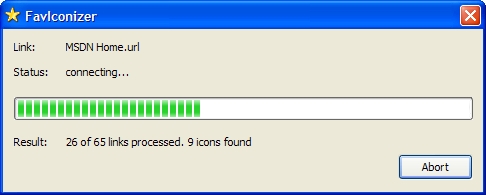
Introduction
If you use Internet Explorer for browsing the web then you know that for some links you add to your favorites there's an icon indicating the webpage (e.g. CP has an orange icon with bob on it). But after a while those icons get replaced with the standard web icon again 'cause IE stores them in the web cache which gets cleaned up according to your settings.
I searched the web for a program which would let me store those icons in a safe place so they won't get lost again. Then I found Favorg. This program did the trick. But it was a little bit more than what I needed. Also, it doesn't check for the html tag <LINK REL="SHORTCUT ICON" HREF=link_to_favicon> but only gets the icon if it is in the root of the website and called favicon.ico.
Another thing that I didn't like was that it stored the icons in its program folder. Sure you could change that location but I always had to try several times until it worked. And what happens if you zip your favorites folder and move it to another computer? The icons are lost! And IE doesn't show the usual icon for them but an ugly white one.
Also, it seems that pcmag changed the download so that you need now a subscription for that.
So I decided to write my own program which fetches the icons for every link in the favorites folder. It also stores those icons in the favorites folder by creating a new subfolder and changing the attribute to 'hidden'. That way the folder for those icons doesn't show up in the favorites menu (even if you set "show hidden files/folders" in your settings).
To use the tool simply start it and hit the "start" button. Then wait a while. After the program finished you'll have all the nice icons restored - at least for those links which the website offers icons.
Updates
06.05.03: fixed small bug
01.04.03: recognizes now the tag <link rel="icon" href=<A href="http://test.com/favicon.ico">http://test.com/favicon.ico</A> type="image/ico"><BR>25.03.03: while retreiving the info cookies are disabled (for IE6)
14.05.03: updated source and downloads
 General
General  News
News  Suggestion
Suggestion  Question
Question  Bug
Bug  Answer
Answer  Joke
Joke  Praise
Praise  Rant
Rant  Admin
Admin 











 ;P
;P


 (I was ready to try to hard-code this for now, but discovered it's a VC++ 7 project, and I only have 6. Besides, I know just enough about this to be excruciatingly dangerous.
(I was ready to try to hard-code this for now, but discovered it's a VC++ 7 project, and I only have 6. Besides, I know just enough about this to be excruciatingly dangerous.  )
)
