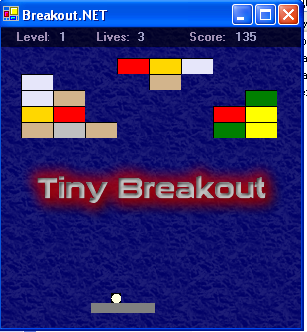
Introduction
Welcome to another installment of, "Boy this guy really has nothing better to do". :-) My latest creation is called Tiny Breakout. I 100% GDI+ code that runs really smooth after I stumbled across some new features. I am not going to give out the source on this for a few reasons. One I might want to release this as shareware and two because there are a few sloppy spots that I need to clean up. But, I will outline some of the new stuff I used in the creation of the animation effects and also show you how I incorporated sound without resorting to DirectX.
The Blocks
I used the basic structure I have been using now in my demos for the past few days. All the different elements (ex. ball, paddle and blocks) reside in there own class structure with the basic methods of New, Draw and Move. Some of them has special attributes such as isImpact and changeDirection.. But probably most importantly they all have a Public Location as rectangle in them to let me know where the objects are on the screen.
For instance say I needed a block for the board of the game. To create the block I simply call its new function.
Blocks(thisBlock) = New cBlocks(destpoint, 5, Brushes.Blue)
As you see I have an array of blocks and each one gets created sepritly.
The Paddle
The paddle is constructed much in the same way as the blocks (call the new procedure and it builds the paddle etc.). However, unlike the blocks the paddle needs to move.This was done with the basic mouse event.
Private Sub game_MouseMove(ByVal sender As Object, ByVal e As System.Windows.Forms.MouseEventArgs) Handles game.MouseMove
Paddle.Location.X = e.X - (Paddle.Location.Width / 2)
End Sub
As you can see I don't redisplay the paddle, that's the job of the paint event. I tried something new when working with the paint event today, I started invalidating (repainting) regions of the screen instead of the whole screen like this.
Private Sub Timer1_Tick(ByVal sender As System.Object, ByVal e As System.EventArgs) Handles Timer1.Tick
Dim PaddleInvalidate As Rectangle = New Rectangle(0, Paddle.Location.Y, game.ClientSize.Width, Paddle.Location.Y + 10)
I set a rectangle equal to the entire segment where the paddle could be.
game.Invalidate(PaddleInvalidate)
game.Update()
End Sub
Then I tell it I want to redraw that segment of the screen and it needs to do it now. The paint event is then called and it executes paddle.draw(e.graphics) creating a seemless animation.
The sound
Here i a copy of the class I built based on a few usenet postings.
Imports System.Runtime.InteropServices
Public Class cSound
Private Const SND_SYNC As Int32 = &H0
Private Const SND_ASYNC As Int32 = &H1
Private Const SND_FILENAME As Int32 = &H20000
<DllImport("winmm.dll", EntryPoint:="PlaySound", CharSet:=CharSet.Auto, SetLastError:=True)> _
Private Shared Function WinPlaySound(ByVal pszSound As String, _
ByVal hmod As Int32, _
ByVal fdwSound As Int32) As Boolean
End Function
Public Sub playSound(ByVal filename As String)
Dim path As String = Mid(Application.ExecutablePath, 1, InStrRev(Application.ExecutablePath, "\"))
If IO.File.Exists(path & "\" & filename) Then
WinPlaySound(path & "\" & filename, 0, SND_FILENAME Or SND_ASYNC)
End If
End Sub
End Class
when I want to play a wav file all I have to do is:
Public sound As New cSound
sound.playSound("click.wav")
The status bar at the top of the screen
The status bar is actually a border less form. I created a 300x20 pixel form, set the opacity to 65% and positioned on the top of the game board for tracking Lives, Score and Level information.
The rest
The balls class i'm going to keep under wraps for a while but I will give you a hint on the animation side. When the timer ticks I just game.invalidate(ball.lastPos) and game.invalidate(bball.newPos).
 General
General  News
News  Suggestion
Suggestion  Question
Question  Bug
Bug  Answer
Answer  Joke
Joke  Praise
Praise  Rant
Rant  Admin
Admin 








![Rose | [Rose]](https://www.codeproject.com/script/Forums/Images/rose.gif)