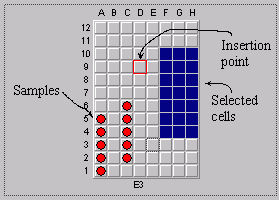
Introduction
I recently had need to develop an ActiveX control for displaying trays and samples in a chemistry application
used by chemists (surprise there!). The control needed to be able to display trays of any size x*y, have column
headings; allow sample insert and cherry picking.
The control itself is very easy to use in your own projects once the ActiveX control has been
registered. In visual studio you can add the control to your application by using
Project->Add to project->Components and controls
go to
ActiveX controls and look for
TrayControl control. Insert it into your project and a wrapper class will
be created for you. You should then be able to drag controls onto dialogs and forms in your app from the resource editor.
Some of the more interesting functions supported are:
EnableDoubleBuffering()
This makes the control use a memory DC (Kieth Rules class, with a very small mod), so the control does not flicker.
EnableCherryPicking()
Allows the user to select position with the mouse, drag selections etc.
SetShowInsertionPoint()
Allows the user to see and move the next location insertion point in the control.
SetShowCellTitles
The names of samples in a given cell location will be displayed when the mouse passes over a given cell.
The control itself can fire the following events:
FireControlClicked
When the user left clicks on the control. If the user clicked on a specific cell, this location is reported, else -1.
FireCherryPicked
The user has performed a cherry picking operation, or changed the cherry picked status of a cell.
FireInsertionPointChanged
The insertion point for the next sample was changed using the arrow keys or by double-clicking a cell.
FireControlRightClicked
The user right clicked the control. The cell location is given in the user did so on a specific cell, else -1.
Many other features are also available.
I hope you enjoy using the control.
Acknowledgments
Keith Rule - The MemDC class
Ales Krajnc - the ColorNames colours http://www.codeproject.com/gdi/colornames.asp
A research and development programmer working for a pharmaceutical instrument company for the past 17 years.
I am one of those lucky people who enjoys his work and spends more time than he should either doing work or reseaching new stuff. I can also be found on playing DDO on the Cannith server (Send a tell to "Maetrim" who is my current main)
I am also a keep fit fanatic, doing cross country running and am seriously into [url]http://www.ryushinkan.co.uk/[/url] Karate at this time of my life, training from 4-6 times a week and recently achieved my 1st Dan after 6 years.
 General
General  News
News  Suggestion
Suggestion  Question
Question  Bug
Bug  Answer
Answer  Joke
Joke  Praise
Praise  Rant
Rant  Admin
Admin 







 ) is present in the project tree (source files). Remove it, if you want to build the OCX.
) is present in the project tree (source files). Remove it, if you want to build the OCX.



