Java Object browser
Some time ago I was working on a Web-project that had already a load of Java
jQuery files. Some came from the Web-designer, some from external developers, some were standard. While working
on them, I discovered that some added functionality already existed or existed with a slightly different interface. Some files were meant to be shared, but some guys changed them not being aware of the sharing.
Of course if everything goes perfect, this won’t happen. But am I really to blame to make
my own Fill Select function, because I am not aware that there is already one in a file called
General.js? A JavaScript file can be documented, providing intelligence when referenced. But can you blame the developer not making these doc files and how do I know which files to reference?
To contribute to a more organized way of JavaScript development, I developed a
browser in a way similar to the Object browser. The idea is twofold: first to organize
Java code snippets in a logical categorized way (Dates function apart from Select functions), secondly parse the
documentation tags in such a way that they can be displayed in the browser. You can browse the
JavaScript interface and you can merge these several code blocks to a separate file (leaving out the annotated tags).
It looks like:
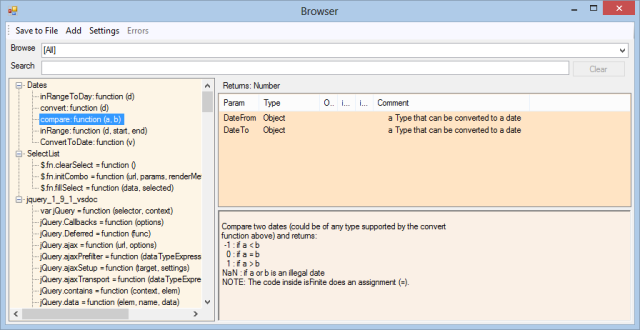
The project consists of a parser that parses a JavaScript that is either embedded as a source or loaded from file and of a Windows
Forms application that displays the parsed result. At first I thought why not include a minimize function as well. One annotated source could then be translated to a normal or a minimized file. I dropped that idea because Minimize functionality is already available and can be integrated in MSBuild.
At first I didn’t intend to share this with the developer world, so I have not tested it thoroughly (due to limited time). The code itself doesn’t bear that much complexity, so examining it won’t be that difficult. In the parsing I make use of Reactive Extensions that is worth studying,
but don’t forget to include it. So take this as the first imperfect version. Comments
are welcome.
This member has not yet provided a Biography. Assume it's interesting and varied, and probably something to do with programming.
 General
General  News
News  Suggestion
Suggestion  Question
Question  Bug
Bug  Answer
Answer  Joke
Joke  Praise
Praise  Rant
Rant  Admin
Admin 





