Introduction
A common error when we developed web sites is that we forget to manage the error 404 (resource not found), so I will show how to manage this problem easily in ASP.NET MVC.
Using the code
First, create a new ASP.NET MVC 4 Project using the basic template, this template looks like:
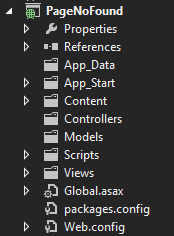
Next, add the package NotFound MVC using Nuget:

When the package is installed, you can see that a new view was create at the folder Views/Shared:

Now, if you run the application, automatically you are sent to the NotFound view:

The next step, is that you personalize the view.
Microsoft ASP.NET MVP, I love software development, especially web development, I have worked with Microsoft technologies for about five years in the development of large scale enterprise applications, co-creator of several Carreras for the Microsoft Virtual Academy (MVA), speaker at events Microsoft Colombia and member of the Core Group BDotNet community. You can see some of my contributions in http://julitogtu.com/
