Introduction
This simple trick shows how to change the theme of any activity in Android to take on a dialog form.
Using the Code
Normal activities in Android take up the full-screen form. For example, here is a screenshot from my app "Periodic Table Pro":

and here is the corresponding activity declaration in the AndroidManifest.xml file:
<activity
android:name="com.aman.periodictablepro.HelperActivity"
android:label="@string/helper_activity_name" >
</activity>
However, there is small trick that can be done to make any activity take on a Dialog form. For example, if we change the activity declaration in the
AndroidManifest.xml file to this:
<activity
android:name="com.aman.periodictablepro.HelperActivity"
android:theme="@android:style/Theme.Holo.Dialog"
android:label="@string/helper_activity_name" >
</activity>
What this android:theme="@android:style/Theme.Holo.Dialog" does is change the theme of an activity. It's still a complete activity, but it has taken on a dialog form.
Here is the screenshot afterwards:
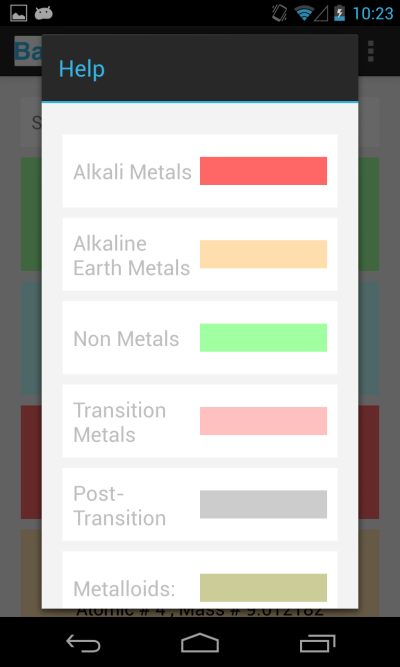
Let me know what you guys think in the comments. Happy coding !!
This member has not yet provided a Biography. Assume it's interesting and varied, and probably something to do with programming.
 General
General  News
News  Suggestion
Suggestion  Question
Question  Bug
Bug  Answer
Answer  Joke
Joke  Praise
Praise  Rant
Rant  Admin
Admin 






