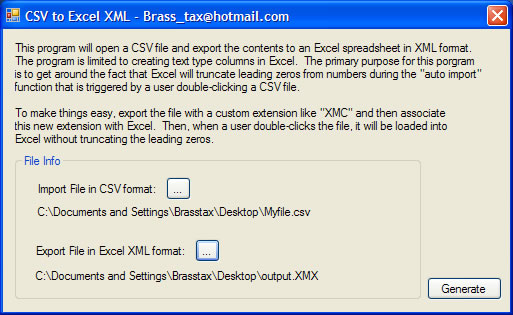
Introduction
Have you ever been frustrated by the fact that you (or your users) can't simply double-click a .csv file that contains fields that have leading zeros, without having them truncated by Excel during "auto-import"? An acquaintance of mine was in just such a situation, and was crying out for help.
I created this simple little application that helps alleviate the pain. I thought I would post it here just in case someone else might find it useful.
Using the Code
The code is very straightforward. It uses an XML header and footer taken straight out of an Excel XML spreadsheet. It opens the file the user has specified, and then reads in each line from the file using a TextFieldParser. The application then creates rows for each line, and writes them to the file system using a StreamWriter. Error checking has been removed from the source for clarity. However, "Try/Catch" statements should be added to handle possible errors that might be raised.
Public Class Form1
Private sHeader As String = "<?xml version=""1.0""?><?mso-application " & _
"progid=""Excel.Sheet""?> <Workbook xmlns=""urn:schemas-microsoft-com:office:" & _
"spreadsheet"" xmlns:o=""urn:schemas-microsoft-com:office:office"" " + _
"xmlns:x=""urn:schemas-microsoft-com:office:excel"" xmlns:ss=""urn:schemas" & _
"-microsoft-com:office:spreadsheet"" " & _
"xmlns:html=""http://www.w3.org/TR/REC-html40"">" & _
"<DocumentProperties xmlns=""urn:schemas-microsoft-com:office:office"">" + _
"</DocumentProperties> <ExcelWorkbook xmlns=""urn:schemas-microsoft-com:" & _
"office:excel""> <ProtectStructure>False</ProtectStructure>" + _
"<ProtectWindows>False</ProtectWindows> </ExcelWorkbook> " & _
"<styles> <style ss:ID=""Default"" ss:Name=""Normal"">" + _
"<Alignment ss:Vertical=""Bottom""/> <Borders/> <Font/> " & _
"<Interior/> <NumberFormat/> <Protection/> </Style>" + _
"<style ss:ID=""s21""> <NumberFormat ss:Format=""@""/> " & _
"</Style> </Styles> <Worksheet ss:Name=""Sheet1"">" + _
"<Table> <Column ss:StyleID=""s21""/>"
Private sFooter As String = "</Table></Worksheet></Workbook>"
Private Sub Form1_Load(ByVal sender As System.Object, _
ByVal e As System.EventArgs) Handles MyBase.Load
lblImportFileName.Text = ""
lblExportFileName.Text = ""
End Sub
Private Sub Button1_Click(ByVal sender As System.Object, _
ByVal e As System.EventArgs) Handles Button1.Click
If OpenFileDialog1.ShowDialog() = Windows.Forms.DialogResult.OK Then
lblImportFileName.Text = OpenFileDialog1.FileName
End If
End Sub
Private Sub Button2_Click(ByVal sender As System.Object, _
ByVal e As System.EventArgs) Handles Button2.Click
If SaveFileDialog1.ShowDialog() = Windows.Forms.DialogResult.OK Then
lblExportFileName.Text = SaveFileDialog1.FileName
End If
End Sub
Private Sub Button3_Click(ByVal sender As System.Object, _
ByVal e As System.EventArgs) Handles Button3.Click
Windows.Forms.Cursor.Current = Cursors.WaitCursor
If lblImportFileName.Text = "" Or lblExportFileName.Text = "" Then
MsgBox("Please select a file to import in CSV format " & _
"and also a destination file location and name.")
Windows.Forms.Cursor.Current = Cursors.Default
Exit Sub
End If
Dim MyReader As New _
Microsoft.VisualBasic.FileIO.TextFieldParser(lblImportFileName.Text)
MyReader.TextFieldType = FileIO.FieldType.Delimited
MyReader.SetDelimiters(",")
Dim file As System.IO.StreamWriter = _
My.Computer.FileSystem.OpenTextFileWriter(lblExportFileName.Text, False)
file.Write(sHeader)
Dim currentRow As String()
While Not MyReader.EndOfData
currentRow = MyReader.ReadFields()
Dim currentField As String
file.Write("<Row>")
For Each currentField In currentRow
file.Write("<Cell><Data ss:Type=""String"">" + _
currentField + "</Data></Cell>")
Next
file.Write("</Row>")
End While
file.Write(sFooter)
file.Close()
Windows.Forms.Cursor.Current = Cursors.Default
MsgBox("Done")
End Sub
End Class
Points of Interest
There is much more that can be done with an application like this. This barely scratches the surface of what is possible with XML spreadsheets for Excel. I am looking forward to learning more.
History
- 8/23/2006 - Updated with source on the page.
- 8/22/2006 - Initial application created.
This member has not yet provided a Biography. Assume it's interesting and varied, and probably something to do with programming.
 General
General  News
News  Suggestion
Suggestion  Question
Question  Bug
Bug  Answer
Answer  Joke
Joke  Praise
Praise  Rant
Rant  Admin
Admin 





