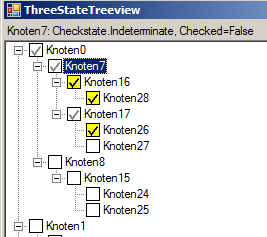
Introduction
My search for a Treeview with 3-state-checkboxes led me to this article. It explains the logic properly and promises a part 2, in which the problems about ownerdrawing the checkboxes should be solved.
But that part 2 has, for whatever reason, never been written. But the author allowed the audience to feel free to write part 2. So I felt free. ;)
Repeat the Logic
The user can only check or uncheck Treenodes - not set to indeterminate. Checking/unchecking a Node sets all childnodes to that new state. If a ParentNode contains nodes of different states, then it will display the Indeterminate - state.
The Code
The principle is to use the StateImageList-property with 3 Images: Unchecked, Checked, Indeterminate. The dual logic is done well by the Treeview as it is. Treeview uses the first two images properly to display Checked/Unchecked. Nevertheless I carefully set the proper StateImageIndices, although that's not needed (for dual logic).
But I need it to persist 3 states. When it comes to draw, I only have to draw the Indeterminated Checkbox.
A problem was that I need to use TreeViewDrawMode.OwnerDrawAll to figure out which node to draw. But I don't want to draw the nodes completely, because that's quite difficult (Checkbox, optional Icon, SelectedIcon, Text, SelectedText, Focus). I just want to add my Indeterminated-Checkbox, if necessary.
Unfortunately DrawMode.OwnerDrawAll disables the _Paint-Event, and there is no "AfterDrawNode"-Event. So I had to subclass the windowmessages, observing, when the WM_PAINT-windowmessage has passed. At that moment, I can draw my indeterminated-Checkboxes, and they will not be overdrawn by the Treeview.
So here you can look at the most important parts of the ThreeStateTreeview, and I hope, it is commented well enough to make more explanations redundant.
protected override void OnAfterCheck(TreeViewEventArgs e) {
if(_skipCheckEvents) return;
_skipCheckEvents = true;
try {
TreeNode nd = e.Node;
int state = nd.StateImageIndex == 0 ? -1 : 0;
if((state == 0) != nd.Checked) return;
InheritCheckstate(nd, state);
nd = nd.Parent;
while(nd != null) {
if(state != 1) {
foreach(TreeNode ndChild in nd.Nodes) {
if(ndChild.StateImageIndex != state) {
state = 1;
break;
}
}
}
AssignState(nd, state);
nd = nd.Parent;
}
base.OnAfterCheck(e);
} finally { _skipCheckEvents = false; }
}
private void AssignState(TreeNode nd, int state) {
bool ck = state == 0;
bool stateInvalid = nd.StateImageIndex != state;
if(stateInvalid) nd.StateImageIndex = state;
if(nd.Checked != ck) {
nd.Checked = ck;
} else if(stateInvalid) {
this.Invalidate(GetCheckRect(nd));
}
}
private void InheritCheckstate(TreeNode nd, int state) {
AssignState(nd, state);
foreach(TreeNode ndChild in nd.Nodes) {
InheritCheckstate(ndChild, state);
}
}
public System.Windows.Forms.CheckState GetState(TreeNode nd) {
return (CheckState)nd.StateImageIndex + 1;
}
protected override void OnDrawNode(DrawTreeNodeEventArgs e) {
if(e.Node.StateImageIndex == 1) _indeterminateds.Add(e.Node);
e.DrawDefault = true;
base.OnDrawNode(e);
}
protected override void WndProc(ref Message m) {
const int WM_Paint = 15;
base.WndProc(ref m);
if(m.Msg == WM_Paint) {
foreach(TreeNode nd in _indeterminateds) {
_graphics.DrawImage(_imgIndeterminate, GetCheckRect(nd).Location);
}
_indeterminateds.Clear();
}
}
Credits
- Three State Treeview - Part 1 - Although I didn't use a line of that code, it gave me the idea of how to synchronize the
Checked-Property with the 3 options of StateImageIndex, and how to avoid multiple Before-/After-Check-Events while updating the Treenode states.
History
- 1st April, 2009: Initial post
- 18th May, 2010: Bugfix: Christo667 reported a well hidden bug, when programmatical set a nodes
Checked-property to the same value, it had before (see on Message-board). The bug-reason was, in that case the common TreeView raises redundant Before-/After-Checked-Events, and ThreeStateTreeview toggled the nodes appearance, although it shouldn't.
Now ThreeStateTreeview suppresses those redundant Events. That may be a bug-workaround for the common TreeView as well.
Thank you, Christo! - BugFix of Standard-Treeview, when doubleclicking the Checkbox of a node.
This member has not yet provided a Biography. Assume it's interesting and varied, and probably something to do with programming.
 General
General  News
News  Suggestion
Suggestion  Question
Question  Bug
Bug  Answer
Answer  Joke
Joke  Praise
Praise  Rant
Rant  Admin
Admin 







