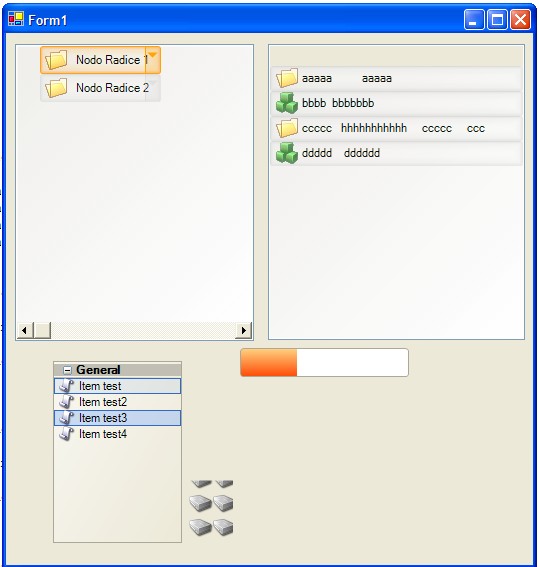
Introduction
The Fireball framework project aim to create a custom control set with a innovative look, (Beacuse all start from the presentation layer) and to implement an advanced set of classes that wrap windows api not implemented on .NET Framework, on fireball framework are presente a set of class for executing audio file and video, the library is still in beta, documentation of the library cooming soon. Excuse me for my bad english
N.B for use this code is necessary to have installed the .NET Framework 2.0 Beta and Whidbey or Visual C# Express Beta 1
Licenze
The Fireball Framework use a G.P.L licenze , for more info on this licenze see Gnu Web Site.
Info and Contacts
if you have any question on this code you are free to contact me at sebastian[at]dotnetfireball.org my web site: http://www.dotnetfireball.org
This member has not yet provided a Biography. Assume it's interesting and varied, and probably something to do with programming.
 General
General  News
News  Suggestion
Suggestion  Question
Question  Bug
Bug  Answer
Answer  Joke
Joke  Praise
Praise  Rant
Rant  Admin
Admin 








