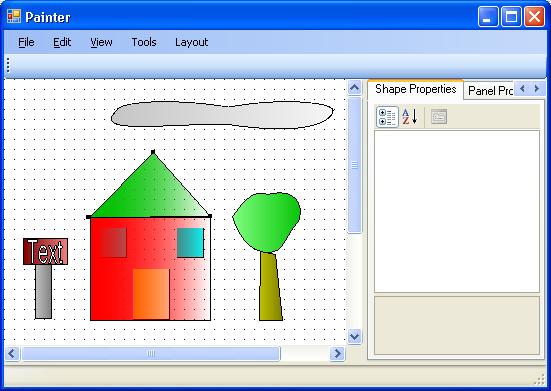
Introduction
This is a generic library for drawing (work in progress). It is composed of some base tools and shapes. It allows you to draw shapes that you want to create, and develop tools to manage your figures.
Using the code
This piece of code describes the implementation of a derived class from Shape and a a derived class from Tool.
public class Ellipse : Shape
{
public Ellipse()
{
Geometric.AddEllipse(new System.Drawing.Rectangle(0, 0, 1, 1));
}
public Ellipse(Ellipse ellipse) : base(ellipse)
{
}
public override object Clone()
{
return new Ellipse(this);
}
}
public class Select : Tool
{
.....
public override void MouseDown(IDocument document, MouseEventArgs e)
{
base.MouseDown(document, e);
if (SelectShape(document.Shapes, e.Location) == HitPositions.None)
Select.UnselectAll(document.Shapes);
if (SelectedShapes != null)
SelectedShapes(this, Select.GetSelectedShapes(document.Shapes));
}
public override void MouseUp(IDocument document, MouseEventArgs e)
{
base.MouseUp(document, e);
document.ActiveCursor = Cursors.Default;
}
.....
}
It is very important to implement the copy constructor and the function Clone for every new shape, while it is convenient to override the IActions interface during the implementation of a new tool.
Main schemes
In the documentation, there are these schemes:
- Orange color describes a hot spot class (interface or abstract class usually).
- Yellow color describes active classes.
- Blue color describes passive classes (data containers or structs usually).
- Light grey color describes classes of the framework but not important in the current scheme.
- Dark grey color describes classes external to the framework.
This scheme represents the actual shapes hierarchy:

This scheme represents the actual tools hierarchy:

This scheme represents the communication channel between the drawing panel, tools, and shapes:

The IActions interface contains all the panel actions used by the tools; for example, mouse down and mouse move, and also the paint function. IDocument is an interface, but it is blue because it is only a connection point between tools and shapes, and so it is a passive class.
The following scheme represents the relation between transformers and shapes. Transformers are used to handle shapes moving, so if you want to add any new move, you must only derive two classes, Transformer and CompositeTransformer, and not all the classes in the shapes hierarchy.

This scheme represents the actual appearances hierarchy:

Other schemes are available in the documentation.
Points of interest
To rotate a shape, choose the rotate tool and select the shape. Do a mouse click down and move. To rotate relative to a non-center point, select a shape, click the Ctrl key, do mouse click down, and move.

To deform a shape, change the property Marked to true, and choose the deform tool, do a mouse click down on a marker, and move. Try to group shapes and do the same operations above.

Serialization
The serialization operations are made by XmlSerializer. The performance is not very great.
Updates
- Zoom functionality.
- Grid on panel.
- DrawFreeLine tool with possibility to decide the minimum offset between two consecutive points.

See the Layout options for the Bring To Front and Send To Back functionalities.
Last updates
Added possibility to move shapes with arrows and Control key.
Bug fixes
Modified setter methods of the Text shape to maintain the text state after rotation.
Known bugs
- Deform tool is not precise on shape border markers.
- A problem with resize tool and grid enabled.
- The Undo-Redo mechanism is not precise.
Future developments
- Improvement of tools (for example, resize).
- Improvement of performance.
- Development of other tools.
References
For documentation:
For object-oriented and color theory and other software development information:
I am a biomedical engineer. I work in Genoa as software developer. I developed MFC ActiveX controls for industrial automation for 2 years and packages for Visual Studio 2005 for 1 year. Currently I'm working in .NET 3.5 in biomedical area.
 General
General  News
News  Suggestion
Suggestion  Question
Question  Bug
Bug  Answer
Answer  Joke
Joke  Praise
Praise  Rant
Rant  Admin
Admin 








 lot, it's a great work. I hope the next release.
lot, it's a great work. I hope the next release. .
.



 Yessss, it works!
Yessss, it works! 