Introduction
The article addresses two topics: sending an email message to a standard email account, and sending an SMS message to a cell phone or pager. The approach uses the SMTP client contained in System.Net to accomplish both types of message submittal, and all messages are sent from ASP.NET 2.0 ASPX pages.
The SMTP email portion application will demonstrate the following:
- Using SMTP to configure and send email messages
- Adding ‘CC’ addresses as message recipients
- Adding attachments to a message
The SMS portion of the email application will demonstrate the following:
- Passing standard email messages through the carrier to deliver SMS messages to the target.
In addition to discussing the small bit of code necessary to send these messages, the document will address the primary configuration requirements needed to successfully send messages through an ASP.NET 2.0 based website on an IIS server.
In order to use this demonstration, you should have an instance of IIS installed on your development machine, you should have Visual Studio 2005 installed, and you should have the optional SMTP mail server installed in your local IIS instance.
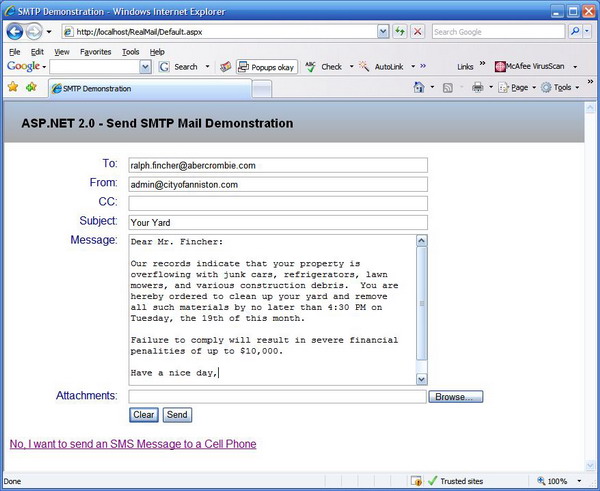
Figure 1: The main page of the demonstration application
Getting Started
Unzip the attached file; in it, you will find a solution containing a web site project entitled, “RealMail”. Store the unzipped file onto your system, and create a virtual directory pointing to the web application from IIS. Then, open the solution in Visual Studio 2005. Looking at the Solution Explorer, you will see the files indicated in figure 2.

Figure 2: RealMail web application in the Solution Explorer
There are two ASPX pages in the solution, the first (default.aspx) is used to send a standard message to a recipient using the .NET 2.0 SMTP class library; the second page is used to send an SMS message to a cellular telephone or messaging pager through SMTP.
IIS Configuration
Your local IIS instance has to be properly configured in order to successfully send an email message through its SMTP mail server. Even if you install IIS, the SMTP mail server installation is optional, and must be explicitly added to the installation. If you are not sure whether or not the SMTP mail server is installed, open up the IIS control panel and check for the installation; if it is installed, you will see a reference to the Default SMTP Virtual Server in the tree view (Figure 3):

Figure 3: Default SMTP Virtual Server installed
If the server is not installed, you will need to use the “Add and Remove Windows Components” function in the “Add and Remove Programs” control panel to add the SMTP server to your IIS installation. If you need to do this additional installation, once you’ve opened “Add and Remove Windows Components”, click on “Internet Information Services (IIS)” to highlight it, and then click on the “Details” button (Figure 4). This will open an IIS dialog; examine this dialog to locate “SMTP Service”, and click on it to place a check mark on the box (Figure 5). Once this item has been checked, click on the “OK” button to install the SMTP server.

Figure 4: Windows Components Wizard

Figure 5: Adding the SMTP Service to IIS
Once the default SMTP server has been installed or verified, you can now configure it to send email. In order to configure the SMTP server, open the IIS control panel, locate the default SMTP server icon in the tree view, and select and right click the icon. Once the context menu has been displayed, locate “Properties”, and click on it to open the Properties menu. Once the Default SMTP Virtual Server Properties dialog is displayed, click on the “Access” tab (Figure 6):

Figure 6: SMTP Properties dialog
Select the “Authentication” button to display the authentication options (Figure 7):

Figure 7: Authentication options
Make sure that the Anonymous access option is checked, and that all other options are unchecked; in some instances, you may wish to use the other options, but in most cases involving a public website, this is the option you’d want. Once you have verified this setting, click “OK” to close this dialog.
Back to the “Access” tab, locate and click on the “Relay” button to display the relay options. Note that the radio button for “Only the list below” is selected, and that the local host IP address has been added to the list of computers permitted to relay through the SMTP server. Naturally, this is OK for a development machine, but in deployment, you would use the actual IP address of the web server. If no IP addresses are shown in the list, click on the “Add” button and add the IP address. Once finished, click on the “OK” button to accept the changes and to dismiss the dialog (Figure 8).

Figure 8: Relay Restrictions dialog
Next, select the “Delivery” tab from the SMTP Server Properties dialog (Figure 9):

Figure 9: Delivery Options dialog
From this dialog, select the “Advanced” button to reveal the advanced options dialog (Figure 10):

Figure 10: Advanced Delivery dialog
From this dialog, there are two points to make: first, the “Fully qualified domain name” property should be pre-populated, you may click on the “Check DNS” button to validate the setting. The next option is probably the most critical item for the whole shooting match; the Smart Host property has to be set to point to a valid SMTP mail server that will permit you to relay mail. For most cases, you will key in the name of your internet provider’s default SMTP mail server; the address is likely to be in the format of “mail.something.com” where “something” is the internet provider’s domain name. There are two easy ways to get this: one is, if you are using Outlook, open up Outlook and pull up the information on your email account; the mail server will be listed there. The second option is to guess, and you can qualify your guess by pinging the server.
If your internet provider’s name is “foxtrox”, try pinging mail.foxtrot.com; if you get a response there, that is probably the one to use. If that does not work, contact your administrator and ask them for the information on the SMTP mail server; don’t try to plug in an Exchange server, there will likely be an SMTP mail server out there even if your company is using an Exchange server. The only other hurdle is to make sure that the SMTP mail server will allow you to relay, and again, you may need to talk to the administrator if the server bounces your mail. Once these settings are made, click on the “OK” button to save the settings and close the dialog.
The last thing to do is to check the security tab to make sure the accounts are properly configured; once done, your security settings should look something like this (Figure 11):

Figure 11: Security settings for the SMTP server
Once everything is setup, click on the “OK” button to save the settings and to close the Default SMTP Virtual Server Properties dialog.
The Code: Sending an Email From an ASP.NET 2.0 Web Page
Open up the default.aspx code window from the included example project, and examine the code used to send an email.
Imports
Note that the project includes only three imports:
Imports System
Imports System.Net
Imports System.Net.Mail
The application uses the System.NET.Mail libraries to format and send SMTP based email messages; these imports are required to run the project, and to send the email messages. This is also new to ASP.NET 2.0 and Visual Studio 2005.
Declarations
Within the declarations section at the beginning of the project, you will note a standard class declaration followed by a region called “Declarations”; within the Declarations region is a collection of variables used to contain information used in sending the mail:
Partial Class _Default_
Inherits System.Web.UI.Page
#Region "Declarations"
Private mMailServer As String
Private mTo As String
Private mFrom As String
Private mMsg As String
Private mSubject As String
Private mCC As String
Private mPort As Integer
#End Region
The Code
The first bit of code is a subroutine used to generate alerts; it has no bearing on the topic of sending messages, but I frequently use this code block whenever I want to generate an alert from a web page. The code is pretty simple. It merely places the JavaScript code necessary to define and display an alert box into the text field of a Label control, and then adds the control to the current page; since the Label will fire any JavaScript passed to it, as soon as the control is added to the page, the alert box will fire.
Private Sub MessageBox(ByVal strMsg As String)
Dim lbl As New Label
lbl.Text = "<script language="
& "window.alert(" & "'" & strMsg & "'" & ")</script>"
Page.Controls.Add(lbl)
End Sub
The only other bit of code in the application is the Send button’s Click event handler; this handler captures the user’s inputs from the page, uses those inputs to populate the message related variables, and then formats a message using the variable content. You may note that the server and port settings are extracted from the AppSettings contained in the web.config file.
When examining the code, note how the file attachment and the CC list is handled by the code contained in the Try-Catch block. If you wanted to add blind carbon copies (BCC recipients), you could add them in a manner similar to that applied to processing the standard CC list.
Here is the entire block of code:
Protected Sub btnSend_Click(ByVal sender As Object, _
ByVal e As System.EventArgs) Handles btnSend.Click
Dim strMsg As String
strMsg = txtMessage.Text
mTo = Trim(txtTo.Text)
mFrom = Trim(txtFrom.Text)
mSubject = Trim(txtSubject.Text)
mMsg = Trim(txtMessage.Text)
mMailServer = ConfigurationManager.AppSettings.Get("MyMailServer")
mPort = ConfigurationManager.AppSettings.Get("MyMailServerPort")
mCC = Trim(txtCC.Text)
Try
Dim message As New MailMessage(mFrom, mTo, mSubject, mMsg)
If fileAttachments.HasFile Then
Dim attached As New
Attachment(Trim(fileAttachments.PostedFile.FileName.ToString()))
message.Attachments.Add(attached)
End If
If mCC <> "" Or mCC <> String.Empty Then
Dim strCC() As String = Split(mCC, ";")
Dim strThisCC As String
For Each strThisCC In strCC
message.CC.Add(Trim(strThisCC))
Next
End If
Dim mySmtpClient As New SmtpClient(mMailServer, mPort)
mySmtpClient.UseDefaultCredentials = True
mySmtpClient.Send(message)
MessageBox("The mail message has been sent to " & message.To.ToString())
Catch ex As FormatException
MessageBox("Format Exception: " & ex.Message)
Catch ex As SmtpException
MessageBox("SMTP Exception: " & ex.Message)
Catch ex As Exception
MessageBox("General Exception: " & ex.Message)
End Try
End Sub
Within the Try-Catch block, note that format, SMTP, and general exceptions are trapped, and displayed to the user using the MessageBox subroutine at the beginning of the code block.
The Code: Sending an SMS Message Through ASP.NET 2.0
Open up the sendSmsMsg.aspx code window from the included example project, and examine the code used to send an SMS message as email.
Imports
Note that the project includes only three imports:
Imports System
Imports System.Net
Imports System.Net.Mail
The application uses the System.NET.Mail libraries to format and send SMTP based email messages; these imports are required to run the project and to send the email based SMS messages.
Declarations
Within the declaration section at the beginning of the project, you will note a standard class declaration followed by a region called “Declarations”; within the Declarations region, is a collection of variables used to contain information used in sending the email based SMS messages:
Partial Class sendSmsMsg _
Inherits System.Web.UI.Page
#Region "Declarations"
Private mMailServer As String
Private mTo As String
Private mFrom As String
Private mMsg As String
Private mSubject As String
Private mPort As Integer
#End Region
The Code
So far, you may have noticed that everything is the same up to this point; from this point on, things will continue to be similar, but there are a few interface and variable differences that make it possible to send SMS messages via the SMTP server.
The most interesting thing to note with regards to sending an SMS message is that you don’t have to do anything special. The carriers expose an interface through which you can send an email message (with some restrictions) to the cell phone subscriber, and the carrier will transmit that message as SMS to the subscriber.
In general, the important things to know are that the address of the subscriber is their ten digit cell number (area code and number) coupled with the carrier's specified address. This application includes a list of most of the US carriers and some off shore carriers as well. If you are located outside of the US, you may need to do a little research to find the proper address for your targeted carriers, and I should point out that some carriers do not support this interface.
In the page load event handler, I have populated a drop down list with the list of carriers:
Protected Sub Page_Load(ByVal sender As Object, _
ByVal e As System.EventArgs) Handles Me.Load
cboCarrier.Items.Add("@itelemigcelular.com.br")
cboCarrier.Items.Add("@message.alltel.com")
cboCarrier.Items.Add("@message.pioneerenidcellular.com")
cboCarrier.Items.Add("@messaging.cellone-sf.com")
cboCarrier.Items.Add("@messaging.centurytel.net")
cboCarrier.Items.Add("@messaging.sprintpcs.com")
cboCarrier.Items.Add("@mobile.att.net")
cboCarrier.Items.Add("@mobile.cell1se.com")
cboCarrier.Items.Add("@mobile.celloneusa.com")
cboCarrier.Items.Add("@mobile.dobson.net")
cboCarrier.Items.Add("@mobile.mycingular.com")
cboCarrier.Items.Add("@mobile.mycingular.net")
cboCarrier.Items.Add("@mobile.surewest.com")
cboCarrier.Items.Add("@msg.acsalaska.com")
cboCarrier.Items.Add("@msg.clearnet.com")
cboCarrier.Items.Add("@msg.mactel.com")
cboCarrier.Items.Add("@msg.myvzw.com")
cboCarrier.Items.Add("@msg.telus.com")
cboCarrier.Items.Add("@mycellular.com")
cboCarrier.Items.Add("@mycingular.com")
cboCarrier.Items.Add("@mycingular.net")
cboCarrier.Items.Add("@mycingular.textmsg.com")
cboCarrier.Items.Add("@o2.net.br")
cboCarrier.Items.Add("@ondefor.com")
cboCarrier.Items.Add("@pcs.rogers.com")
cboCarrier.Items.Add("@personal-net.com.ar")
cboCarrier.Items.Add("@personal.net.py")
cboCarrier.Items.Add("@portafree.com")
cboCarrier.Items.Add("@qwest.com")
cboCarrier.Items.Add("@qwestmp.com")
cboCarrier.Items.Add("@sbcemail.com")
cboCarrier.Items.Add("@sms.bluecell.com")
cboCarrier.Items.Add("@sms.cwjamaica.com")
cboCarrier.Items.Add("@sms.edgewireless.com")
cboCarrier.Items.Add("@sms.hickorytech.com")
cboCarrier.Items.Add("@sms.net.nz")
cboCarrier.Items.Add("@sms.pscel.com")
cboCarrier.Items.Add("@smsc.vzpacifica.net")
cboCarrier.Items.Add("@speedmemo.com")
cboCarrier.Items.Add("@suncom1.com")
cboCarrier.Items.Add("@sungram.com")
cboCarrier.Items.Add("@telesurf.com.py")
cboCarrier.Items.Add("@teletexto.rcp.net.pe")
cboCarrier.Items.Add("@text.houstoncellular.net")
cboCarrier.Items.Add("@text.telus.com")
cboCarrier.Items.Add("@timnet.com")
cboCarrier.Items.Add("@timnet.com.br")
cboCarrier.Items.Add("@tms.suncom.com")
cboCarrier.Items.Add("@tmomail.net")
cboCarrier.Items.Add("@tsttmobile.co.tt")
cboCarrier.Items.Add("@txt.bellmobility.ca")
cboCarrier.Items.Add("@typetalk.ruralcellular.com")
cboCarrier.Items.Add("@unistar.unifon.com.ar")
cboCarrier.Items.Add("@uscc.textmsg.com")
cboCarrier.Items.Add("@voicestream.net")
cboCarrier.Items.Add("@vtext.com")
cboCarrier.Items.Add("@wireless.bellsouth.com")
End Sub
When using the application, you will see this list of carriers in the area used to define the recipient’s address (see Figure 12):

Figure 12: List of carriers used to address SMS recipients
The message contains the ‘To’ address, a ‘From’ address, a subject line, and the message body itself (which is limited to 140 characters in length).
Clicking the Send button will start the ball rolling by executing the following Click event handler:
Protected Sub Button2_Click(ByVal sender As Object, _
ByVal e As System.EventArgs) Handles Button2.Click
Dim strMsg As String
strMsg = txtMessage.Text
If strMsg.Length >= 140 Then
strMsg = strMsg.Substring(1, 140)
End If
mTo = Trim(txtToNumber.Text) & _
Trim(cboCarrier.SelectedItem.ToString())
mFrom = Trim(txtFrom.Text)
mSubject = Trim(txtSubject.Text)
mMsg = Trim(txtMessage.Text)
mMailServer = ConfigurationManager.AppSettings.Get("MyMailServer")
mPort = ConfigurationManager.AppSettings.Get("MyMailServerPort")
Try
Dim message As New MailMessage(mFrom, mTo, mSubject, mmsg)
Dim mySmtpClient As New SmtpClient(mMailServer, mPort)
mySmtpClient.UseDefaultCredentials = True
mySmtpClient.Send(message)
MessageBox("The mail message has been sent to " & _
message.To.ToString())
Catch ex As FormatException
MessageBox("Format Exception: " & ex.Message)
Catch ex As SmtpException
MessageBox("SMTP Exception: " & ex.Message)
Catch ex As Exception
MessageBox("General Exception: " & ex.Message)
End Try
End Sub
As you will quickly see, the code is the same with a couple of minor exceptions; one pertains to validating the size of the message to be less than 140 characters, and the other major exception is in how the address of the recipient is constructed.
Of course, it should go without saying that the recipient of the message is charged a fee for the transactions, and as tempting as it might be to set this up to loop a couple of thousand times and send “Happy Birthday” greetings to your ex-wife’s divorce attorney, don’t do it.
The rest of the code in this page is identical to the default page described earlier; that includes the code to generate the alerts; there is also a hyperlink on both pages that allows you to traverse back and forth between the pages.
Summary
The article and sample project were intended to demonstrate the approach used to send email messages using SMTP through .NET; the examples also attempted to describe the ease with which this approach could be used to send SMS messages to cell phone subscribers using the same techniques applied to sending standard email messages.
This member has not yet provided a Biography. Assume it's interesting and varied, and probably something to do with programming.
 General
General  News
News  Suggestion
Suggestion  Question
Question  Bug
Bug  Answer
Answer  Joke
Joke  Praise
Praise  Rant
Rant  Admin
Admin 










 King
King