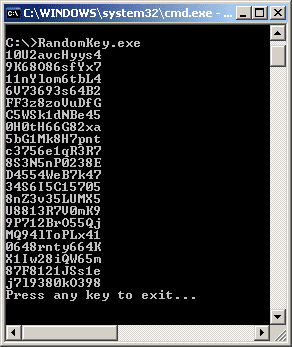
Introduction
I had to create a piece of code that will give me a set of randomly generated keys. Each key had to consist of letters and numbers, and the letters could be either (randomly) lowercase or uppercase.
Looking at some sample code on the web, I could not find what I needed. All the examples I found either generated numbers only, or letters only. I also wanted this random key to be based on a certain rule that made it "not straightforward" random, so, I came up with this little piece of code.
Using the code
The way it works is as follows:
You feed it with a string of letters: KeyLetters, a string of numbers: KeyNumbers, and how many characters you want the random key to be: Keychars. We then call Generate() which goes and generates a random number through the Randomize() statement and the Rnd() function.
Multiply Rnd() by 111 -could be any number we choose which is sufficient enough to bring the value above zero. If the resulting number is an even number, then our random character will be a letter. If we get an odd number, then our random character will be a number. To generate a random character, we generate a random index for one of the character arrays (depending on what our random character will be). Once we have an index which is >= o, we use it to get the value in the corresponding index in the character array.
If we are generating a number, then that is our random character. If we are generating a letter, then we need to determine whether we want it uppercase or lowercase. For that purpose we generate another random number by multiplying the value of Rnd() by 99 – could be any other number too – and then determine whether the result is even or odd. This time, we capitalize the letter if we get an odd number, otherwise we leave it as it is.
And so on, … the loop keeps "looping" while using, and we use a StringBuilder to construct our resulting string , until we've generated the desired number of characters for our Random Key. We convert the StringBuilder to String and return it with the function.
Note: XML comments in the source code were generated using "VBXC - VB.NET XML Commentor beta 3". I highly recommend it.
Module1.vb
Module Module1
Sub Main()
Dim KeyGen As RandomKeyGenerator
Dim NumKeys As Integer
Dim i_Keys As Integer
Dim RandomKey As String
NumKeys = 20
KeyGen = New RandomKeyGenerator
KeyGen.KeyLetters = "abcdefghijklmnopqrstuvwxyz"
KeyGen.KeyNumbers = "0123456789"
KeyGen.KeyChars = 12
For i_Keys = 1 To NumKeys
RandomKey = KeyGen.Generate()
Console.WriteLine(RandomKey)
Next
Console.WriteLine("Press any key to exit...")
Console.Read()
End Sub
End Module
RandomKeyGenerator.vb
Option Strict On
Imports System.Text
Public Class RandomKeyGenerator
Dim Key_Letters As String
Dim Key_Numbers As String
Dim Key_Chars As Integer
Dim LettersArray As Char()
Dim NumbersArray As Char()
Protected Friend WriteOnly Property KeyLetters() As String
Set(ByVal Value As String)
Key_Letters = Value
End Set
End Property
Protected Friend WriteOnly Property KeyNumbers() As String
Set(ByVal Value As String)
Key_Numbers = Value
End Set
End Property
Protected Friend WriteOnly Property KeyChars() As Integer
Set(ByVal Value As Integer)
Key_Chars = Value
End Set
End Property
Function Generate() As String
Dim i_key As Integer
Dim Random1 As Single
Dim arrIndex As Int16
Dim sb As New StringBuilder
Dim RandomLetter As String
LettersArray = Key_Letters.ToCharArray
NumbersArray = Key_Numbers.ToCharArray
For i_key = 1 To Key_Chars
Randomize()
Random1 = Rnd()
arrIndex = -1
If (CType(Random1 * 111, Integer)) Mod 2 = 0 Then
Do While arrIndex < 0
arrIndex = _
Convert.ToInt16(LettersArray.GetUpperBound(0) _
* Random1)
Loop
RandomLetter = LettersArray(arrIndex)
If (CType(arrIndex * Random1 * 99, Integer)) Mod 2 <> 0 Then
RandomLetter = LettersArray(arrIndex).ToString
RandomLetter = RandomLetter.ToUpper
End If
sb.Append(RandomLetter)
Else
Do While arrIndex < 0
arrIndex = _
Convert.ToInt16(NumbersArray.GetUpperBound(0) _
* Random1)
Loop
sb.Append(NumbersArray(arrIndex))
End If
Next
Return sb.ToString
End Function
End Class
This member has not yet provided a Biography. Assume it's interesting and varied, and probably something to do with programming.
 General
General  News
News  Suggestion
Suggestion  Question
Question  Bug
Bug  Answer
Answer  Joke
Joke  Praise
Praise  Rant
Rant  Admin
Admin 







 Good idea, thanks.
Good idea, thanks.