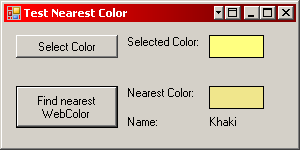
Description
This small method provides an algorithm to find the nearest (or "most similar") color in a given "colorspace" compared to a given single color. This is done by searching for the least Euclidean distance between the two colors. The Euclidean distance can be computed in an arbitrary n-dimensional space. In this implementation, the value for the alpha-component of the given color to "approximate" is NOT used. In the sample, I have used a little bit of code written by Julijan Sribar (http://www.codeproject.com/cs/miscctrl/MultiTabColorPicker.asp) to receive the "web colors" as the sample color space. The webcolor-space is actually a subspace of the RGB-space.
The Algorithm
It is quite simple to compute the Euclidean distance between two points. First, convert the three color-components to double-values:
double dbl_input_red = Convert.ToDouble(input_color.R);
double dbl_input_green = Convert.ToDouble(input_color.G);
double dbl_input_blue = Convert.ToDouble(input_color.B);
Further define a "similarity measure" (actually this is THE distance). This measure has to be initialized by an arbitrary value which must be greater than the greatest possible distance (basically this is the distance between white and black).
double distance = 500.0;
The algorithm to find the least distance is quite simple:
Color nearest_color = Color.Empty;
foreach (object o in WebColors)
{
dbl_test_red = Math.Pow(Convert.ToDouble(((Color)o).R) - dbl_input_red, 2.0);
dbl_test_green = Math.Pow(Convert.ToDouble
(((Color)o).G) - dbl_input_green, 2.0);
dbl_test_blue = Math.Pow(Convert.ToDouble
(((Color)o).B) - dbl_input_blue, 2.0);
temp = Math.Sqrt(dbl_test_blue + dbl_test_green + dbl_test_red);
if(temp == 0.0)
{
nearest_color = (Color)o;
break;
}
else if (temp < distance)
{
distance = temp;
nearest_color = (Color)o;
}
}
Use
To use the code, simply copy and paste the method GetNearestWebColor(Color input_color) into your project. Alternatively you can place a reference to SampleLibrary.dll.
History
- 6th January, 2007: Initial post
 General
General  News
News  Suggestion
Suggestion  Question
Question  Bug
Bug  Answer
Answer  Joke
Joke  Praise
Praise  Rant
Rant  Admin
Admin 








