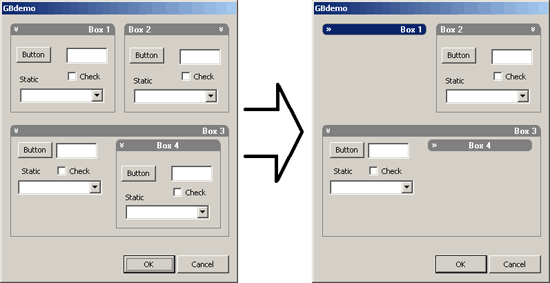
Introduction
First of all, sorry for my English, I'm from Ukraine. :)
The main idea was to make a collapsed groupbox. I found a large number of C# groupboxes I needed, but none in C++. And I had no time to create it from the beginning, so I used the class described here by JackCa. After fixing some bugs and writing several functions, I got a nice variant of collapsed groupbox.
How To Use It
You have to include a class header in your dialog h file:
#include "CollapseGroupBox.h"
Then change the base class of your groupbox variables from CStatic or CButton to CollapseGroupBox.
For example:
CStatic m_st1;
CStatic m_st2;
CStatic m_st3;
CStatic m_st4;
change to:
CollapseGroupBox m_st1;
CollapseGroupBox m_st2;
CollapseGroupBox m_st3;
CollapseGroupBox m_st4;
If you don't have groupbox's variables, use class wizard to create them. Select "Control" category for them.
Using the Code
First of all, if your groupbox has a caption string and you like caption's right alignment, and your dialog isn't scalable, you have to do nothing at all to get good results. Nonetheless, I'll give you a brief description of how to use this class.
Let's talk about caption.
Caption variants are SS_LEFT, SS_CENTER, SS_RIGHT:
BOOL CGBdemoDlg::OnInitDialog()
{
...
m_st2.SetAlignment(SS_LEFT); m_st4.SetAlignment(SS_CENTER); ...
}
My dialog has 4 groupboxes. And groupbox 1 and 3 will have right caption alignment.
You also have the possibility to change box visualization as you want. These functions allow to modify colors:
SetBorderColor(COLORREF clrBorder);
SetCatptionTextColor(COLORREF clrText);
SetBackgroundColor(COLORREF clrBKTilte);
And these - to modify caption string and its visualization:
SetText(LPCTSTR lpszTitle);
SetFontBold(BOOL bBold);
SetFontName(const CString& strFont, BYTE byCharSet = ANSI_CHARSET);
SetFontUnderline(BOOL bSet);
SetFontItalic(BOOL bSet);
SetFontSize(int nSize);
SetFont(LOGFONT lf);
SetAlignment(DWORD dwType);
Also if your dialog BGColor isn't COLOR_BTNFACE, use function setBGColor(COLORREF bgColor); for nice background visualization.
Now, let's talk about collapsing.
std::vector<cwnd* /> intoElements; bool m_frameMinimized; BOOL IsInGroupBox(CWnd* pCtrl) const;
void GetGroupBoxElements();
void ShowElements(bool bShow);
As you see, we have a vector of elements located inside in groupbox. Function IsInGroupBox tells us about location of one element, and function GetGroupBoxElements check the location of everything in the dialog and fills our vector. But if you want, you may fill it by your own hands. :)
intoElements.push_back(GetDlgItem(ELEMENT_ID));
And now the most interesting thing. In my dialog, box4 is in box3. And, without this code, collapsing works incorrectly:
BOOL CGBdemoDlg::OnCommand(WPARAM wParam, LPARAM lParam)
{
if (wParam == UM_UPDATEFORM)
{ if (lParam == (LPARAM)m_st3.m_hWnd)
{
if (m_st3.m_frameMinimized == false)
m_st4.SetFrameExpand(m_st4.m_frameMinimized);
}
}
if (wParam == UM_MOUSELEAVE)
{ }
if (wParam == UM_MOUSEENTRY)
{ }
return CDialog::OnCommand(wParam, lParam);
}
Our groupbox sends three variants of messages:
- mouse leaves groupbox
- mouse comes to groupbox
- groupbox changed its state
So, we can control everything we need. For example, in my application (not in this demo) I use UM_UPDATEFORM to size dialog vertically for hiding free space.
A few words about dynamic creation... try this:
m_boxMain.Create(_T("Caption"),WS_CHILD | WS_VISIBLE |
BS_GROUPBOX,CRect(xxx,xxx,xxx,xxx),this,ELEMENT_ID);
About one of the most popular questions "I can't see any controls in groupbox".
The simplest answer is Open dialog in editor, select groupbox, Ctrl+C, Del, Ctrl+V and everything will be OK. :)
Or you can add private function for changing Z-order or elements in vector intoElements and put it at the end of GetGroupBoxElements.
History
- 8th October, 2009: Initial version
This member has not yet provided a Biography. Assume it's interesting and varied, and probably something to do with programming.
 General
General  News
News  Suggestion
Suggestion  Question
Question  Bug
Bug  Answer
Answer  Joke
Joke  Praise
Praise  Rant
Rant  Admin
Admin 







 )
)
