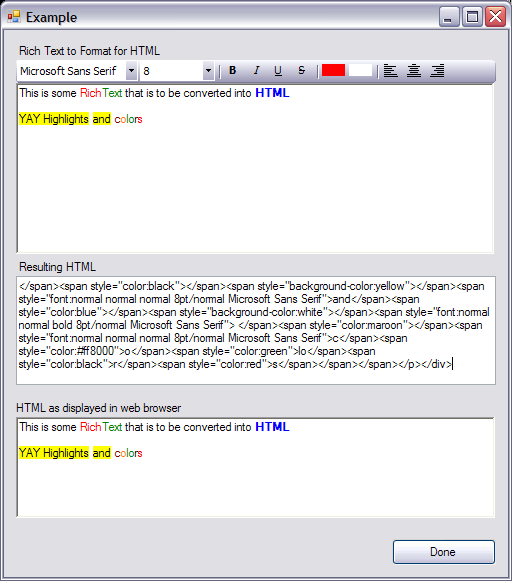
Introduction
This code was written to solve the problem of having RichText data needing to be displayed in HTML, both in HTML reports and in ASP.NET web pages.
Using the code
Use of the code is exceptionally simple. Simply create a new instance of the class and then use the properties to first pass in the RichText to parse and then use the html property to get the resulting HTML. (The code file for the class is attached to this article).
Private Sub btnBar_Click(ByVal sender as object, _
e as System.EventArgs) Handles btnBar.Click
dim r2h as new RTFtoHTML
r2h.rtf = rtbFoo.rtf
messagebox.show(r2h.html)
End Sub
History
- Initial release - 11/02/2006.
Developing software since 1995, starting out with Borland Turbo C++ 3 & Motorolla Assembly.
Eventually learning several different languages such as
Pascal/Delphi,Basic, Visual Basic,FoxPro, ASP, PHP, and Perl.
Currently using the .net framework for most development task.
Hobbies include underwater robotics, and electronics.
George's current language of choice is C#.
 General
General  News
News  Suggestion
Suggestion  Question
Question  Bug
Bug  Answer
Answer  Joke
Joke  Praise
Praise  Rant
Rant  Admin
Admin 









 I'd also like to see your modifications. Just post some sort of linkback if you use code.
I'd also like to see your modifications. Just post some sort of linkback if you use code. , The first letter looks like the first in RTF, but others-Times New Roman,12
, The first letter looks like the first in RTF, but others-Times New Roman,12
