Introduction
This tutorial describes an approach for creating a postit control in C# (.NET 3.5). It started when I was experimenting in Paint to draw a postit. At some point,
I decided to make a control out of it. This could be used, for instance, in a virtual SCRUM-board or in a todo-application.
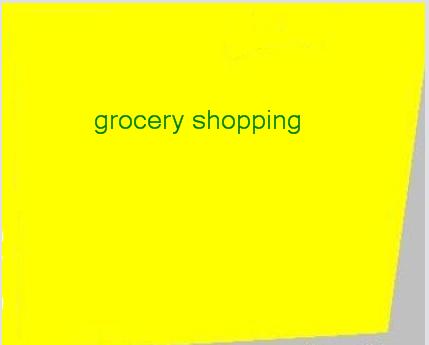


Features
Before I started, I defined a short list of features to implement. Other features will be certainly added in future versions.
Properties to set at creation:
Message: The message itself Font: The font type and size TextColor: The text color of the messagePostitColor: The color of the postitUrgency: A flag that indicates whether the task is urgent or not
Actions to perform on the postit:
- Move: moving the postit around
- Change size: making the postit larger or smaller with the mouse wheel
- Reset size: Setting the postit to its original size
Using the code
This section first describes the implementation of the control and then the implementation of a sample client using the control.
Step 1: Create an image
After some experimentation, I created a bitmap that was good enough. You can of course use the image that is available in the attachments.
Step 2: Project creation
Create a project of type Windows Forms Application in Visual Studio.
Step 3: Add image as resource
- Open the project properties and go to the Resources tab
- Select Add Resource and then Add Existing File.
- Select the bitmaps attached to this article (‘lightyellow.bmp’, ‘flatyellow.bmp’)
Step 4: Add user control
Add a new user control via the Solution Explorer and name it Postit.
Step 5: Implementing the control
The following properties are defined here:
private string message;
private Size postitSize;
private Bitmap postitBitMap;
private int sizeDiff = 20;
private int maxWidth = 750;
private int maxHeigth = 750;
private int minWidth = 150;
private int minHeigth = 150;
private int blackBorderWidth = 50;
private int blackBorderHeight = 70;
private int messageLeft = 5;
private int messageTop = 100;
private bool isUrgent = false;
private int urgencyFlagLeft = 5;
private int urgencyFlagTop = 5;
private Size originalSize;
private Font messageFont = new Font("Tahoma", 20);
private Brush messageColor = Brushes.Black;
private PostitColor postitColor;
The postit control has three different constructors:
public Postit(String message)
{
this.message = message;
this.postitColor = PostitColor.FlatYellow;
this.init();
}
public Postit(String message, Font messageFont, Brush messageColor, PostitColor postitColor)
{
this.message = message;
this.messageFont = messageFont;
this.messageColor = messageColor;
this.postitColor = postitColor;
this.init();
}
public Postit(String message, Font messageFont, Brush messageColor, PostitColor postitColor, bool isUrgent)
{
this.message = message;
this.messageFont = messageFont;
this.messageColor = messageColor;
this.postitColor = postitColor;
this.isUrgent = isUrgent;
this.init();
}
All constructors call the init()-method, that does all the general initialization, i. e. it creates the bitmap, defines the size of the postit and the original size
and sets the event handlers:
private void init()
{
SetStyle(ControlStyles.OptimizedDoubleBuffer |
ControlStyles.UserPaint |
ControlStyles.OptimizedDoubleBuffer, true);
InitializeComponent();
if (this.postitColor == PostitColor.LightYellow)
this.postitBitMap = PostitDemo.Properties.Resources.lightyellow;
else
this.postitBitMap = PostitDemo.Properties.Resources.flatyellow;
this.postitSize = this.postitBitMap.Size;
this.originalSize = this.Size;
this.MouseWheel += new MouseEventHandler(this.OnMouseWheel);
this.DoubleClick += new EventHandler(this.OnDoubleClick);
}
The postit control is painted with the help of the OnPaint and OnPaintBackground methods.
Both methods are overridden:
protected override void OnPaint(PaintEventArgs e)
{
this.drawPostit(e.Graphics);
}
private void drawPostit(Graphics controlGraphics)
{
Rectangle imageRect = new Rectangle(0, 0, this.postitSize.Width+this.blackBorderWidth,
this.postitSize.Height+this.blackBorderHeight);
controlGraphics.DrawImage(this.postitBitMap, imageRect);
RectangleF textRect = new RectangleF(this.messageLeft, this.messageTop, this.postitSize.Width,
this.postitSize.Height);
StringFormat drawFormat = new StringFormat();
drawFormat.Alignment = StringAlignment.Center;
controlGraphics.DrawString(this.message, this.messageFont, this.messageColor, textRect,
drawFormat);
if (this.isUrgent)
{
RectangleF urgentRect = new RectangleF(this.urgencyFlagLeft, this.urgencyFlagTop,
this.postitSize.Width / 10, 100);
controlGraphics.DrawString("!", new Font("Tahoma", 50,FontStyle.Bold), Brushes.Red,
urgentRect);
}
}
The drawPostit method first paints the bitmap. Thereafter, the message is painted
with the given font. At last, the urgency flag is painted, if the flag is set.
The OnPaintBackground-method is empty to avoid that the background is painted. This minimizes problems with flickering when the postit is moved.
protected override void OnPaintBackground(PaintEventArgs pevent)
{
}
Resizing of the postit is handled by the OnMouseWheel method:
protected void OnMouseWheel(object sender, MouseEventArgs e)
{
this.resize(e);
}
private void resize(MouseEventArgs e)
{
int width = this.Size.Width;
int height = this.Size.Height;
if (e.Delta > 0)
{
if ((width + this.sizeDiff <= this.maxWidth)
&& (height + this.sizeDiff <= this.maxHeigth))
{
width += this.sizeDiff;
height += this.sizeDiff;
}
}
else
{
if ((width - this.sizeDiff >= this.minWidth)
&& (height - this.sizeDiff >= this.minHeigth))
{
width -= this.sizeDiff;
height -= this.sizeDiff;
}
}
this.Size = new Size(width, height);
this.postitSize = new Size(width - 25, height - 35);
}
As stated above, the size of the postit shall be reset through a double click:
protected void OnDoubleClick(object sender, EventArgs e)
{
this.resetSize();
}
private void resetSize()
{
this.Size = this.originalSize;
this.postitSize = this.postitBitMap.Size;
}
Step 6: Implement the form
Now the postit control is ready and the following describe the creation of a Windows Form that uses the postit control:
The form contains the following controls:
- a groupbox (name=grpPostitSettings)
- a label (name=lblMessageText)
- a textbox (name=txtMessage)
- ...and a button (name=btnCreatePostit)
Besides, the form has the following properties:
private Postit currentPostit = null;
private List<Postit> postitList = new List<Postit>();
private Point ptStartPosition;
private Point ptEndPosition;
When the button is clicked, a new postit is created, event handlers are set and the control is added to the form:
private void btnCreatePostit_Click(object sender, EventArgs e)
{
Postit postit = new Postit(this.txtMessage.Text, new Font("Comic", 20),
Brushes.Green, PostitColor.FlatYellow, this.chkUrgent.Checked);
postit.Location = new Point(5, 100);
postit.MouseDown += new MouseEventHandler(this.OnMouseDown);
postit.MouseMove += new MouseEventHandler(this.OnMouseMove);
postit.BackColor = Color.FromKnownColor(KnownColor.Transparent);
this.Controls.Add(postit);
this.currentPostit = postit;
this.postitList.Add(postit);
}
The mouse events MouseDown and MouseMove are handled here as well:
private void OnMouseDown(object sender, MouseEventArgs e)
{
this.currentPostit = sender as Postit;
this.ptStartPosition = this.PointToScreen(e.Location);
}
private void OnMouseMove(object sender, MouseEventArgs e)
{
if (e.Button == MouseButtons.Left)
{
Cursor.Current = Cursors.SizeAll;
this.ptEndPosition = this.currentPostit.PointToScreen(e.Location);
ptEndPosition.Offset(-ptStartPosition.X, -ptStartPosition.Y);
this.currentPostit.Location = ptEndPosition;
this.Invalidate();
}
}
History
- 2012-07-30: This is the first version.
- 2012-08-09: Added the postit color as new property.
Helpful resources
This member has not yet provided a Biography. Assume it's interesting and varied, and probably something to do with programming.
 General
General  News
News  Suggestion
Suggestion  Question
Question  Bug
Bug  Answer
Answer  Joke
Joke  Praise
Praise  Rant
Rant  Admin
Admin 











