Introduction
I was searching in Internet for implementation of WebRTC datachannel API using SIP signaling, but I wasn't able to find any. Instead, I have found very nice JavaScript library JjSIP that implements RTCPeerConnection API and SIP signaling. So I have modified this library for my needs. For those who are interested in WebRTC datachannel please use/extend my solution. My library works only for Chrome and for now I don't plan to extend it for Firefox. It was developed for my personal needs and will be updated in case of necessity.
Read more about RTC Datachannel.
Sources of Jssip-datachannel can be found here.
Using the code
Here is a sample client working with the library. Registration of UA on SIP server:
function register(){
var id = $("#pc1_id").val();
var uri = 'sip:' + id + '@officesip.local';
var configuration = {
'ws_servers' : 'ws://192.168.148.100:5060',
'uri' : uri,
'register' : true,
'trace_sip': true
};
sipUA = new JsSIP.UA(configuration);
sipUA.on('registered', function (e) {
$("#registrationInfo").html(" Registered, ID: " + id);
});
sipUA.on('unregistered', function (e) {
$("#registrationInfo").html(" Not registered");
});
sipUA.on('registrationFailed', function(e) {
$("#registrationInfo").html(" Not registered");
});
sipUA.on('newRTCSession', function(e) {
var request = e.data.request;
var session = e.data.session;
if(e.data.originator === "local"){
log("Connecting to " + $("#pc2_id").val() + " ...");
}else {
var display_name = request.from.display_name || request.from.uri.user;
log("Incoming request from " + display_name);
var eventHandlers = {
'progress': function (e) { log("> in progress"); },
'failed': function (e) { log("> failed!");
$("#connectButton").removeAttr("disabled"); },
'started': channelEstablished,
'ended': channelClosed
};
var options = {
'eventHandlers': eventHandlers
};
session.answer(options);
}
});
$("#registerButton").hide();
$("#unregisterButton").show();
$("#connectButton").removeAttr("disabled");
sipUA.start();
return false;
}
Unregistration of UA on SIP server:
function unregister() {
$("#registerButton").show();
$("#unregisterButton").hide();
$("#connectButton").show().attr("disabled", "disabled");
$("#disonnectButton").hide();
$("#sendText").attr("disabled", "disabled");
$("#migrateButton").attr("disabled", "disabled");
$("#acceptButton").attr("disabled", "disabled");
sipUA.stop();
return false;
}
RTCDatachannel initialization:
function connect() {
$("#connectButton").attr("disabled", "disabled");
$("#datawindow").empty();
var id = $("#pc2_id").val();
var uri = 'sip:' + id + '@officesip.local';
var eventHandlers = {
'progress': function(e){ log("> in progress"); },
'failed': function (e) { log("> failed!");
$("#connectButton").removeAttr("disabled"); },
'started': channelEstablished,
'ended': channelClosed
};
var options = {
'eventHandlers': eventHandlers
};
sipUA.connectDataChannel(uri, options);
return false;
}
var channelEstablished = function (e) {
$("#sendText").removeAttr("disabled");
$("#migrateButton").removeAttr("disabled");
$("#connectButton").removeAttr("disabled").hide();
$("#disconnectButton").show();
log("> connected!");
sipUA.dataChannel.onmessage = function (e) {
log("received: " + e.data);
}
} var channelClosed = function(e){
$("#disconnectButton").hide();
$("#connectButton").show();
$("#sendText").attr("disabled", "disabled");
$("#migrateButton").attr("disabled", "disabled");
$("#acceptButton").attr("disabled", "disabled");
log("> closed!");
}
Close RTCDatachannel:
function disconnect() {
sipUA.closeDataChannel();
return false;
}
Send Text chat message:
function sendMessage(){
log("
sent: " + $("#pcInput").val() + "
");
sipUA.dataChannel.send($("#pcInput").val());
return false;
}
Screenshots of two clients communication over the datachannel:

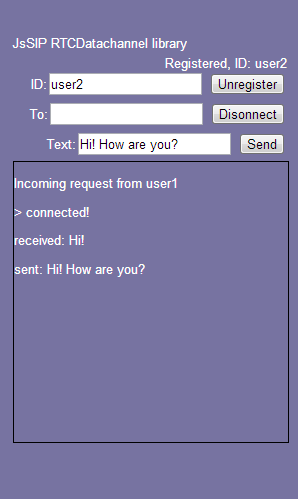
Please visit github to find the sources of library.
This member has not yet provided a Biography. Assume it's interesting and varied, and probably something to do with programming.
 General
General  News
News  Suggestion
Suggestion  Question
Question  Bug
Bug  Answer
Answer  Joke
Joke  Praise
Praise  Rant
Rant  Admin
Admin 





