There many reasons for creating copies of existing relational database tables. Sometimes, you create duplicate tables for the purposes of table backup or for application testing purposes. Whatever your reasons may be, you will notice that different relational database integrated development environments (IDE) implement table duplication differently.
I would like to demonstrate how a duplication of a MySQL table can be achieved using phpMyAdmin. I was introduced to phpMyAdmin by my current website hosting provider as part of a content management system (CMS) package that I had signed up for. I’ve found phpMyAdmin to be an effective application for managing my website’s MySQL databases. The steps for doing all of this are quite simple:
Step 1
Login into your instance of phpMyAdmin and navigate to the Operations menu tab. You will notice that you are presented with several options underneath this menu tab – the one we are interested in, is at the bottom right with a heading as “Copy table to (database.table):“.
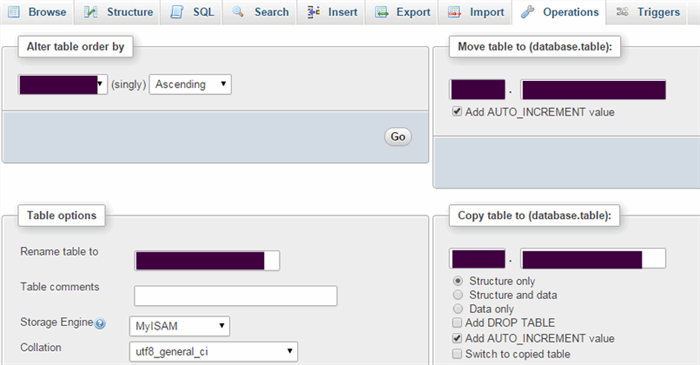
Step 2
Select database and table that you want duplicated. There are also additional options that you can choose, i.e., do you want to duplicate the table’s structure only or do you want both structure and its content?

Step 3
Finally, when you are done with your selections, press Go and you will receive a confirmation message box upon the completion of the duplication operation. As it can be seen below – I have successfully duplicated select SIFISO table into select SIFISO Bak table.

It’s that simple, folks!
Until next time, cheers.
CodeProject

Sifiso W. Ndlovu is a certified Microsoft professional who holds a Master’s degree in IT Management from the University of Johannesburg. He specializes on a range of enterprise and consumer technologies using open source and proprietary software. He is the member of the Johannesburg SQL User Group wherein he has made several presentations on User Group Meetings and SQL Saturday sessions. He has written for a number of publications including SQLShack.com and SQLServerCentral.com.
 General
General  News
News  Suggestion
Suggestion  Question
Question  Bug
Bug  Answer
Answer  Joke
Joke  Praise
Praise  Rant
Rant  Admin
Admin 






