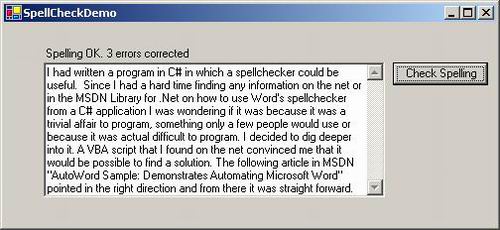
Introduction
This little function written in C# will invoke Microsoft Word's spellchecker and check the spelling of a given textbox.
Background
I had written a program in C# in which a spellchecker could be useful. Since I had a hard time finding any information on the net or in the MSDN Library for .NET, on how to use Word's spellchecker from a C# application I was wondering if it was because it was a trivial affair to program, something only a few people would use or because it was actual difficult to program. I decided to dig deeper into it. A VBA script that I found on the net convinced me that it would be possible to find a solution. The following article in MSDN "AutoWord Sample: Demonstrates Automating Microsoft Word" pointed in the right direction and from there it was straight forward.
Using the code
Remember to reference the Microsoft Word xx Object Library. (Interop.Word.dll) There are so many properties and functions for the document object that if you want to use a similar logic for a RichTextBox it should be fairly simple.
...
using Word;
using System.Reflection;
........................
private void button1_Click(object sender, System.EventArgs e)
{
fSpellCheck(textBox1 , label1 );
}
public void fSpellCheck(TextBox tBox, Label lLbl)
{
int iErrorCount = 0;
Word.Application app = new Word.Application();
if (tBox.Text.Length > 0)
{
app.Visible=false;
object template=Missing.Value;
object newTemplate=Missing.Value;
object documentType=Missing.Value;
object visible=true;
object optional = Missing.Value;
_Document doc = app.Documents.Add(ref template,
ref newTemplate, ref documentType, ref visible);
doc.Words.First.InsertBefore (tBox.Text );
Word.ProofreadingErrors we = doc.SpellingErrors;
iErrorCount = we.Count;
doc.CheckSpelling( ref optional, ref optional, ref optional,
ref optional, ref optional, ref optional, ref optional,
ref optional, ref optional, ref optional,
ref optional, ref optional);
if (iErrorCount == 0)
lLbl.Text = "Spelling OK. No errors corrected ";
else if (iErrorCount == 1)
lLbl.Text = "Spelling OK. 1 error corrected ";
else
lLbl.Text = "Spelling OK. " + iErrorCount +
" errors corrected ";
object first=0;
object last=doc.Characters.Count -1;
tBox.Text = doc.Range(ref first, ref last).Text;
}
else
lLbl.Text = "Textbox is empty";
object saveChanges = false;
object originalFormat = Missing.Value;
object routeDocument = Missing.Value;
app.Quit(ref saveChanges, ref originalFormat, ref routeDocument);
}
Working as a software developer - currently workflow management tools - and enjoying every minute of it.
 General
General  News
News  Suggestion
Suggestion  Question
Question  Bug
Bug  Answer
Answer  Joke
Joke  Praise
Praise  Rant
Rant  Admin
Admin 









