Download source files - 4.6 KbDownload demo project - 36.5 Kb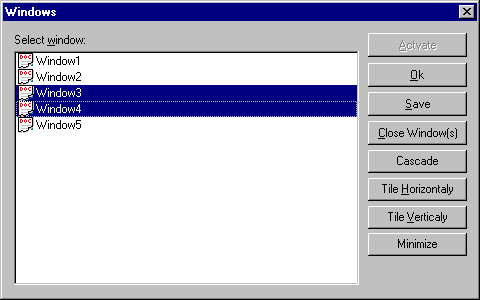
What's this?
This article describes how to implement a Windows Manager dialog. It manages currently open windows
(Activate, Save, Close, Tile, Cascade, Minimize).
How to use it?
1. Add to your CMainFrame a class member variable of type CMDIClient. A good practice is to keep
the variables protected (or private).
2. Then, within the OnCreate() handler, add the following code:
int CMainFrame::OnCreate(LPCREATESTRUCT lpCreateStruct)
{
if (CMDIFrameWnd::OnCreate(lpCreateStruct) == -1)
return -1;
VERIFY(m_MDIClient.SubclassWindow(m_hWndMDIClient));
return 0;
}
3. Copy to your project the provided IDD_WINDOW_MANAGE dialog resource (from WindowManager.rct).
4. Add the following resource strings:
| ID | Caption | Description |
| IDS_WINDOW_WINDOWS | "&Windows..." | Menu text |
| ID_WINDOW_MANAGE | "Manages the currently open windows.\nWindows List" | Message prompt |
5. Add a handler to command ID_WINDOW_MANAGE and add the following code.
void CMainFrame::OnWindowManage()
{
m_MDIClient.ManageWindows(this);
}
6. Build and run your application.
7. Go to Window menu and click on "Windows..."
Unicode?
Unicode has not been tested, but it should work.
This member has not yet provided a Biography. Assume it's interesting and varied, and probably something to do with programming.
 General
General  News
News  Suggestion
Suggestion  Question
Question  Bug
Bug  Answer
Answer  Joke
Joke  Praise
Praise  Rant
Rant  Admin
Admin 











