hmmm, nice we have SSIS it makes life easier but it usually comes with non-understood problems like
"SQL Server Destination" (2185) failed with error code 0xC0202071 it means when you insert data into table in remote SQL Server don't use SQL Server Destination component however use OLE DB Destination component, thank you
SQL Server Central Anyway I used OLE DB Destination component and everything went well but I found the trigger which updates something doesn't fire simply because I do bulk insert and I should tell the BIDS please fire it. So, right click on OLE DB Destination component then
Show Advanced Editor... Component properties
FastLoadOptions write
FIRE_TRIGGERS 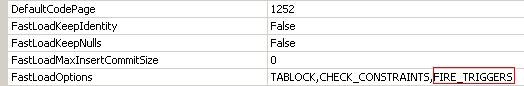
Business Intelligence Developer at LINK Development which is a wholly subsidiary of LINKdotNET, graduated from Faculty of Computers and Information | Helwan University, Cairo, Egypt | 2003 - 2007, Computer Science as a Major, he has a passion for community, latest knowledge delivering and Q&A forums.
 General
General  News
News  Suggestion
Suggestion  Question
Question  Bug
Bug  Answer
Answer  Joke
Joke  Praise
Praise  Rant
Rant  Admin
Admin 





