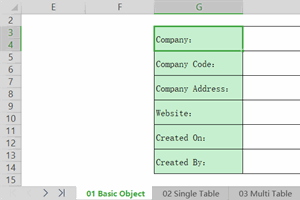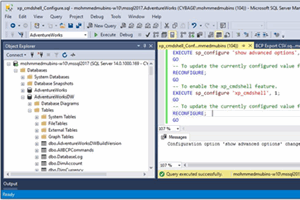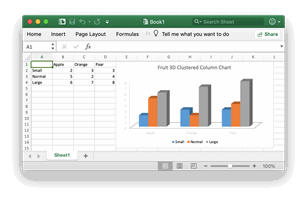- home
- articles
- quick answersQ&A
-
discussionsforums
- CodeProject.AI Server
- All Message Boards...
- Application Lifecycle>
- Design and Architecture
- Artificial Intelligence
- ASP.NET
- JavaScript
- Internet of Things
- C / C++ / MFC>
- C#
- Free Tools
- Objective-C and Swift
- Database
- Hardware & Devices>
- Hosting and Servers
- Java
- Linux Programming
- Python
- .NET (Core and Framework)
- Android
- iOS
- Mobile
- WPF
- Visual Basic
- Web Development
- Site Bugs / Suggestions
- Spam and Abuse Watch
- featuresfeatures
- communitylounge
- help?
Everything / Export
Export
export
Great Reads
by Amit Singh Baghel
A useful tip to export a Div to PDF (with Unicode support) with the help of NReco-PDF Generator for .
by Pasan Eeriyagama
This article focuses on a Very simple and Robust way to export Data to EXCEL
by ASP.NET Community
Here am trying to show how we can export an image to excel file.
Latest Articles
by ToughDev
How to fix PDF Export Issues while using a Scriptcase Grid app
by PascalLandau
How to setup git-secret to store secrets directly in the repository
by IvanFeng
With AutoExcel,
by Mubin M. Shaikh
Walkthrough of the process for one of the industry best practices to export all SQL tables in Flat file format
All Articles
24 Nov 2023 by
24 Nov 2023 by Graeme_Grant
23 Nov 2023 by Richard MacCutchan
23 Nov 2023 by PinkGoat_
I'm having some issues here. So I wrote this method in a class named MainWindow, that exports logs of an app to a txt. Honestly I dont know if its good but anyways we will see. public void exportLogs () { string logsFolder =...
7 May 2023 by ToughDev
1 May 2022 by PascalLandau
How to setup git-secret to store secrets directly in the repository
22 Mar 2022 by Alden Derf Fabro
System.NullReferenceException HResult=0x80004003 Message=Object reference not set to an instance of an object. Source=VBExportDataTableToExcel StackTrace: at VBExportDataTableToExcel.Form1.Button1_Click(Object sender, EventArgs e) in...
22 Mar 2022 by OriginalGriff
Read the error message: System.NullReferenceException HResult=0x80004003 Message=Object reference not set to an instance of an object. Source=VBExportDataTableToExcel This is one of the most common problems we get asked, and it's also the...
5 Jan 2022 by Member 11931581
17 Sep 2021 by Devendra Sarang
I am trying to maintain simple log file on button click on form. I am able to to do perfectly but there is one error when opening log excel file. Its is saying that "The file format and the extension of .xls don't match." My code is something...
17 Sep 2021 by CHill60
In response to your comment Quote: Still i want to ask. Is there is some logical or other issue in code. You are using Excel/Office 2016 so you should be using .xlsx files and not the old style .xls. Excel will still open the files, but in...
17 Sep 2021 by OriginalGriff
In addition to what Richard has said, I'll add this: Quote: On button click, it will check whether there is log file on "C:\" exists or not If it is exists then it will edit new log data ... Dim FilePath As String = "C:\1.xls" Never store...
17 Sep 2021 by Richard Deeming
Quote: If System.IO.File.Exists(FilePath) Then Else System.IO.File.Create(FilePath).Close() End If You have created an empty file, which is not a valid Excel .xls file. When you try to open that file, you will get a warning from Excel. ...
23 Aug 2021 by Patchanka68
Hello.I have a asp project with vb2008 and crystal reports XI. I designed a report wiht images embebed (OLE object linked with jpg files). The route of the file is in a field of database.In the preview of the crystal reports programs all is ok, but when i export this report to a pdf...
23 Mar 2021 by Rash24Agg
Hi, I have exported data into excel file using oledb since I cannot use interop or any third party library. Here is my code : ''' ''' Export datagridview's data contained in an datatable to excel file ''' '''
13 Jan 2021 by IvanFeng
23 Oct 2020 by Member 10345165
23 Oct 2020 by Member 14836421
27 Sep 2020 by Member 14836421
27 Sep 2020 by Richard MacCutchan
24 Jul 2020 by GDBGDB
24 Jul 2020 by CHill60
14 Jul 2020 by Mubin M. Shaikh
Walkthrough of the process for one of the industry best practices to export all SQL tables in Flat file format
21 May 2020 by Garth J Lancaster
Add a reference & 'using' statement for System.IO.Compression.FileSystem ref : ZipArchive Constructor (System.IO.Compression) | Microsoft Docs[^] - using the 'stream constructor' gets-around having to add an entire directory using (FileStream...
21 May 2020 by Usarsef
Hi i have windows form application where i generate an XML file and what i looking for is to save automatically the XML inside zip file You find below export button code: What I have tried: SaveFileDialog saveFileDialog1 = new...
19 Apr 2020 by Varun Sareen
19 Apr 2020 by Varun Sareen
19 Apr 2020 by OriginalGriff
4 Dec 2019 by Richard MacCutchan
4 Dec 2019 by Member 14649908
Hi When few rows of DataGridView are selected randomly means not sequentially then the exported excel file contains filled rows along with empty rows in between the filled rows. The empty rows are not desired. How to remove these empty/blank rows from the exported file through coding.Please...
26 Jul 2019 by Richard Deeming
25 Jul 2019 by Maideen Abdul Kader
23 Jul 2019 by Dave Kreskowiak
Nowhere in that code do you export anything resembling an Excel sheet to a file. Writing an HTML table to a file with an extension of ".xls" does NOT make it an Excel workbook. You actually have to write Excel content to the file. You can do that with the OpenXML SDK, or ClosedXML SDK.
7 Apr 2019 by Member 9983063
I am working on attendance software and my project is almost done, I have just one issue while exporting Datagridview data in excel and it's also working fine just but it does not save the whole header of Datagridview columns please check out the screenshot and please help me how can I do this...
7 Apr 2019 by Gerry Schmitz
4 Apr 2019 by shah.nilang
I want to export some complex data into excel sheet which takes more time and block application so that user cannot proceed further until this task has completed so i have used backgroundworker for that but still it block application and user has to wait until export functionality will...
4 Apr 2019 by Richard Deeming
There's no point in using a BackgroundWorker for this. It won't make any difference - the browser will be stuck waiting for the response from the server until the server sends the response. Pushing the code that generates the response onto a background thread will just put more strain on the...
20 Feb 2019 by Gerry Schmitz
Change this line, if you want to save it somewhere else. After that, lookup / ask questions about "user input", or "passing parameters". workbook.SaveAs("Desktop:\\output.xls", Type.Missing);
20 Feb 2019 by Member 9983063
Hello Guys, i am facing an issue and that is i want to export Datagridview data in excel and i have code am getting this code from here Export DataGridView To Excel In C#[^] Export DataGridView To Excel In C#[^] but the issue is when I export so it's saved automatically I want it's asking me...
16 Jan 2019 by el_tot93
20 Dec 2018 by Dave Kreskowiak
The bigger question is why are you putting all of this in an Excel workbook? It'll be practically unmanageable and unusable. If you're going to be manipulating data in Excel, the proper way to deal with such large data sets would be to have Excel connect to the database and grab the data it...
20 Dec 2018 by Mehdi Gholam
CSV is a text file format it is not an Excel file (although Excel can read it). CSV files have no limitations and can be as large as you need. Excel has a limit of 1 million rows per sheet. 1) Seriously reconsider importing large data into Excel by grouping and filtering your queries in SQL...
19 Dec 2018 by el_tot93
19 Dec 2018 by el_tot93
8 Sep 2018 by Galarist_00
8 Sep 2018 by OriginalGriff
There are two problems here: the first is that a treeview is not a "flat" display, it can have branches, and the branches can have twigs: A |\ | B | |\ | | C | D | \ | E F So a simple loop is not a practical way to access all the nodes for storage. It's a recursive data structure, so you need...
23 Jul 2018 by Member 13923422
I am currently working on a project and I have been stuck in exporting a table from the servicenow website using the code below, it is returning a URL redirection instead of the CSV. Any help and suggestion is much appreciated. What I have tried: url = "https://url.service-now.com/nav_to.do?"...
17 Jun 2018 by Member 13757145
Hi John, after searching for a whole bunch of articles on the Internet, it seems like you have a really wide knowledge of WPF and some of your responses seem kinda right to my problem. So...I have a question and desperately need you. When I try export my DataGrid to Excel, it turns out to have...
5 Jun 2018 by alejandroGS
Hello everyone! I'm creating a program in WPF based on C #, which is filling rows of Excel in the same column, but the code on which I base the truth I could not make it work, so I ask a little help to guide me a bit. The example of filling in the data consists of row 15 to row 20 in the same...
4 Apr 2018 by Mish1337
Hi guys I have a query that retrieves data from the database through a Storedproceduer. The data is then stored into a DataTable and then to a session and afterwards export to excel through a button click. My issue is that my table has dozens of NUll values and I want them removed before...
4 Apr 2018 by Christiaan van Bergen
To replace the NULL values in your resultset, you could use the ISNULL() function. For example: SELECT [ID], [Name] FROM [People] would return something like 1 Chris 2 Null 3 Nancy You could easily change the Null values to the value 'unknown' using the following:SELECT [ID], ISNULL([Name],...
25 Feb 2018 by Frederic GIRARDIN
Hi. Creating a .NET DataSet is easy with Visual Studio, but there is no way to expose that object from a shared DLL. Indeed, when we use only one EXE, we have the same problem: dynamically changing the Dataset ConnectionString which is only a parameter does not seem natural: we traffic a value...
25 Feb 2018 by Frederic GIRARDIN
The fact is that I misunderstood the TableAdapterManager, so I tried to work directly with the table adapter. To do this, I operated a wide replacement of Friend to Public. An operation that was required after each change of the DataSet Designer! And of course, I was wrong. Last Friday, I found...
30 Dec 2017 by Muied Ahmad
Hello! I am exporting excel from gridview and after excel download, I press ctrl+p, then all columns are not fitting in print tab. I want to fit them in one page. Here is my code- HttpContext.Current.Response.Clear(); HttpContext.Current.Response.Buffer = true;...
30 Dec 2017 by Dave Kreskowiak
OK, the code you posted has nothing to do with how the client prints the Excel sheet. That code is just setting up the content headers, not the content, your Excel workbook, itself. But, typically, there's really nothing you can do on the server to generate a sheet that's guaranteed to print on...
17 Nov 2017 by planetz
Hi All, I am trying to export multiple gridviews into single pdf using iTextSharp. I am looping through the gridviews and then looping through the rows of the gridview. The looping is going ok. But after pdf download, only the last gridview can be seen. It seems the gridviews are overwriting...
17 Nov 2017 by planetz
OK...previously I was using GetInstance and Open methods inside for loop. This is my modified code. protected void btnExportToPDF_Click(object sender, EventArgs e) { GridView[] gvExcel = new GridView[] { gridvw1,gridvw2,gridvw3 }; Document pdfDoc = new...
17 Nov 2017 by raflouk
Hi everyone, I'm trying to make a todolist and it's several days I can't solve my problem. I've a module from which there is a todo class and its methods. I export the object and call its constructor in my main app. Also, in the main app, I try to use one of the object method (object.print())...
28 Sep 2017 by Asad baloch
Hi to all Experts and Gurus :) Dear all experts or gurus i need your help very baldy Please Please Please. First of all, can we install Any MS Office On Windows 2000?? If Yes then How?? 2nd there is a Database made on SQL server enterprise I want to copy data from it but i can't so please...
28 Sep 2017 by OriginalGriff
Starting with the Office question: Google is your friend: Be nice and visit him often. He can answer questions a lot more quickly than posting them here... A very quick search using part of your question as the search term gave over six million hits: MS Office On Windows 2000 - Google Search[^]...
21 Sep 2017 by Madhukar Krishna
3 Aug 2017 by Ganesh Kums
How can I save this bvh file using save file dialog with button in C#? And I am absolutely beginner for programming. It is saving automatically in Bin/release folder. I tried a lot ways but I didn't find results. Could anyone help? What I have tried: { if (BVHFile == null &&...
3 Aug 2017 by Member 10249362
private void button2_Click(object sender, System.EventArgs e) { // Displays a SaveFileDialog so the user can save the Image // assigned to Button2. SaveFileDialog saveFileDialog1 = new SaveFileDialog(); saveFileDialog1.Filter = "JPeg Image|*.jpg|Bitmap Image|*.bmp|Gif...
24 Jul 2017 by Member 13326376
I do not have access to the server since I am not an administrator. But I need to export the result of a query to a TXT file. I do not have access to BCP or the xp_cmdshell store procedure. I require a solution that does not involve requesting execution permissions on the server. What I have...
24 Jul 2017 by george bolovan
Hi, You have to connect as minimum in order to run something on the server. For this you need login (credentials) to authenticate : - windows - SQL user/password In the both cases you should have minimum SELECT permissions on the objects you want to query. If it is the case, no need xp_cmdshell...
6 Jul 2017 by Paula Segatelli
Hi I have a report with the structure below, but I would like there to be no blanks in the item whose title is "Transaction". I wanted the size to be correct depending on the size of the text and not leave those spaces blank. The problem occurs when I try to export a report (using Crystal...
6 Jul 2017 by mahendra pal25
Create three different section In first section place client and in second section "Transaction" and make ur transaction text object can grow and fit the section and rest in the third section.
29 Apr 2017 by Member 11011853
Hi... I'm trying export data from DataGrid to Excel file in visual studio 2002 windows application. I couldn't able to export data. I'm not getting any relevant information in any forum and also in youtube. Any help appreciated. Thank you... What I have tried: Referred many articles but...
29 Apr 2017 by Maciej Los
9 Apr 2017 by Michelle Anne E. Rigor
9 Apr 2017 by Michelle Anne E. Rigor
21 Mar 2017 by Member 9299744
13 Mar 2017 by RKeyy Sii
I have an application that when I click Run Report the data will be generated and exported to excel.I posted a question already for this.My first problem is that I have a data in a column Requisition No. which is the value is for example like this 08-20 but when I export it on excel it will...
13 Mar 2017 by Michael_Davies
12 Mar 2017 by CHill60
6 Mar 2017 by xpertzgurtej
I am trying to export gridview data to pdf using the code provided on www.webcodeexpert.com/2013/06/bind-and-export-gridview-data-to-pdf.html.Its working fine if i am not using master's content page. But on using content page it is showing error "A page can have only one server-side...
15 Feb 2017 by Member 13000170
Hi, I started studing MySQL in this week so I installed newest version of MySQL CLient for Windows . I'm getting to the point where I try to export database. I want to export my database and it' keeps warning me: "mysqldump Version Mismatch mysqldump.exe is version 5.7.12, but the MySQL...
15 Feb 2017 by Peter Leow
26 Jan 2017 by markwhite1
Hi, I am trying to export crystal report in order to mail it. I have used : printbanqoute.ExportToDisk(ExportFormatType.PortableDocFormat, "E:\\ASD.pdf");However I get an error the "Missing Parameter Values".Without using ExportToDisc it works fine.I have used 4 parameters and...
26 Jan 2017 by markwhite1
I am able to solve my issue. I was writing all codes in `crystalviewer1_Load` event ie; exporting and email as well as populating data to crystal report. So I had to create a Button Email to export and email.Heres my code to export and email, Button1 is the email button on crystalviewer: ...
24 Jan 2017 by Vikas Hire
24 Jan 2017 by Member 9831003
17 Jan 2017 by Vikas Hire
16 Jan 2017 by Daniel Jones
18 Dec 2016 by RydenChoi
I made a method about Export excel file from DataSet.I have a 5 Datables in DataSet and each name is belowtables[0] - Web Application, tables[1] - Content Database, tables[2] - Site Collection, tables[3] - Webs, tables[4] - ListsAnd after the export, the result is like...
19 Nov 2016 by H.AL
I have created a report on visual studio. The font needed was "Adobe Arabic" so I installed it and add it to fonts in my windows 7 control panel. Now the newly added font can be used in crystal reports Visual studio, word, excel etc... But when I was trying to export my report to PDF an internal...
10 Nov 2016 by TheRealProgrammer
Hello there. I want to export all selectedRows from a datagridview to a DataTable. When clicking (selecting) on more than 2 rows, the next error appears:"An exception error of type System.IndexOutOfRangeException occurred in System.Data.dll."What I have tried:DataTable table = new...
10 Nov 2016 by Karthik_Mahalingam
10 Nov 2016 by OriginalGriff
Why would you assume that i is valid for both dataGridView_auswahlen (row source) and table (row destination)?Since you are only transferring selected rows, unless your selection always starts with the first row and has no gaps, you will always get an exception.Instead of using an index,...
3 Oct 2016 by TheRealProgrammer
3 Oct 2016 by TheRealProgrammer
Hello there,I tried to export a MySQL Table to a .csv but there is something that isn't working and I can't find out what it is. I first tried to get the dates saved into a DataTable and then export them to the .csv using this function:* The error: "You have an error in your SQL syntax;...
14 Sep 2016 by Anti-Antidote
I have a program which takes user input, puts it in a certain format, then outputs it into files of different formats in a set hierarchy. I want the program to be able to zip the folders in a ready-to-use package. How would I achieve this?What I have tried:I have looked all over the...
14 Sep 2016 by KarstenK
9 Sep 2016 by Member 11197134
I am trying to download the content of gridview1 to Excel and PDF file. Tried Lots of ways using iTextSharp. I tried rendering , also copying cell by cell creating pdfTable. None worked. Please HelpPlease help me as I am new to chart control in ASP.NETWhat I have...
6 Sep 2016 by pparya27
Hi, nice to see your question.I just created a sample code for your requirement. However I have not created chart inside a gridview. I have just quicky written code for exporting a chart control to pdf file. I have used iTextSharp library for creating pdf file.Step 1 : Place the...