Universal Time Converter
4.29/5 (10 votes)
Illustrates converting time from universal time to local time and vice versa in C++
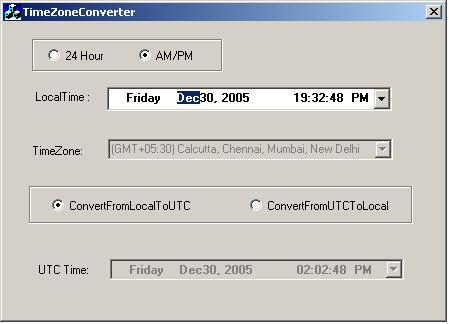
Introduction
Recently we had a requirement which demands knowledge of all the time zones and doing conversions from universal time to local time and vice versa. I searched for the code which would do this, but most of them happened to be in C#, article by Mike Dimmick is quite good but this was also in C# and there was very limited information available for doing this in C++. So I thought of putting together C++ code which does this on CodeProject. The different steps involved in writing this code are explained in the following sections. (I am not an English expert, but I tried my best to make the intention as clear as possible).
Enumerating TimeZones
There are no direct API's in Windows to enumerate time zones. We need to do get all the time zone information from the registry. The following key in the registry contains a list of time zones in alphabetical order in the form of sub keys:
"SOFTWARE\Microsoft\Windows NT\CurrentVersion\Time Zones"
Each subkey under the above subkey will give information about individual timezone. This individual subkey will have the following value names.
For eg: subkey ALASKAN STANDARD TIME will have information like this:
Display : (GMT - 9:00) Alaska
Dlt : Alaskan DayLight Time
Index : 0x00000003 (3)
MapID : 30,31
Std : Alaskan Standard Time
TZI : TimeZone Information in Binary Form
Of all these values, TZI happens to be critical information, which needs to be retrieved.
This value has the following data:
long Bias
long StandardBias
long DaylightBias
SYSTEMTIME StandardDate
SYSTEMTIME DaylightDate
We need to retrieve this information, first by enumerating all sub keys under "SOFTWARE\Microsoft\Windows NT\CurrentVersion\Time Zones", then by querying values under each of the sub keys.
CTimeZoneInfoManager::EnumerateTimeZones() will have related code which would read all sub keys information of "SOFTWARE\Microsoft\Windows NT\CurrentVersion\Time Zones".
int CTimeZoneInfoManager::GetFullTimeZoneInfoFromRegistry() will have code which will fill the necessary time zone information structures, which are required for conversion.
Finally all the time zone information is collected in the template based class CArray<CRegTimeZoneInfo*, CRegTimeZoneInfo*> in alphabetical order.
Sorting TimeZones
Now we have time zone information in alphabetical form, but we need to have this information sorted on the offset from GMT time (bias). There are several ways to do this, but I have selected qsort() function. We need to supply the starting address of the array and a callback comparison function which will get called when sorting the CArray.
We need to pass the address of the first element of CArray and a comparison function to qsort(). The comparison function will decide the criteria on which we will sort the code. We need to sort time zones based on the offset from GMT or standard bias.
int CTimeZoneInfoManager::SortTimeZoneList()
TimeZoneComparer(const void *i_TZ1, const void *i_TZ2)
will have the related code.
FINALLY...THE TIME CONVERSION
The following APIs do the necessary conversion from local time in given TimeZone to universal time.
TzSpecificLocalTimeToSystemTime()SystemTimeToTzSpecificLocalTime()
The SystemTimeToTzSpecificLocalTime() API takes TIME_ZONE_INFORMATION, Universal time as input and returns localtime which corresponds to supplied TIME_ZONE_INFORMATION. We will fill this TIME_ZONE_INFORMATION structure from the information we retrieved from the registry. One particular thing we need to be careful here is that the information we collected from registry for "StandardName" and "DayLightName" is in ANSI form, but TIME_ZONE_INFORMATION requires these values to be in widechar or Unicode format, so we need to use MultiByteToWideChar() and WideCharToMultiByte() functions to do the necessary conversions wherever necessary.
The TzSpecificLocalTimeToSystemTime() API does exactly the reverse of the above API, that is, it takes TIME_ZONE_INFORMATION and the corresponding local time as input and converts to universal time. But unfortunately, this is available only on XP and later OS versions!(to compile the code under XP, please uncomment "//#define _XP_OR_LATER" in TimeZoneInfoManager.cpp)
For the OS versions below XP, we can convert local time of currenttimezone to universal time using code like this:
int CTimeZoneInfoManager::SpecificLocalTimeToSystemTime
(SYSTEMTIME* i_stLocal, SYSTEMTIME* o_stUniversal)
{
FILETIME ft, ft_utc;
if (!(SystemTimeToFileTime(i_stLocal, &ft) &&
LocalFileTimeToFileTime(&ft, &ft_utc) &&
FileTimeToSystemTime(&ft_utc,o_stUniversal)))
{
return 0;
}
return 1;
}
But SpecificLocalTimeToSystemTime() has other limitations too. It always considers daylight bias to be -60 and there may be a difference in behaviour of TzSpecificLocalTimeToSystemTime() and SpecificLocalTimeToSystemTime() in case of daylight savings.
The following functions have related code:
int CTimeZoneInfoManager::ConvertFromLocalToUTC()int CTimeZoneInfoManager::ConvertFromUTClToLocal()
Sample Application
The application has very basic GUI. I have used simple datetimepicker control for I/O purposes of date and time. We can choose the option of converting UTCtoLocal or LocalToUTC from the provided radio buttons. Based on the selection, datepicker used for I/P gets enabled and datepicker used for O/P gets disabled. Whenever there is a change in the I/P, output changes automatically. We can select the required timezone from the combobox.
Conclusion
I hope this would help atleast some programmers who are looking for information related to timezones and timezone conversions.
History
- 2nd January, 2006: Initial post
