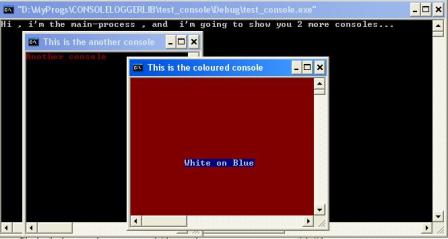
Introduction
The problem
Sometimes, a developer needs to display an application's output in several console-windows:
- You are part of a development-team, and each developer uses the
printf() function to display some debug data.
- Your program outputs different types of data, and you would like to give each type a separate console.
But there's a problem - when you're writing a console-application, you can have only a single console-window! The MSDN documentation of the AllocConsole() says "A process can be associated with only one console", but what if we want some data to be displayed in another console-window, or even in another computer?
The solution
The solution is actually very simple - our process can start a new "helper" child-process, so the helper process will display whatever our process sends it. We can easily implement such a solution with pipes: for each new "console" (that I'll call logger), we'll open a pipe, and execute a "Console-Helper" application - the role of this application is very simple, it will print everything sent through the pipe.
If you want to display the output on another machine, you can easily convert the code to use TCP or UDP sockets instead of the pipe.
Using the code
The solution is divided into two main sections:
- libProcessHelper: a very simple library that you embed in your application. If you want a new console - you just create an instance of the
CConsoleLogger class, call the Create() function, and print the output using one of the class-output-functions. When you call the Create(), the function starts up a new child-process that uses a pipe to get data from our application. Notice that the child process is started with a single command-line parameter - the name of the pipe to open. All other parameters (title, size of the buffer, etc.) are passed via the pipe during its initialization.
- ConsoleLoggerHelper.exe: this is the small helper console-application. It just opens an existing pipe and waits for data to print.
Notice:
- In order to use the suggested solution, you don't need to understand anything about the internal implementation. You just call the
Create() function and it will do anything:
CConsoleLogger another_console;
another_console.Create("This is the first console");
another_console.printf("WOW !!! COOLL !!! another console ???");
- We can use the same technique and provide a more sophisticated console that can display coloured data and even perform extra operations. In fact, the library contains a derived class
CConsoleLoggerEx that implements coloured-operations with "extra" functionality, such as clear-screen, clear till the end of line, move cursor, ....
CConsoleLoggerEx coloured_console;
coloured_console.Create("This is the coloured console");
coloured_console.cls(CConsoleLoggerEx::COLOR_BACKGROUND_RED);
coloured_console.gotoxy(10,10);
coloured_console.cprintf( CConsoleLoggerEx::COLOR_WHITE |
CConsoleLoggerEx::COLOR_BACKGROUND_BLUE,"White on Blue");
- Once you've created a console, you can output data with the
printf() member-function. However, you can use the SetAsDefaultOutput() member function to specify that even the CRT printf() will be redirected to this new console.
About the source code
The library: libProcessHelper
The library contains the CConsoleLogger and the derived class CConsoleLoggerEx. Their usage is (of course) very similar, so I'll stick to the CConsoleLogger. The Create() member function opens a new pipe using the CreateNamedPipe API. We're using the current process name and the current time so we can uniquely identify "our" console/pipe. Then, we create a new helper-child-process (using the CreateProcess API). This new process will open the pipe and display whatever we send it. Right after creating the helper process, we pass some data (console title, console size, user info, ...), each data is sent as a separate textual line (just like HTTP headers). We also call a virtual-function AddHeaders() so any derived-class can add new headers.
In order to print some data, the user calls the printf function (if you don't need any formatting, use the print() function which is more efficient).
You can redirect all the output (to STDOUT) to be passed to this console, using the SetAsDefaultOutput function.
The child process: ConsoleLoggerHelper
Its code is very simple:
- We receive the name of the pipe to open via the command-line.
- We open the pipe and read all "textual-headers" until we get
NULL for each header, we check whether we can recognize it and operate accordingly.
- When we're done with the headers, we start the main loop. If this is an "extended console", we call the
ConsoleExLoop() function; otherwise, we call the ConsoleLoop() function.
I won't get into the details about the helper's implementation due to the fact that the usage of pipes/console-windows are well documented inside the MSDN and other resources. In addition, this was written only as a "proof of concept", and I did'nt put too much effort to make it look better. It's just a single CPP file, with some very simple global functions, nothing more.
Building and running
Because it is implemented as a library (.lib file), you only need the header (.h) file, and the library itself. However, it's also possible to use the .cpp+.h files directly in your code.
By default, when you start a new console with this library, it looks for the default console helper filename:
#define DEFAULT_HELPER_EXE "ConsoleLoggerHelper.exe"
The executable should be found in the current-working-directory. If you want to use another filename/location, you can use the environment variable or specify the filename as one of the Create() arguments.
Worth mentioning
The following section is for "advanced" (a.k.a. experienced) programmers. If it doesn't tell you anything, or it looks like Chinese, you can ignore it or study it. Actually, it's not complicated at all!!
- In order to prevent any race-condition (especially in the derived class,
CConsoleLoggerEx), we need to use some kind of mutual-exclusion mechanism.
- If you are building the project with the Microsoft-Platform SDK, we'll be using the
InterlockedCompareExchange() API to provide us the lock (see references in the source code itself!!).
- If you are building the project without the SDK, we'll be using the traditional
CRITICAL_SECTION object, which is a little bit "expensive" (less efficient, time/CPU consuming).
- Nice to know: in order to detect the existence of the SDK (and display a nice warning if it does not exist), I'm using the following code:
#include "ntverp.h"
#if !defined(VER_PRODUCTBUILD) || VER_PRODUCTBUILD<3790
#pragma message ("********************************************"
"************************************************")
#pragma message ("Notice (performance-warning):"
" you are not using the Microsoft Platform SDK,")
#pragma message (" we'll use "
"CRITICAL_SECTION instead of InterLocked operation")
#pragma message ("****************************************"
"****************************************************")
#else
#define CONSOLE_LOGGER_USING_MS_SDK
#endif
Future possible enhancements:
- Working over TCP/IP or UDP.
- Storing the data to a file once in a while.
- Why use a simple console? It can be a powerful graphics logger (what about MFC's
CListBox??).
- Adding new functionality to the "extended console": set its position and scrolling attributes, ...
References
MSDN articles, MSDN documentation, MSDN magazine, and even some stuff from MSDN :)
This member has not yet provided a Biography. Assume it's interesting and varied, and probably something to do with programming.
 General
General  News
News  Suggestion
Suggestion  Question
Question  Bug
Bug  Answer
Answer  Joke
Joke  Praise
Praise  Rant
Rant  Admin
Admin 








