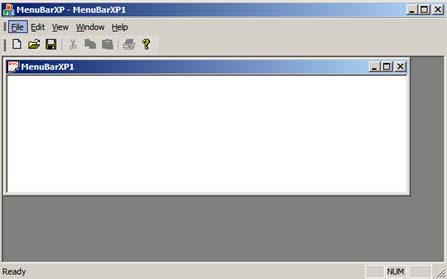
History
Screen Shots

Three built-in styles available: Classic, Office XP, and Office 2003

The Customize Dialog, and a balloon when is showed

Three menu animations: Fade, Slide, Unfold

The "About Library" dialog, if you see your name here, then some code of you
helped to do this library :)

Very simple for now, this is the "Advanced Settings" dialog, I've removed
some features and left only these two, this will change, I promise ;)

Full Windows Skin (Experimental), see the titlebars, buttons, and this
little dialog, from here you can chose your skin :), remember the old whistler?
:P
Version 1.0 Alpha - Not Available for download
News:
Version 1.1 Alpha - Not Available for Download
News:
- Converted to library
- Introducing Windows Classic Style
- Added Icons to menus
- Introducing Customize Dialog, similar to Office
- Added combo box to the toolbar
Fixes:
- Fixed: When undocking toolbars it can't be docked again
- Fixed: Shadows remaining when menu is closed
- Fixed: Menus showing outside the desktop
Library Version
Version 1.15 Beta 1 - Preview Available
News:
- Introducing Office 2003 style
- Introducing Advanced Settings dialog
- Added "Show content while dragging" option
- Added Menus animations: Fade, Slide, Unfold
- Introducing Full Windows Skins (Borders, Titlebar, etc)
- Introducing Buttons Skins (currently disabled by default)
- Added "BallonHelp" class to emulate balloon messages
Fixes:
- Fixed: When moving the toolbar remains a part of it in the old
position
- Fixed: Office XP style looks more like the original one
- Fixed: Changing between styles was not working
Library Beta
Oh god, my school was killing me, finally I found some time to update mi
article, and show the new stuff, unfortunately my demo is too big to upload it
to this site, I'll make it smaller, and since this is now a library I think I'll
need a name for this, I've named Advanced User Interface,
but I think It could be a better name, because I'm trying to make this a skin
library, so I accept suggestions.
Soon I'll upload the demo and some screenshots.
Introduction
I was watching some articles here, like Office XP look
& feel controls. Well I read a lot, but only this called my attention,
and I decided to make a ToolBar, a StatusBar and a
Menubar with the Office XP Style. I checked all the articles and
then I based my toolbar on the one of Jean-Michel, it's very similar, well this
is 'coz I'm a beginner and I need a base class to make my own one. There are
some things that differ from the version of Jean-Michel, like the background
icons, the borders, and the grippers. Really I can say that this class is an
enhanced version of the Jean one, it uses the same controls (I used 'cos is
based on Jean's version). I've included the CMenuXP class of Jean,
just to make a full XP style, and some more options are copied from other
articles. Thanks to their authors.
Implementation
To use this you just have to include the required file for the class.. To use
the CXPMenuBar class, you have to include the file menubar.h
and specify a creation option (just like a toolbar, see the demo). To use the
CXPToolBar class, you have to include the xptoolbar.h and
replace the CToolBar m_wndToolBar declaration in your
files by CXPToolBar m_wndToolBar. The status bar is very simple you
just have to include the cxpstatusbar.h and replace the
CStatusBar
m_wndStatusBar
declaration in your files by
CCXPStatusBar
m_wndStatusBar
.
Credit
Thanks to Jean-Michel LE FOL for his toolbar code and the authors of the
respective code.
This member has not yet provided a Biography. Assume it's interesting and varied, and probably something to do with programming.
 General
General  News
News  Suggestion
Suggestion  Question
Question  Bug
Bug  Answer
Answer  Joke
Joke  Praise
Praise  Rant
Rant  Admin
Admin 









 . It's the 'TrackMouseEvent', in the 'tools' class.
. It's the 'TrackMouseEvent', in the 'tools' class.  Anyway I've tried putting a CComboBox expecting to see the toolbar drew it the same way as office xp, but I get the usual dropdown style instead.
Anyway I've tried putting a CComboBox expecting to see the toolbar drew it the same way as office xp, but I get the usual dropdown style instead. I'm waiting to see your new Windows style library, it's looks to be a great idea !
I'm waiting to see your new Windows style library, it's looks to be a great idea !
