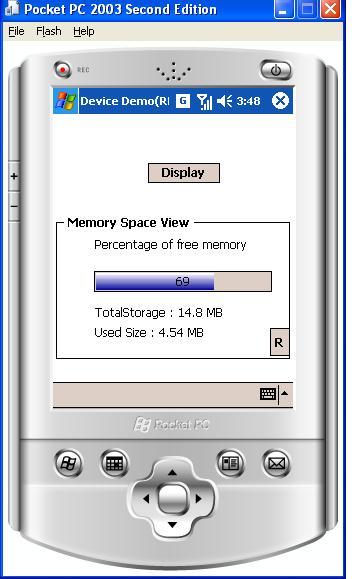
Introduction
I saw in the last few weeks in MSDN forums and CodeProject forums a few guys asking how to get the memory status, storage card capacity, and etc… This article has a static class that you can directly use with your project very easily.
Background
In the class, there are five properties:
Using the code
The class name is DeviceMemoryInfo. Basically, this class represents the above properties. These values are take using a P/Invoke method used within the class.
[DllImport("coredll",SetLastError=true)]
private static extern bool GetDiskFreeSpaceEx(string directoryName,
ref long freeBytesAvailable, ref long totalBytes, ref long totalFreeBytes);
The above method is not directly available in the Compact Framework, so we use the P/Invoke technique and call our manager code. See the code below:
private static void GetStoreageSize()
{
DiskFreeSpace result = new DiskFreeSpace();
if(string.IsNullOrEmpty(directoryName))
{
directoryName = @"\Windows";
}
if(!GetDiskFreeSpaceEx(directoryName, ref result.FreeBytesAvailable,
ref result.TotalBytes, ref result.TotalFreeBytes))
{
throw new System.ComponentModel.Win32Exception(Marshal.GetLastWin32Error(),
"Error retrieving free disk space");
}
else
{
freeBytesAvailable = result.FreeBytesAvailable;
totalBytes = result.TotalBytes;
totalFreeBytes = result.TotalFreeBytes;
}
}
In this method, I use a struct (DiskFreeSpace) to pass the P/Invoke method.
Here is the struct:
private struct DiskFreeSpace
{
public long FreeBytesAvailable;
public long TotalBytes;
public long TotalFreeBytes;
}
A clear explanation of all native structs for device APIs is available in MSDN.
Here is the full implementation for the DeviceMemoryInfo class:
using System;
using System.Collections.Generic;
using System.Text;
using System.IO;
using System.Runtime.InteropServices;
namespace GetStorageCard
{
public class DeviceMemoryInfo
{
public static bool HasStorageCardPresent
{
get
{
return DeviceMemoryInfo.IsStorageCard();
}
}
private static long freeBytesAvailable = 0;
public static long FreeBytesAvailable
{
get
{
DeviceMemoryInfo.GetStoreageSize();
return freeBytesAvailable;
}
}
private static long totalBytes = 0;
public static long TotalBytes
{
get
{
DeviceMemoryInfo.GetStoreageSize();
return totalBytes;
}
}
private static long totalFreeBytes = 0;
public static long TotalFreeBytes
{
get
{
DeviceMemoryInfo.GetStoreageSize();
return totalFreeBytes;
}
}
static string directoryName = string.Empty;
public static string DirectoryName
{
get
{
return directoryName;
}
set
{
directoryName = value;
}
}
[DllImport("coredll",SetLastError=true)]
private static extern bool GetDiskFreeSpaceEx(string directoryName,
ref long freeBytesAvailable, ref long totalBytes, ref long totalFreeBytes);
private static void GetStoreageSize()
{
DiskFreeSpace result = new DiskFreeSpace();
if(string.IsNullOrEmpty(directoryName))
{
directoryName = @"\Windows";
}
if(!GetDiskFreeSpaceEx(directoryName, ref result.FreeBytesAvailable,
ref result.TotalBytes,ref result.TotalFreeBytes))
{
throw new System.ComponentModel.Win32Exception(Marshal.GetLastWin32Error(),
"Error retrieving free disk space");
}
else
{
freeBytesAvailable = result.FreeBytesAvailable;
totalBytes = result.TotalBytes;
totalFreeBytes = result.TotalFreeBytes;
}
}
private struct DiskFreeSpace
{
public long FreeBytesAvailable;
public long TotalBytes;
public long TotalFreeBytes;
}
private static bool IsStorageCard()
{
bool hasStorageCard = false;
DirectoryInfo storeageCard = new DirectoryInfo(@"\");
foreach (DirectoryInfo directory in storeageCard.GetDirectories())
{
if (directory.Attributes ==
(FileAttributes.Temporary |FileAttributes.Directory))
{
hasStorageCard = true;
break;
}
else
{
hasStorageCard = false;
}
}
return hasStorageCard;
}
}
}
Cons
I hope the above class will sort out a lot of doubts. If you find anything wrong here, please indicate it in the forum below.
History
- First version - 08:02:2008.
- B.Sc. degree in Computer Science.
- 4+ years experience in Visual C#.net and VB.net
- Obsessed in OOP style design and programming.
- Designing and developing Network security tools.
- Designing and developing a client/server application for sharing files among users in a way other than FTP protocol.
- Designing and implementing GSM gateway applications and bulk messaging.
- Windows Mobile and Symbian Programming
- Having knowledge with ERP solutions
The summary of my skills:
C#, VB.Net#,ASP.net, VC++, Java, WPF,WCF, Oracle, SQL Server, MS Access, Windows NT administration
Cheers
RRave
MCPD,MCTS
http://codegain.com




