Overview of Error Handling in SQL Server 2005
4.77/5 (32 votes)
Overview of Error and Exception Handling in SQL Server 2005 using @@Error and Try-Catch
Table of Contents
- Introduction
- When We Need To Handle Error in SQL Server
- Error Handling Mechanism
- Using @@ERROR
- Using Try...Catch Block
- Future Study
- History
Introduction
During development of any application, one of the most common things we need to take care of is Exception and Error handling. Similarly we need to take care of handling error and exception while designing our database like inside stored procedure. In SQL Server 2005, there are some beautiful features available using which we can handle the error.
When We Need To Handle Error in SQL Server
Generally a developer tries to handle all kinds of exception from the code itself. But sometimes we need to handle the same from the DB site itself. There are some scenarios like, we are expecting some rows should come when we will execute the store procedure, but unfortunately SP returns none of them. Below points can be some possible scenarios where we can use error handling:
- While executing some DML Statement like
INSERT,DELETE,UPDATEwe can handle the error for checking proper output - If transaction fails, then we need to rollback - This can be done by error handling
- While using Cursor in SQL Server
Error Handling Mechanism
The two most common mechanisms for error handling in SQL Server 2005 are:
@@ERRORTRY-CATCH Block
Let's have a look at how we can implement both @@Error and Try-Catch block to handle the error in SQL Server 2005.
Using @@ERROR
We can consider @@ERROR as one of the basic error handling mechanisms in SQL Server. @@Error is a Global Variable in SQL Server. This variable automatically populates the error message when a certain error occurred in any statement. But we have to trace it within just after the next line where the actual error occurred, otherwise, it will reset to 0.
General Syntax
General syntax for @@ERROR is as follows:
Select @@ERROR
Return Type
int
It returns the Error Number.
Sample Example
I have a table named StudentDetails with columns, Roll (int), Name (varchar) and Address (varchar). Now I am intentionally trying to insert a char in Roll field:
insert into StudentDetails (roll,[Name],Address)
values ('a','Abhijit','India')
This will throw the following Error :
Msg 245, Level 16, State 1, Line 1
Conversion failed when converting the varchar value 'a' to data type int.
Check out the Message and number, it is 245. Now, I am executing the @@Error statement just after this statement and check out the output:
Select @@Error
The output is:

So, @@Error returns the same error as return by insert command. As I have already said, @@Error returns the error number for the last Transact-SQL statement executed, so if we execute any @@Error statement, we will get output 0.
When We Should Use @@Error
There are some scenarios where we should use @@ERROR:
- With
Insert,Delete,Update,SelectInto Statement - While using Cursor in SQL Server (Open, Fetch Cursor)
- While executing any Stored Procedure
Using Try...Catch Block
This is available from SQL Server 2005 Onwards. This is generally used where want to trap or catch error for multiple SQL statements like or a SQL Block of statement. TRY...CATCH blocks are the standard approach to exception handling in modern programming languages. Use and syntax are likely the same as normal programming language. Like Exception Handling in Programming Language, we can use nested Try-Catch block in SQL Server also.
Try block will catch the error and will throw it in the Catch block. Catch block then handles the scenario.
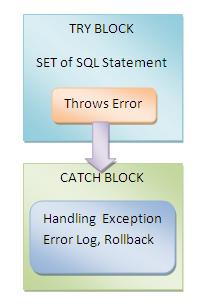
General Syntax
Below is the general syntax for Try-Catch block:
-- SQL Statement
-- SQL Statement
BEGIN TRY
-- SQL Statement or Block
END TRY
BEGIN CATCH
-- SQL Statement or Block
END CATCH
-- SQL Statement
Whenever there are some errors in TRY Block, execution will moved to CATCH block.
Sample Example
As I have already discussed about the studentDetails table, I am now going to insert one record in the table with Roll='a'.
BEGIN TRY
INSERT INTO StudentDetails(Roll, [Name])
VALUES('a', 'Abhijit')
END TRY
BEGIN CATCH
SELECT 'There was an error while Inserting records in DB '
END CATCH
As Roll is an int type but I am trying to insert a char type data which will violate the type conversion rule, an error will be thrown. So the execution pointer will jump to Catch block. And below is the output:
There was an error while Inserting records in DB
Now, to get the details of the error SQL Server provides the following System function that we can use inside our Catch-block for retrieving the details of the error. Please check the below table:
| Function Name | Description |
ERROR_MESSAGE() |
Returns the complete description of the error message |
ERROR_NUMBER() |
Returns the number of the error |
ERROR_SEVERITY() |
Returns the number of the Severity |
ERROR_STATE() |
Returns the error state number |
ERROR_PROCEDURE() |
Returns the name of the stored procedure where the error occurred |
ERROR_LINE() |
Returns the line number that caused the error |
Here is one simple example of using System Function:
BEGIN TRY
INSERT INTO StudentDetails(Roll, [Name])
VALUES('a', 'Abhijit')
END TRY
BEGIN CATCH
SELECT ' Error Message: ' + ERROR_MESSAGE() as ErrorDescription
END CATCH
I have executed the same code block here but rather than showing custom message, I am showing the internal Error message by Calling ERROR_MESSAGE() System function. Below is the output:
Nested TRY-CATCH Block
Like other programming languages, we can use Nested Try catch block in SQL Server 2005.
BEGIN TRY
print 'At Outer Try Block'
BEGIN TRY
print 'At Inner Try Block'
END TRY
BEGIN CATCH
print 'At Inner catch Block'
END CATCH
END TRY
BEGIN CATCH
print 'At Outer catch block'
END CATCH
If we execute this, the output will look like:
At Outer Try Block
At Inner Try Block
Now, Inner catch blocks throw an error:
BEGIN TRY
print 'At Outer Try Block'
BEGIN TRY
print 'At Inner Try Block'
INSERT INTO StudentDetails(Roll, [Name]) _
VALUES('a', 'Abhijit') -- Throwing Exception
END TRY
BEGIN CATCH
print 'At Inner catch Block'
END CATCH
END TRY
BEGIN CATCH
print 'At Outer catch block'
END CATCH
Which gives the following output:
At Outer Try Block
At Inner Try Block
At Inner catch Block
Try-Catch Block For Transaction Roll Back
Here I am going to explain one real life scenario of using TRY-CATCH block. One of the common scenarios is using Transaction. In a Transaction, we can have multiple operations. If all operations executed successfully, then database will commit otherwise we need to ROLLBACK.
/*
I want to delete a Particular Records from Both Student
Details and Library. Database will only commit, iff both
delete statement execute successfully, If fails it will Roll
back. Intentionally I have passed a wrong roll ( Which causes)
the exception and transaction will rollback.
*/
BEGIN TRY
-- Start A Transaction
BEGIN TRANSACTION
-- Delete Student From StudenDetails Table
DELETE FROM StudentDetails WHERE Roll = '1'
Print 'Delete Record from Student Details Table'
-- Delete The Same Student Records From Library Table also
DELETE FROM Library WHERE Roll = 'a'
Print 'Delete Record from Library Table'
-- Commit if Both Success
COMMIT
-- Update Log Details
Insert into LogDetails(ID,Details) values ('1','Transaction Successful');
END TRY
BEGIN CATCH
Print 'Transaction Failed - Will Rollback'
-- Any Error Occurred during Transaction. Rollback
IF @@TRANCOUNT > 0
ROLLBACK -- Roll back
END CATCH
Below is the output:
Delete Record from Student Details Table
Transaction Failed - Will Rollback
Points of Interest
I have written and explained each and every thing very easily and with a practical example. Hope this will help you.
Please give your feedback and suggestions.
Future Study
Here is one of the good links for future reference for SQL Server 2005 Error Handling:
History
- Initial post : 1st August, 2009
