Download source files - 13 KbDownload executable (MFC DLLs required) - 5 KbWhen I checked the newly available APIs for Windows 2000, I ran into layered windows, and after playing around with it for a while, I finally wrote this cute little program. It allows you to add transparency to any window, just by clicking on it with your mouse.
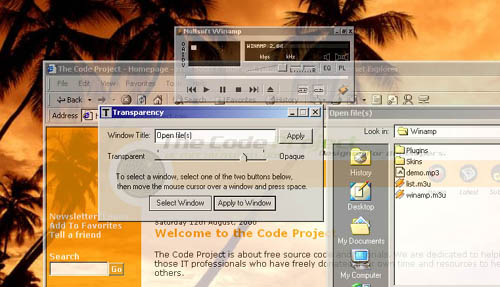
The core functionality is done in only 4 lines of code (6 if you include variable definitions). The rest is just wizard-generated MFC code.
HWND hWnd;
POINT pt;
::GetCursorPos(&pt);
hWnd=::WindowFromPoint(pt);
SetWindowLong(hWnd,GWL_EXSTYLE,GetWindowLong(hWnd,GWL_EXSTYLE)^WS_EX_LAYERED);
SetLayeredWindowAttributes(hWnd,RGB(0,0,0),m_slider.GetPos(),LWA_ALPHA);
First it finds the window under the current cursor position by using GetCursorPos() and WindowFromPoint, then it toggles its WS_EX_LAYERED (new in W2k) style using SetWindowLong, and
finally, it sets its transparency to a value (between 0 and 255) defined by a slider control.
The new SetLayeredWindowAttributes function is available only on Windows 2000, and is well-documented
in the current MSDN library. You can also use it for color-keying, i.e. to make pixels of a specific color completely transparent,
while leaving other pixels unchanged. The two effects can also be combined.
SetLayeredWindowAttributes is defined as follows:
BOOL SetLayeredWindowAttributes(
HWND hwnd,
COLORREF crKey,
BYTE bAlpha,
DWORD dwFlags
);
SetLayeredWindowAttributes can also be used to fade in/out other windows, or to create irregularly formed windows (this was also possible using window regions, but that was much slower).
I personally use this program to make my Taskbar, ICQ and Winamp windows transparent, since these are always on top, and I prefer being able to see what happens behind them.
Have Fun!
This member has not yet provided a Biography. Assume it's interesting and varied, and probably something to do with programming.
 General
General  News
News  Suggestion
Suggestion  Question
Question  Bug
Bug  Answer
Answer  Joke
Joke  Praise
Praise  Rant
Rant  Admin
Admin 








