Download source files - 156 KbDownload Installer - 620 Kb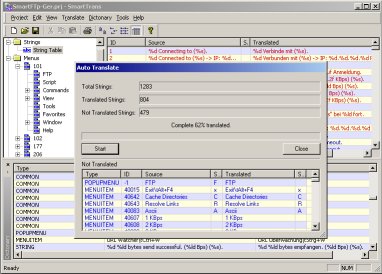
Description
I started writing SmartTranslator to provide the users of SmartFTP a simple way to translate their resource strings to other languages. First I looked on the web for an app that did this job, most cost money; since SmartFTP is Freeware, I didn’t want the users to have to pay for a third party product to be able to convert it. Thus, the idea for SmartTranslator was born and I started my first project that uses MFC.
The Smart Translator Installer was kindly
provided by Christian Skovdal Andersen.
Introduction
SmartTranslator demonstrates how to extract, update and write resources to executables. It uses the BeginUpdateResource, UpdateResource and EndUpdateResource functions, so it will only work on Windows NT 4.0 or Window 2000.
Project Structure
The classes are split into logical parts.
| CResourceInfo | is the base class for any translatable resource item |
| CResourceExtractor | is the class for extracting the resources. Here you can add your own resource types if you want |
| CResourceWriter | is the class for writing the translated resource back to a new file. The original file first copied to the new file after this the old resource gets deleted and the new resources are written. |
| CProject | for the Project Management |
| CDictonary | is the class for building a simple Dictionary. The strings in the Dictionary are type dependent. This means one source string can have a translated string for each type or can use a common string. |
| Note: the dictionary is not editable at this time. You can import some type of text using Glossary. Glossary is downloadable from ftp.microsoft.com. |
Requirements
- You have to install the BCG Controls Library to compile and use this code. You can get it here.
- For Use under Windows NT4.0 or Windows 2000 due to API requirements.
- You will also need to add to your Tools/Options/Directories in VC++ the directory paths to the BCG bin directory and the BCGCB source directory from which libraries/DLLs and header files are used respectively.
- Requires the latest Platform SDK installed for compilation to work correctly.
Thanks To
- Stas Levin for his great BCG Control Library
- Norm Almond and David Wulff for the Office2000 File Open/Save Dialog.
- Ashley Laurent for the CChartWnd Control
- The Developers from the Wine project, which is allways a good place to get some information about windows programming.
Updates
November 27,2000
- File Format changes old project file not longer working
- Update resources works now for Version Informations
- Fixed memleak Office2000Dlg
- Version Updates now uses the orginal codepage
- some other fixes
This member has not yet provided a Biography. Assume it's interesting and varied, and probably something to do with programming.
 General
General  News
News  Suggestion
Suggestion  Question
Question  Bug
Bug  Answer
Answer  Joke
Joke  Praise
Praise  Rant
Rant  Admin
Admin 









 Does ANYONE know where DS_SHELLFONT is defined? It's the only thing holding me up from compiling this.
Does ANYONE know where DS_SHELLFONT is defined? It's the only thing holding me up from compiling this. 
