Download source files - 3 KbDownload demo project - 31 Kb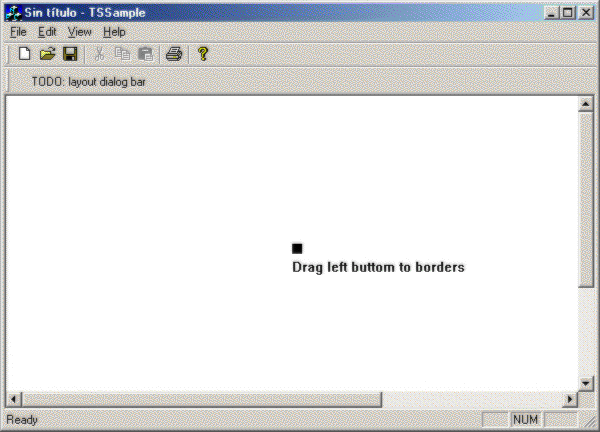
Introduction
This class is useful for scrolling CWnd derived objects, for example CScrollView,
and helps you to handle mouse cursor movement near the client's
border. The CTimerScroll object sends WM_HSCROLL and WM_VSCROLL
messages to your
object.
It has only 3 methods:
Register(CWnd* pWnd) - Registers the windows object to send messages to.
Install() - Installs the timer and captures the mouse cursor
Unistall() - Helper method to unistall the timer.
How to use
- Insert a
CTimerScroll object in your CWnd derived class.
- Invoke
Register in your init creation process. For example
OnInitialUpdate, OnCreate, ....
- In the
OnLButtonDown message handler, call Install(), this
method capture the mouse for you.
- In the
OnLButtonUp message handler, call ReleaseCapture, to
release the mouse. This unistall the timer automatically.
Of course you must handle the scrolling messages.
Sample code
The TSSample sample is a MFC SDI VC++6 aplication sample, and uses the CTimerScroll.
The TSSampleView is derived from CScrollView (this MFC class have scroll handler
methods build in).
This member has not yet provided a Biography. Assume it's interesting and varied, and probably something to do with programming.
 General
General  News
News  Suggestion
Suggestion  Question
Question  Bug
Bug  Answer
Answer  Joke
Joke  Praise
Praise  Rant
Rant  Admin
Admin 





