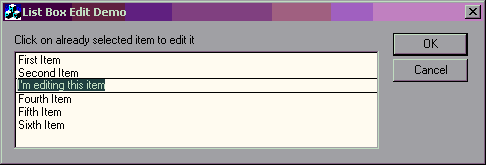
Introduction
Here's a simple class to make it easy to edit list box entries in place. It isn't derived from CListBox, but instead from CEdit and designed to work with CListBox.
Design Philosophy
First a word about the design philosophy that lead to this simple class. A new edit window is created everytime you edit and item and destroyed when you're done. In the past, I'd probably would have created the edit window once, then move it, show it, hide it etc. as needed. Why, I thought, take on the overhead of window creation and destruction over and over instead of just once?
Here's why: because its simpler and the potential performance gains you get just don't matter. CLBEditorWnd has 9 member functions, many of them trivial and the longest one is less than 20 lines of non-comment code. The whole class, including header file and comments is under 300 lines. Adding it to the sample project took <10 lines of code. This simplicity makes code much more understandable and is valuable.
Don't get me wrong. Having a responsive UI is really important, but you don't get that by caching windows and fonts and other GDI resources and reusing them whenever possible. In some cases, the OS even does the caching for you.
But even if it doesn't, other design decisions have a much more substantial impact on responsiveness.
Are you making numerous synchronous calls to a database server inside the message loop? That's going to hurt responsiveness. Are you doing a lot of complex rendering in OnDraw()? Don't. Use on off-screen blit map and only do the blitting in OnDraw(). Use worker threads liberally.
I could continue this digression to discuss how many threads is too many, but I'm getting farther afield than I planned already. Use common sense. Now, back to the business at hand.
Using CLBEditorWnd
CLBEditorWnd can be used with a two-line sequence:
CLBEditorWnd* pEditor = new CLBEditorWnd( &list_control_to_edit ) ;
pEditor->Edit( index_of_item_to_edit ) ;
That's it.
CLBEditorWnd cleans up after itself, so even though you orphan the pointer, there will be no memory leak. When its done,
CLBEditorWnd will update the listbox with whatever changes are made unless the user hits the escape key.
How it works
Most of the work is done in two member functions Edit() and EndEditing().
bool CLBEditorWnd::Edit(
int n
)
{
if ( n < 0 || n >= m_pLB->GetCount() )
{
delete this ;
return false ;
}
m_edit_index = n ;
CString s ;
m_pLB->GetText( n, s ) ;
CRect r ;
m_pLB->GetItemRect( n, &r ) ;
r.InflateRect( 1, 1 ) ;
Create( WS_BORDER | WS_CHILD | WS_VISIBLE | ES_WANTRETURN, r, m_pLB, 1 ) ;
SetFont( m_pLB->GetFont()) ;
SetWindowText( s ) ;
SetCapture() ;
SetFocus() ;
return true ;
}
First
Edit() grabs the text and rectangle of the listbox item and uses that as the
CLBEditorWnd text and rectangle. It creates the window, sets focus and capture to itself and returns to let the standard message pump do its stuff.
void CLBEditorWnd::EndEditing(
bool b
)
{
if ( m_edit_ended )
return ;
m_edit_ended = true ;
ReleaseCapture() ;
if (b )
{
CString s ;
GetWindowText( s ) ;
m_pLB->DeleteString( m_edit_index ) ;
m_pLB->InsertString( m_edit_index, s ) ;
m_pLB->SetCurSel( m_edit_index ) ;
}
MSG msg ;
while ( ::PeekMessage( &msg, m_hWnd, 0, 0, PM_REMOVE ) )
;
DestroyWindow() ;
}
At some point, EndEditing() is called by some boring MFC message handling function. It releases the mouse and (usually) replaces the appropriate item in the list box. Everything else is just housekeeping, including delete this in the WM_NCDESTROY handler.
One quirk that CLBEditorWnd has to deal with involves message routing. Because changes of focus to another app with alt-Tab and the like give the window no other notice than a kill focus message, I had to use that as a reason to call EndEditing(). But other actions cause EndEditing() too, and indirectly cause loss of focus potentially causing EndEditing() to be called twice, once after the object is deleted.
Obviously, this won't do. So EndEditing() includes a PeekMessage() loop to remove any unprocessed messages for the window. Doesn't matter, somewhere inside the PeekMessage() call, the kill focus notification is generated and processed before I have a chance to delete it. So there's a recursion prevention flag added to the class as well.
Any drawbacks?
As written, it works only with listboxes, not list controls, tree controls or anything else. Modifying the code to deal with those other types should be fairly easy. It also doesn't handle edit commands from the menu bar -- you can use the context menu to cut/copy/paste and the accelerator keys seem to work, but unless you take steps to enable the menu items in your app, and route the commands appropriately, you can't use the menu bar.
It does provide what I need at the moment, a simple and effective way to edit list box items in place.
This member has not yet provided a Biography. Assume it's interesting and varied, and probably something to do with programming.
 General
General  News
News  Suggestion
Suggestion  Question
Question  Bug
Bug  Answer
Answer  Joke
Joke  Praise
Praise  Rant
Rant  Admin
Admin 











 . I suppose this is because listview has SysHeader32 child.
. I suppose this is because listview has SysHeader32 child.